Draw, paint and optimize your pictures with NPS Image Editor
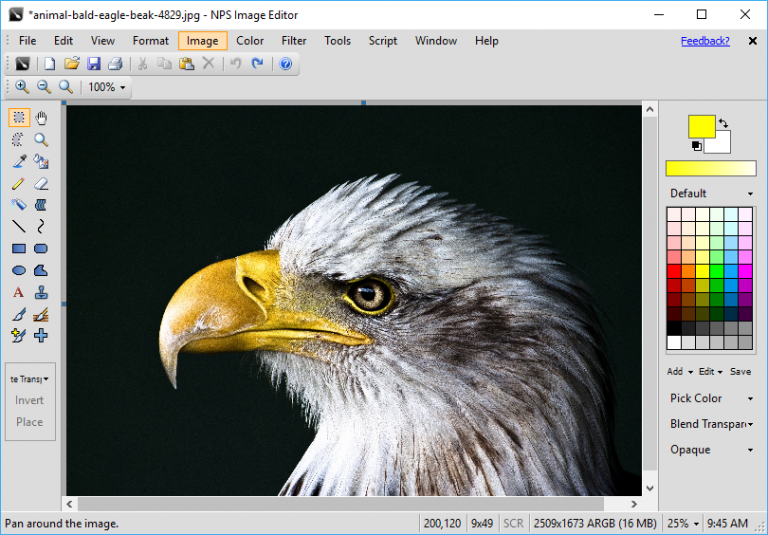
NPS Image Editor is an unusual freeware tool which aims to provide the simplicity of Microsoft Paint with far more functionality, including custom brushes, filters and transparency control.
The program looks much like a stripped-back version of Paint.NET, no surprise as it was also a Paint-inspired project: tiny drawing toolbar on the left, palette on the right, menu bar at the top, details of the current image on the status bar.
The core operations work as you’d expect. Drag and drop to open an image, hold Ctrl and spin the mouse wheel to zoom in and out, resize/ rotate/ flip/ mirror the image, adjust colors or apply effects. If you’ve ever used another image editor you’ll be immediately exploring the program’s abilities.
It doesn’t take long to spot issues. The program doesn’t have a tabbed interface (it can sort-of open multiple images, but each one appears in a different NPS window). There’s no layer support yet. The toolbars are fixed and relatively basic, with few options to reconfigure or move them around.
Despite that, NPS has some highlights which you might find interesting. Colour Selection is via a powerful color picker which supports RGB, HSV, HSL, HCL(ab), Lab Colour, CIE XYZ, YUV and CMYK mixing, as well as storing "favorite" colors in your own panel, or picking a shade from the screen.
You’re able to paint with multiple brushes, including animated brushes which change shape as you draw. All brushes can be edited, or you can add your own.
The "Rotate" tool doesn’t just support 90 degree increments. You can specify any angle you like, automatically enlarge the canvas to match, fill this with transparency or a color, and use bicubic or bilinear interpolation with prefiltering for the best possible quality.
The problem here is that almost every time you find an interesting extra, you’ll notice something NPS is missing. The freehand selection tool is great; but there’s no ellipse. There are seven blur modes and various configurable "add noise" tools, but only one basic "Sharpen" option and no "Remove Noise". And so on.
This isn’t necessarily a fatal issue. If your priorities are the same as the developer, you might love the program just as it is. Even if you don’t, you might find NPS Image Editor useful for specific areas, like its paint tools or color picker.
The project is still being developed, too, with some major improvements on the way (basic layer support is in beta).
Overall, NPS Image Editor is an interesting project with a lot of advanced features. Give it a try.