How to correct search result errors in Google OneBox
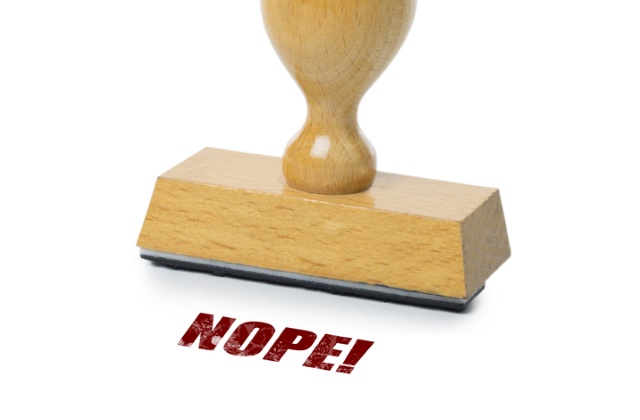
Perform a search on Google and you may well be greeted by the OneBox when your results appear. In addition to the list of links to appropriate websites, Google also tries to provide you with at-a-glance information related to your search, and this is to be found in the boxout known as the OneBox.
It's a great idea -- but the information is not always correct. Perform a search for the (deceased) novelist Stephen Bly, for instance, and the OneBox displays a mixture of information about him, and the (very much alive) British comedian and author Stephen Fry. Very confusing stuff! You can, however, submit corrections so other people are not given incorrect information.
The OneBox is clearly pulling in information from a number of sources. In this example search, looking for information about Stephen Bly results in the appearance of a OneBox with the title Stephen Fry, and an image of Stephen Fry. The description in the box, however, relates to Bly, as does the date of his death. Things then go a little weird as information about Fry's books and his husband are then listed. It's no wonder misinformation is so rife!

Scroll down to the bottom of the OneBox, and you'll find a Feedback link. Click it, and you will then be invited to click on the piece of information which is incorrect. When you do so, you can then provide details about what is wrong and why, and then you'll have to sit back and wait for Google to fact-check and verifying before -- hopefully -- the necessary amendments are made.
Image credit: Kunertus / Shutterstock