Keep your system drivers up-to-date using the latest Driver Booster 5
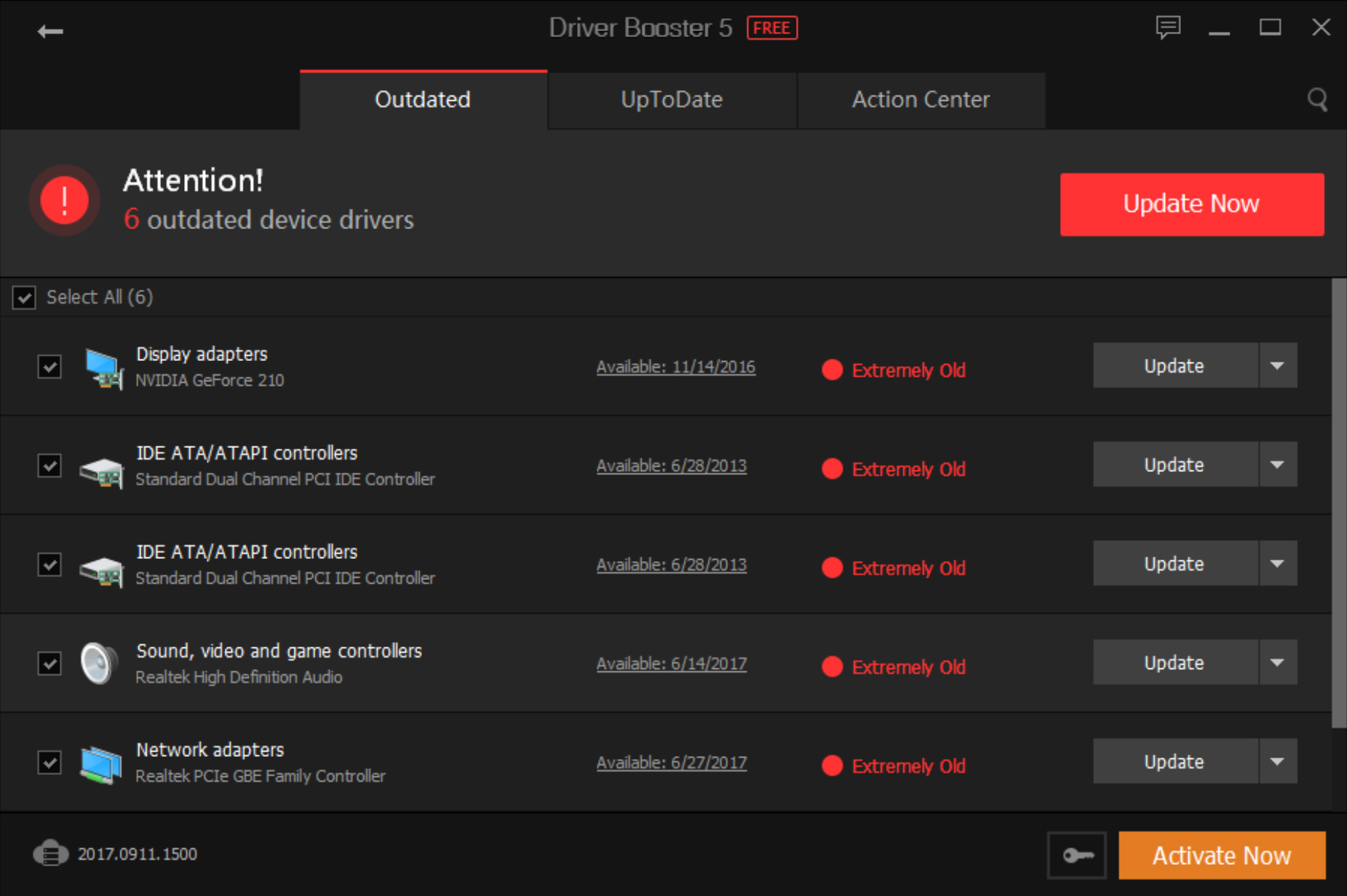
You’re busy using your PC and it’s suddenly 2004 again. Your system is running slowly and your drivers are to blame.
Should you keep your drivers updated? Usually, the rule is "if it’s not broken, don’t try and fix it." It’s simply not true that out-of-date drivers will slow or your hinder your computer. Usually, Windows itself will make sure you have the most relevant drivers for your system and, if you have Windows 10, you’ll usually have the latest drivers. And even if you’re using Vista, and there are newer drivers, it doesn’t necessarily mean your system will be enhanced by installing them.
So, when should you consider updating your drivers? We can think of one scenario. When you build a new computer and buy an off-the-shelf graphics card, often you would install the drivers from the disc provided (assuming your PC has a disc drive) or the card will simply use the default driver that ships with your operating system. This is far from ideal and you need the latest drivers for your graphics or sound card.
To find the latest drivers, you could simply head to the manufacturer’s website, run a search in the "support" section and download. Alternatively, you could download the latest IObit Driver Booster 5, which will scan your entire system, then go off and find the latest drivers for each system component.
But, does it work? Well, kind of. We ran the program and Driver Booster 5 found we had 6 outdated drivers. But, a closer look and it claimed the latest driver was v9 (from 2013) and we had v10 (from 2006?) installed -- so our driver was newer and also much older? Makes no sense. We didn’t bother upgrading the drivers.
Luckily Driver Booster 5 has a thorough backup and restore function as installing the latest drivers doesn’t always mean they are the right drivers. If you find you have problems after updating, you can quickly roll your system back.
Driver Booster also includes a number of quick system repair tools. If you boot and find your system has no audio, it will attempt to fix this. Device errors? It will attempt to solve these, too.
There’s a Free version of Driver Booster, but the PRO edition offers a bigger driver database, automatic driver backup, game updater module and more. The PRO version retails for $22.95.
Download IObit Driver Booster 5.
