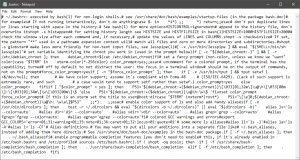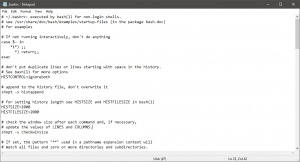Notepad on Microsoft Windows 10 gets Linux and Mac line endings support
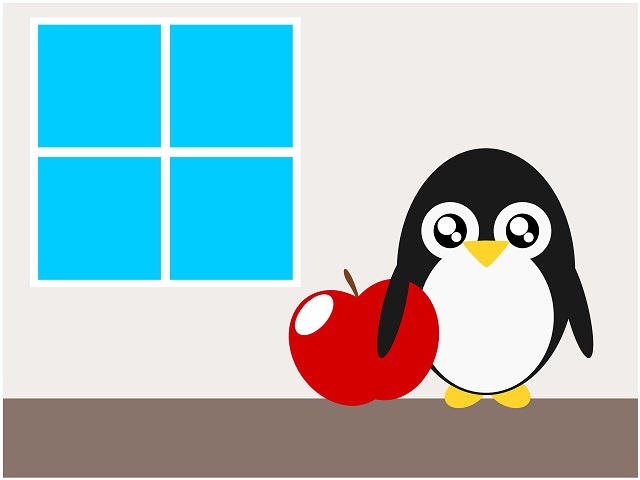
Notepad is a classic piece of software. It is the unsung hero of every Windows installation. If you want to jot down a quick note, it is a blank canvas awaiting your keystrokes. As a young man, I used Notepad to write my school papers. Microsoft Office was reserved for rich folks, and there was no LibreOffice -- or even Open Office -- yet. Even the no-frills Microsoft Works was priced out of my family's reach, but I digress.
As Microsoft turns its attention away from the wonderful Paint to focus on the terrible Photos and Paint 3D, you'd expect the company to forget about good ol' Notepad. Surprisingly, however, it hasn't. In fact, the Windows-maker today announces that Notepad on Windows 10 is getting both Linux and Mac line endings support. Wow -- this really is a new Microsoft...
"For many years, Windows Notepad only supported text documents containing Windows End of Line (EOL) characters - Carriage Return (CR) & Line Feed (LF). This means that Notepad was unable to correctly display the contents of text files created in Unix, Linux and macOS," says Michel Lopez, Microsoft.
ALSO READ: Microsoft Windows 10 gains Linux/WSL Console copy and paste functionality
Lopez further explains, "Starting with the current Windows 10 Insider build, Notepad will support Unix/Linux line endings (LF), Macintosh line endings (CR), and Windows Line endings (CRLF) as usual. New files created within Notepad will use Windows line ending (CRLF) by default, but it will now be possible to view, edit, and print existing files, correctly maintaining the file's current line ending format."
Microsoft shares the below example images. On the left, you can see how the current Notepad handles a Linux .bashrc text file. On the right, is how it will be displayed going forward. Impressive, right?
- Before
- After
Before you run to your Windows 10 computer to test this out, please know that it is only available in the most recent Insider Preview Build. If you are not in the Insiders Program, you will have to wait a bit for the Notepad update to trickle down to a stable Windows 10 build.
Photo Credit: SweetCrisis / Shutterstock