Gentoo-based Calculate Linux 20 now available for download
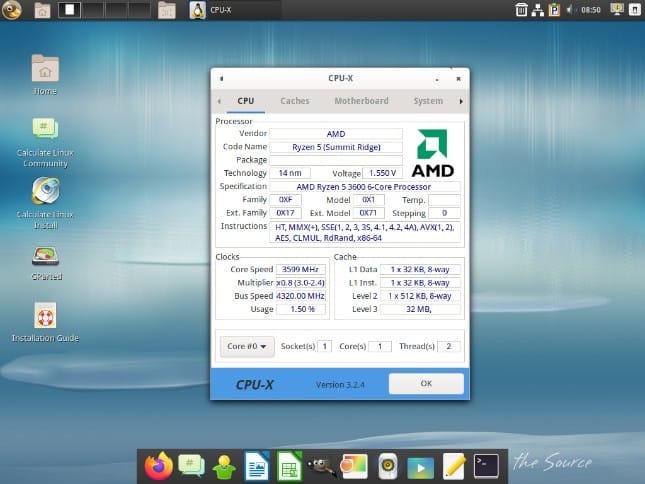
With 2019 almost over, we turn our sights to a new decade with 2020. Soon we will celebrate the new year by partying, eating good food, and watching the Times Square Ball drop on TV. Sadly, Dick Clark is dead, but his legacy lives on through Ryan Seacrest.
But what if you want to celebrate 2020 in a more... nerdier way? Well, I have some good news. Calculate Linux 20 is now available for download! Yes, the Gentoo-based operating system is ready to be installed on your computer. Since it is version 20, that makes it perfect for ringing in 2020.
Calculate Linux 20 is based on Gentoo 17.1 and comes with several desktop environment choices, such as Cinnamon, KDE, Xfce, MATE, and more. Unfortunately for some users, the operating system is now 64-bit only. Yes, with version 20, the developers have chosen to kill the 32-bit variants. While some people will be upset, it is definitely the correct choice -- 32-bit only processors are very old at this point. You can likely get a better 64-bit machine for a steal at a thrift store these days.
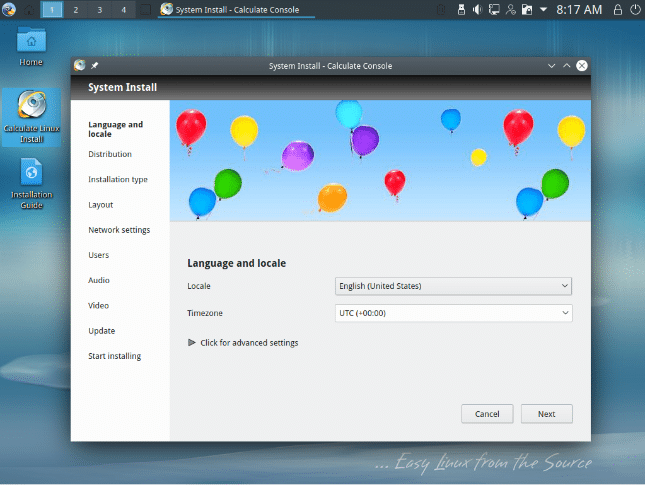
The Calculate Linux developers share the following changes.
- We moved to profile Gentoo 17.1.
- All binary packages were recompiled with GCC 9.2.
- Calculate Linux will no longer come in 32 bits.
- eselect replaced layman as the overlay manager and the enabled overlays moved to /var/db/repos.
- A local overlay was added, located at /var/calculate/custom-overlay.
- You can run ‘emerge --config’ to launch the new cl-config tool for service configuration.
- ‘modesetting’ video driver supported.
- CPU-X was replaced by the graphical HardInfo utility for better hardware browsing.
- mplayer was replaced by mpv.
- cronie replaced vixie-cron for cron job scheduling.
- Fixed single disk autodetection for installation.
- Fixed the bug with several applications playing ALSA audio at the same time.
- Fixed default audio device configuration.
- The Xfce desktop was updated to v4.14, as well the icon theme.
- Plymouth-driven bootloader screen.
- Fixed name reservation for network devices by excluding devices with local MAC addresses.
- In cl-kernel, fixed the bug when switching between desktop and server kernel configuration.
- Fixed Web browser icon on the bottom panel disappearing at update time.
- CLDXE, the educational CL flavour was renamed to CLDXS.
- More precise disk space calculation for installation.
- Fixed container shutdown.
- Fixed disk partitioning for logical sectors over 512 bytes of size.
- Fixed single disk selection as the autopartition default.
- emerge-like usage of the ‘–with-bdeps’ option of the update tool.
- You can put yes/no in tool parameters, if you prefer them to on/off.
- Fixed current video driver detection via Xorg.0.log.
- Fixed system cleanup bug: the current kernel settings are reserved.
- Fixed the bugged system image compilation for images with UEFI.
- Fixed IP detection for bridge devices.
- Fixed GUI login (lightdm used if applies).
- No more freezing at start time, that was due to interactive operation of OpenRC.
- The IRC client has also Spanish and Portuguese preconfiguration.
- Added the Norwegian locale (nb_NO).

Want to try Calculate Linux 20 yourself? You can download an ISO here. Please note, all desktop versions of the distribution will come with Firefox and LibreOffice by default, but other pre-installed packages can vary based on which desktop environment you choose. For instance, the Cinnamon variant comes with Rhythmbox, while the MATE version has Clementine.
If you do decide to install the operating system, please share your thoughts about it in the comments below.
