Best Windows 10 apps this week
Three-hundred-and-seventy-three in a series. Welcome to this week's overview of the best apps, games and extensions released for Windows 10 on the Microsoft Store in the past seven days.
Microsoft released a new build of the upcoming version of Windows 10. It features a heavily updated Calendar application and improved graphics settings to make it easier to control which GPU apps run on.
Facebook's application for Windows 10 will be terminated on February 28, 2020. The company's Messenger application remains available.
As always, if I've missed an app or game that has been released this week that you believe is particularly good, let me know in the comments below or notify me via email.
Discounts this week
The following list is a selection of the best deals. Make sure you check out the Store for all offers.
Some apps are discounted for more than one week. Only new apps and games are listed below. Check out the previous post in the series for past offers that may still be valid.
- Duplicate Cleaner Pro by Disko, for $4.99
- Leonardo, drawing app, for $39.99
- Mind Maps Classic, for $4.99
- Speech Central: Voice Reader, for $6.99
- TouchMail, touch-focused email app, for $9.89
- X410, X Window server, for $9.99
New Windows apps and games
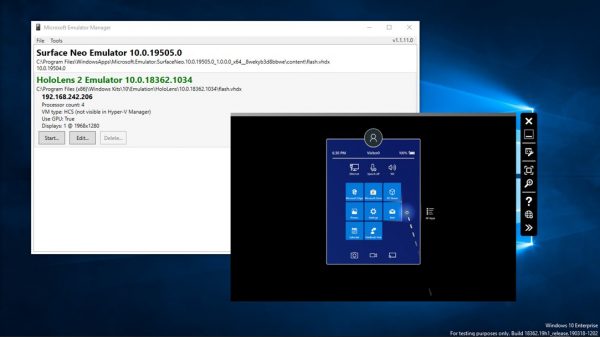
Microsoft Emulator is a new Windows 10 application to "emulate devices that differ from your local desktop"; this is achieved by using virtual machines and guest operating system images.
The app itself comes without any images but you can download the Windows 10X Emulator Image to emulate Microsoft's upcoming operating system.
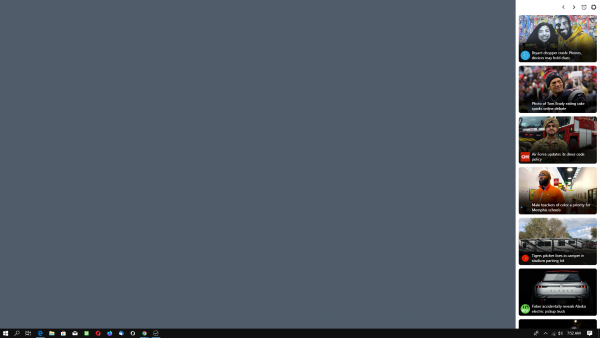
Microsoft's Project Newsbar application is a news application for Windows 10 that displays news in a docked sidebar on the system it is run on.
The sidebar is set on top by default. News items are displayed as thumbnails with text titles. The selection scrolls automatically and you may hover over an entry to get a short text description; a click opens the news in the default web browser.
Options let you change the news edition (default is set to United States), disable the auto-starting of the news bar, change the sidebar's position and monitor, enable minimalist mode, make it hide automatically, and add stocks to monitor to the listing.
Note: To download and install it currently, do the following:
- Visit this webpage.
- Paste the URL into the field: https://www.microsoft.com/en-us/p/project-newsbar/9p7glmhlw7x6
- Download the "appxbundle" link.
- Double-click on the downloaded package and follow instructions to install the app on the device.
New Windows 10 themes
Dogs and Cats, 15 images of cats and dogs.
Wildflowers PREMIUM, 18 4k images of "sweeping views of wildflower-filled valleys".
