Keep a remote eye on your Windows PCs for free with O&O Syspectr
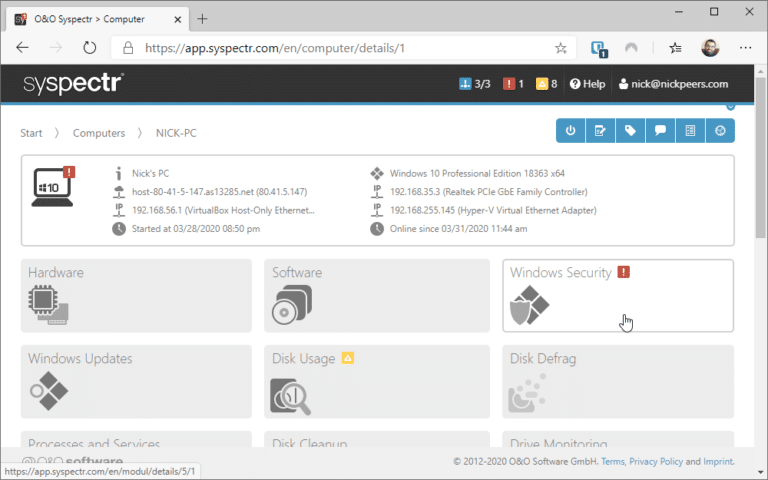
Great news for both sysadmins or anyone looking to keep a remote eye on multiple Windows PCs -- O&O Syspectr is now completely free for both commercial and personal use.
The software, a mere 6MB download, installs as an invisible service on each client PC and sits unobtrusively in the background. Users can then log onto their Syspectr accounts online to access a wide range of monitoring, maintenance and management tools.
Syspectr is installed as a standalone client on however many Windows-powered PCs you wish to monitor -- these can be physical or virtual machines. You’ll need to create a free account to monitor your PCs from, and this can be done during the setup process -- simply provide an email address, then complete the installation.
Wait for an activation email to arrive -- click the link provided to add a password to your account and complete registration. Once done, you’ll be taken to your online Syspectr dashboard with an invitation to download the software again. Click 'X' to remove this to reveal the main dashboard.
This provides a handy summary -- accessible remotely -- of the PC just added. You can now install the software on other PCs -- during setup, choose the existing account option and simply enter the email address you registered to link the PC to your main account -- they’ll then appear here too.
The summary screen provides a neat clickable dashboard that’s relatively straightforward to navigate and you’ll see a handy breadcrumbs navigation trail at the top for moving around.
At first glance you’ll see a summary of events -- with those requiring your attention marked in yellow or red. These update in real time, meaning you’re instantly alerted if potential issues right.
Problems can be investigated locally of course, but if you’re on the road, click a PC to access a list of tools you can activate and run remotely, from simple apps like Disk Cleanup all the way to full-blown remote control through Remote Desktop and Remote Console tools. Some tools -- including Avira and Defrag -- require the installation of third-party apps.
Users can also send messages to the computer, instigate remote shutdown or reboot and generate a range of reports. There are also tools to help better organize large numbers of PCs using groups, tags and aliases.
Take the time to investigate the user settings menu (click your account name at the top right) -- here you’ll be able to adjust the timezone, add 2FA to your account for added security and even link Syspectr accounts.
There’s a lot of functionality here for free, and any techie is advised to give Syspectr a run-through to see just how easy it can make remote administration of one or more PCs.
O&O Syspectr 0.26.120 is available now as a freeware download for PCs (and virtual machines) running Windows 7 or later. Access to the online dashboard is through any web browser.
