Google Web Designer 9 adds powerful image-processing tools, custom keyboard shortcuts
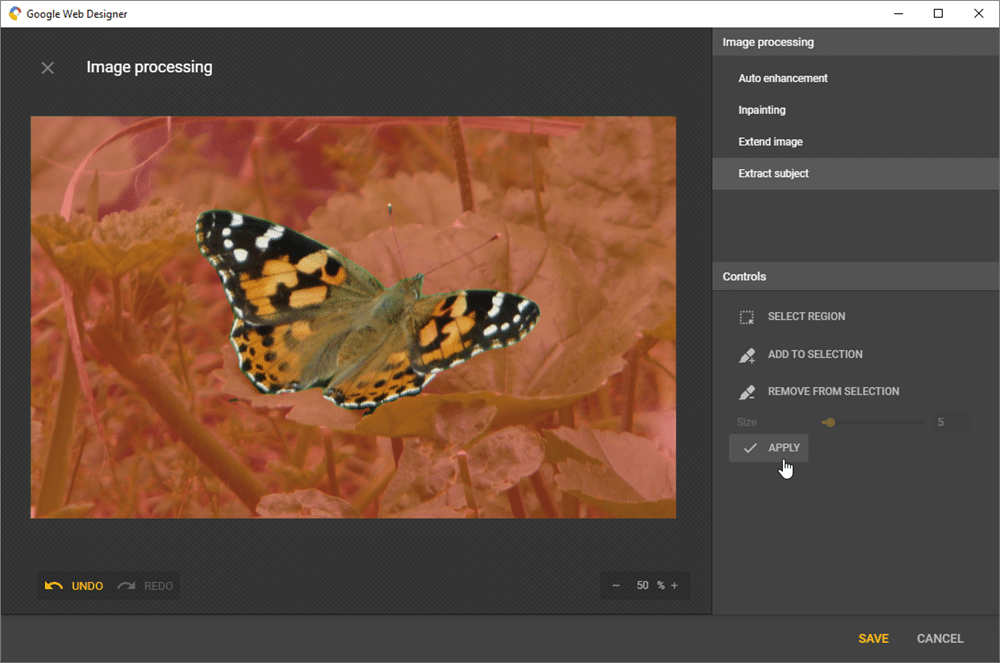 Google has released Google Web Designer 9.0, the third major update of its HTML-5 content-producing tool for Windows, Mac, and Linux in just over a year. The tool is particularly popular among web advertisers thanks to its user-friendly WYSIWYG user interface and time-saving tools such as syntax highlighting and code auto-completion.
Google has released Google Web Designer 9.0, the third major update of its HTML-5 content-producing tool for Windows, Mac, and Linux in just over a year. The tool is particularly popular among web advertisers thanks to its user-friendly WYSIWYG user interface and time-saving tools such as syntax highlighting and code auto-completion.
Version 9.0 introduces a host of useful new tools, including an eyedropper for easy color picking, several image-processing tools, support for masking, and the ability to set up custom keyboard shortcuts.
Users gain the ability to view and edit all the default shortcuts with Google Web Designer as of version 9.0. Not only can they set up their own custom keyboard shortcuts, but the feature supports multiple setups with the ability to switch quickly between different presets. In addition, users can export and import presets for future use.
A brand-new eyedropper tool -- accessible from the program’s main toolbar alongside a selection of color chips for quickly switching between default colours - makes it possible for designers to select colors from the stage. Simply open the color mixer to select a color to activate the tool.
Four algorithm-based image-processing tools have also been added to Google Web Designer 9.0: auto-enhancement quickly makes adjustments to the image’s brightness, contrast and color saturation, while an inpainting tool makes it possible to paint over unwanted objects to blend them into the surrounding area.
The third tool is a handy 'Extend image' tool, which makes it easier for designers to quickly fill out images by expanding them on any side with content generated to look like the rest of the image -- perfect when an image doesn’t quite fit the shape it’s being slotted into.
Finally, 'Extract subject' aims to make it easy to quickly pull out a foreground object from an image and render the rest of it transparent.
Elsewhere, two new mask shape options have been added: polygon, and rounded corners for rectangle. The polygon mask tool comes with a selection of predefined shapes, or users can generate their own freeform shape.
Users also gain the ability to create customized presets for the Particle Effects component -- these come with thumbnail previews and can easily be exported and imported for sharing and backup purposes.
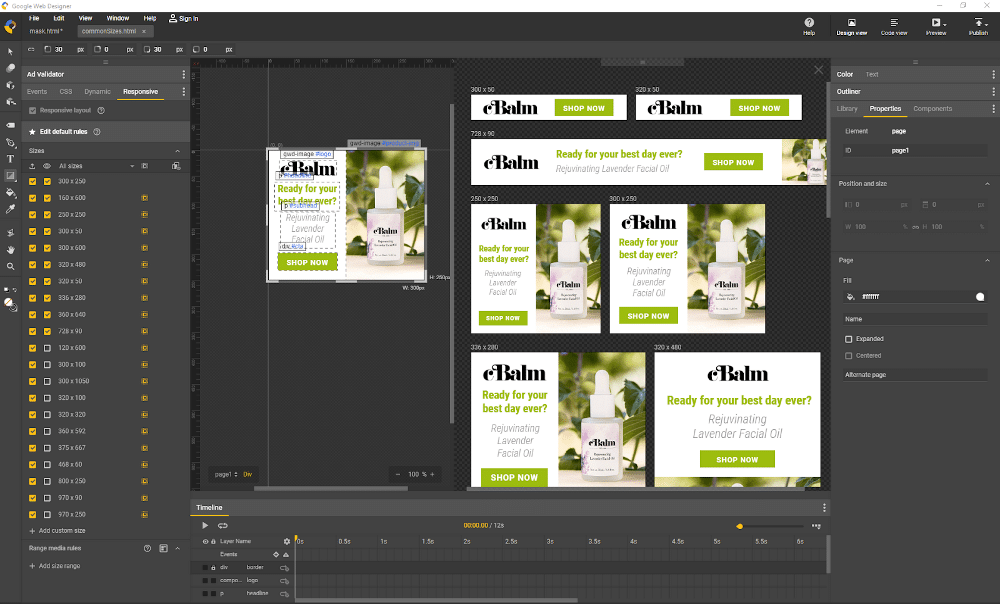
Responsive workflow design has also been made easier thanks to a redesigned panel, which lists specific ad slot sizes. Users will also find it easier to define and edit size ranges for media rules, and preview multiple responsive sizes while laying out the document.
The update is rounded off with numerous fixes and minor improvements, while users should be aware that there’s a long list of known issues that may need to be accounted for.
Google Web Designer 9.0 is available now as a freeware download for Windows (Windows 7 or later), Mac (OS X 10.10 or later), and Linux (major 64-bit distros only).
