Fedora Linux 34 Beta with GNOME 40 is here

Oh my. Today is officially the day many of us have been waiting for. Yes, Fedora Linux 34 has officially achieved Beta status, and you can download it immediately. For many Linux users, Fedora is considered the best overall operating system to be based on that open source kernel, and I happen to agree. The distro focuses on truly free and open source software -- a pure Linux experience. It is also fairly bleeding edge, but at the same time, it remains stable for everyday use. Hell, even the inventor of Linux, Linus Torvalds, uses Fedora.
But what is so exciting about Fedora 34 Beta? Well, this pre-release version of the upcoming operating system uses GNOME 40 as its default desktop environment, and version 40 is the most electrifying version of GNOME in years. GNOME 40 is notable for having a horizontal workspace switcher and having the Dash (favorites launcher) moved to the bottom of the screen.
"Fedora 34 Workstation Beta includes GNOME 40, the newest release of the GNOME desktop environment. GNOME 40 represents a significant rewrite and brings user experience enhancements to the GNOME shell overview. It changes features like search, windows, workspaces and applications to be more spatially coherent. GNOME shell will also start in the overview after login, and the GNOME welcome tour that was introduced in Fedora Linux 33 will be adapted to the new design for an integrated, cohesive look for the desktop," explains Matthew Miller, Fedora Project Leader.
ALSO READ: Opera Touch gets a name change on iPhone
Miller also says, "After Fedora Linux 33 made BTRFS the default filesystem for desktop variants, Fedora Linux 34 Beta enables transparent compression for more disk space. This increases the lifespan of flash-based media by reducing write amplification for solid-state disks. This compression improves the read and write performance for larger files, with the potential to add significant time efficiency into workflows. With a foundation for future enhancements, we aim to continue adding to these capabilities in future versions."
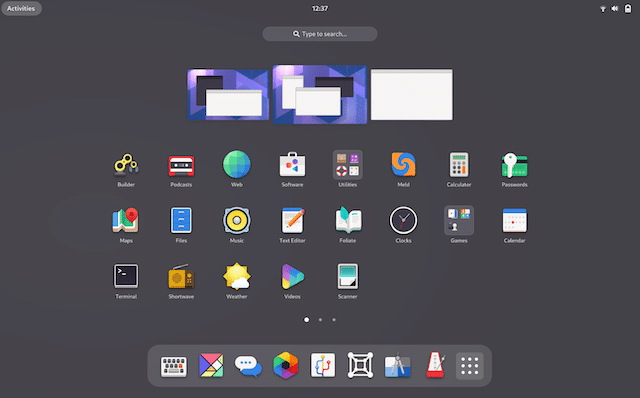
Ready to install Fedora 34 Beta with GNOME 40? You can grab the ISO here. If you prefer a "spin" of Fedora that uses a different desktop environment (such as KDE Plasma or Cinnamon), you can download those here. The ARM variant, for devices like Raspberry Pi, is here. Before you install the OS, be sure to read the full list of changes here. And remember, folks, this a pre-release variant of the operating system, so you should expect bugs.
Photo credit: Jesse Kunerth / Shutterstock
