Can Cybershoes cure my motion sickness on Oculus Quest 2? [Review]

I’ve long been a big fan of virtual reality and have been playing more VR games than ever this past year thanks to lockdown and the arrival of the Oculus Quest 2.
The best thing about this VR headset is it’s wireless, so you have the freedom of movement you don’t get with other devices. There’s a good selection of games available to buy and install on the headset too, with personal favorites being Climb 2, Pistol Whip, Superhot VR, and Arizona Sunshine. You can also play games installed on your PC, like Half Life: Alyx, via either a compatible USB-C cable or the recently updated Virtual Desktop app.
As great as VR is, I do have a problem with some games because of motion sickness. With titles like The Walking Dead: Saints & Sinners -- where it was a massive struggle just to make it through the tutorial without throwing up -- I’ve had to limit my exposure to very small bursts. Although that game does have a setting to reduce nausea, it doesn’t work for me.
The reason for motion sickness in some VR titles is the brain getting conflicted signals. The world is moving around you, but you’re essentially standing still and your head doesn’t bob up and down or from side to side the way it does when you’re walking for real. That throws out the brain’s equilibrium so you start to feel nauseous.
Solutions to the problem include marching on the spot, to fool your brain into thinking you are walking from one location to another like in the real world, although that’s not perfect.
Over the past month or so I’ve been trying out Cybershoes which -- as you can guess from the name -- are shoes which let you 'walk' in VR games. They are designed go over your own footwear and have a solid wheel on the underside that registers your movement. The peripheral works with all of the main VR platforms, like SteamVR, HTC Vive and Oculus Rift, and it now wirelessly supports Oculus Quest 2 too.
I was sent the Cybershoes Gaming Station for review and it came in an impressive sized box because you don’t just get the cybershoes but also a red and black swivel bar stool (cyberchair!), and a circular rug (cybercarpet!) to go under the chair.
The reason for the chair, as I’m sure you’re wondering, is you sit on this when using the shoes. You can use other chairs, but for safety reasons you can’t actually walk standing up with the shoes as there’s the very real danger of slipping over. You have to put the chair together yourself, but this just involves plugging the base into the seat and takes seconds. The bar stool is solid and well made, with Cybershoes branding on the back, and a gas-lift so you can adjust its height.
The round mat is essential if you have hard flooring as it provides the right level of roughness to ensure the wheels on the shoes turn correctly as they don’t have a rubberized grip on them.

You also get a CyQuest receiver for the Quest 2 which lets you connect the shoes to the headset via Bluetooth, cables for charging the shoes, and a cable retractor that you can attach to a tripod to manage cables on wired headsets.
Connecting the shoes is straightforward enough, although I had a few connectivity issues at first. What you need to do is attach the receiver to the headset using the provided Velcro and plug the USB-C cable into the Quest. The receiver comes in at 1.2oz (36g) so doesn’t add much weight to the headset.
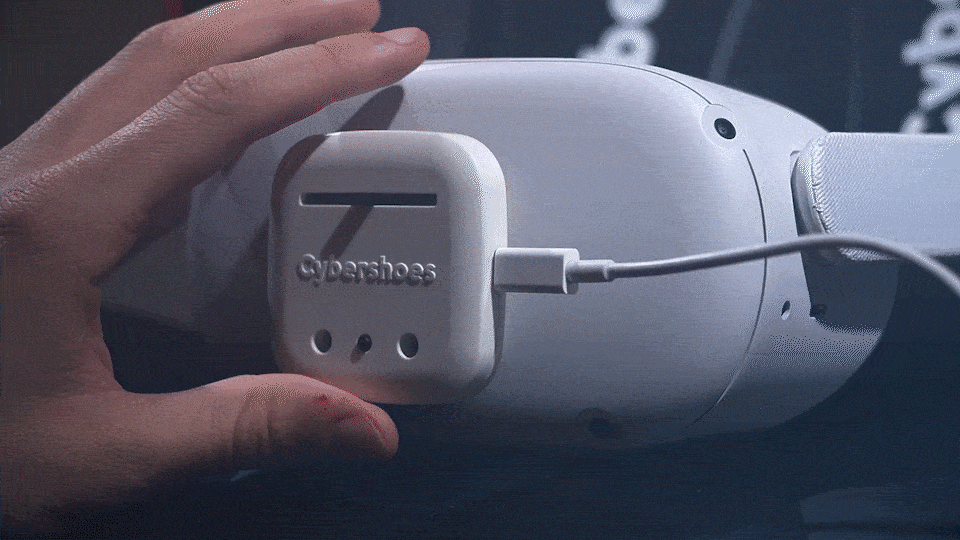
Turn on the shoes so they flash ready for pairing and then in the Quest menu go to Settings, Experimental Features, Bluetooth Pairing and connect to them there.
The process of getting around in a game takes a little while to master and involves sitting on the chair and taking exaggerated sliding 'steps'.
You can move backwards and forwards and the quicker you move your legs the faster you travel. It certainly gives you a good leg workout. There’s a speed slider on the front of the receiver that you can use to get the perfect setting and make movement feel natural, although the default will likely be fine for most users.
Games
Cybershoes aren’t natively compatible with many Quest 2 games yet (so I’ll have to wait a while before I can try them in The Walking Dead: Saints and Sinners) but they do work with a growing number of PC games. Half Life: Alyx is the latest PC title to be added. The full list of supported games and their status can be found in a spreadsheet here.
Zombie shooter Arizona Sunshine does offer native support on the Quest 2 and so is a great game to start with. Select 'Cybershoes' as the movement option in Settings (leaving Forward Direction as 'Head') and then line up your head and shoes and you’re ready to begin moving around.
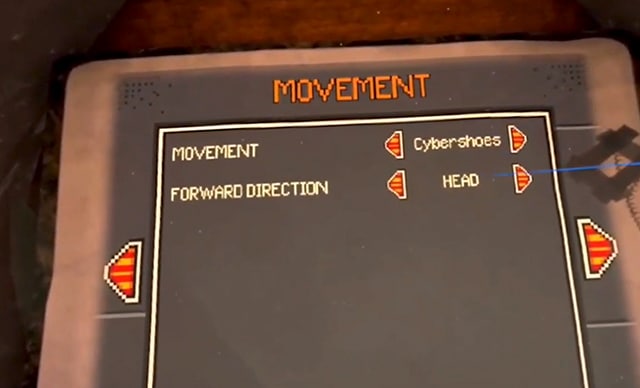
Now what I will say about Arizona Sunshine is the game doesn’t have a seated mode. When you configure it to your height and begin playing sitting down it makes you appear shorter than you might like. You can cheat the configuration a bit though, which helps.
With the height issue, and the fact you’re sitting down swinging your feet, it does at first feel as if you’re scooting through the zombie apocalypse on an office chair. Fun, but weird.
Persevere however, and it soon starts to feel a lot more natural. After 20 minutes or so I forgot that I was seated when moving.
Does it help with motion sickness?
I was hoping Cybershoes would prove to be an instant cure for my motion sickness, but they weren’t. However, the more I’ve used them, and the better I’ve got at moving with them, the less of an issue motion sickness has become in certain games. If, like me, you suffer from the problem, then it could be a great solution, although be warned the Gaming Station isn’t cheap.
The Quest 2 version has just been successfully funded on Kickstarter and Indiegogo and backers were able to pick up the Gaming Station for $279.
If you missed the opportunity you’ll be able to buy it here, although we don’t have a date or pricing details yet.
The Windows 10 version is already on sale here for $369.
Is it worth the asking price? I think so. It certainly adds a new, and enjoyable dimension to VR gaming and it can definitely help with motion sickness.
Roll on native support for The Walking Dead: Saints and Sinners on Quest 2!
