Logitech Rugged Combo 3 Touch transforms Apple iPad into ultimate laptop for education

Want to know a secret? Kids do not want to use a clunky Windows 10 laptop for education. Instead, they will much prefer devices they are familiar with, such as Chromebooks or the iPad. Apple's tablet in particular can make learning more fun, as it simply feels more exciting. Kids just love Apple's iPad.
With the right accessory, the iPad tablet can become quite the capable laptop too. And no, you don't need an iPad Pro to have a proper laptop-like experience. For instance, the Logitech Rugged Combo 3 Touch will transform the "regular" 7th or 8th gen iPad into the ultimate laptop for education, while simultaneously protecting it from drops up to 4.5 feet. It has both a trackpad and a keyboard, plus it connects using the smart connector pins -- no Bluetooth or external power needed.
"The new high-precision trackpad delivers a super responsive and reliable navigation experience with no pairing required. With a keyboard and trackpad, students and educators can be even more productive on iPad and use Multi-Touch trackpad gestures to swipe, pinch, and double tap their way through any assignment or task. This powerful trackpad makes navigating, editing, and creating on iPad easier, faster, and more precise compared to using your finger," says Logitech.
The popular accessory-maker further says, "A durable high-performance membrane seals in the keyboard, protecting it from prying fingers and other classroom mishaps. The keys truly cannot be plucked off due to this non-removable, sealed membrane covering over the keys. If an accident does occur, crumbs and dirt can be safely wiped clean. All of this helps to preserve the keyboard and extend its lifespan to minimize repair work for IT managers. A full row of iPadOS shortcut keys gives students convenient one-tap access to common controls like volume, media controls, and more."

Logitech shares all the modes and their descriptions below.
- View Mode: Fold back the keyboard and pull out the kickstand to watch educational videos and more.
- Type Mode: Dock the keyboard upright and type out reports and assignments. Use the trackpad to navigate, edit, and create.
- Sketch Mode: Adjust the iPad to a lower angle to sketch or take handwritten notes with Logitech Crayon.
- Read Mode: Fold the keyboard back to read e-books, articles, and more.
- Camera Mode: Once the keyboard is folded back, slide it down to expose the camera so you can take photos and videos or use augmented reality learning apps.
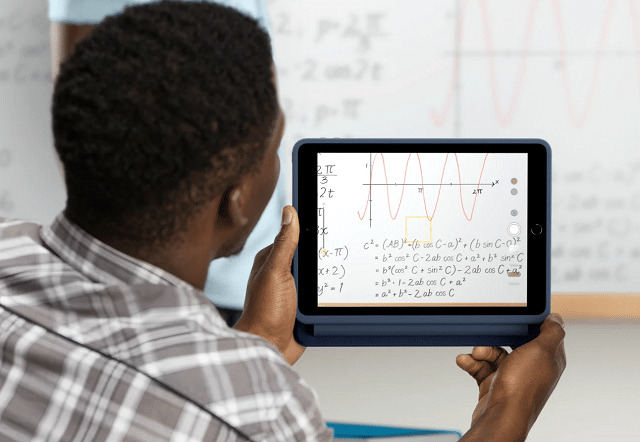
The Logitech Rugged Combo 3 Touch will be available in June for $120. With that said, pricing might vary depending on how many you buy. You see, Logitech plans to sell these to educational organizations directly, so if your school buys them in bulk, you might be able to negotiate a bit. You can contact Logitech Educational Sales here to inquire about ordering.
