Now you can block spam file sharing on Google Drive
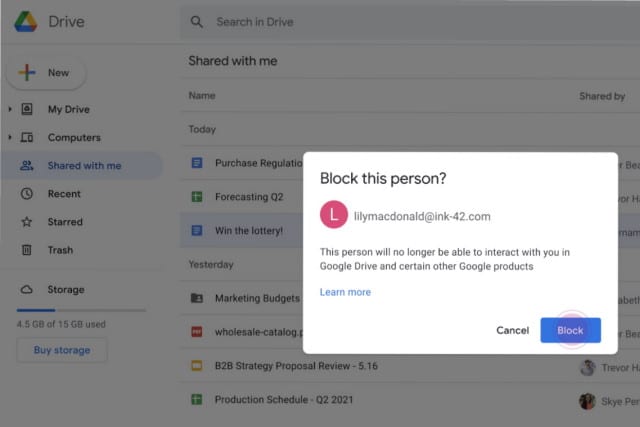
Google has a spam problem -- and we're not talking about Gmail, but Google Drive. Having discovered that the file sharing functionality of the cloud storage platform could be used to harass people, spammers have been doing exactly that.
Having announced plans to do something about the problem back in May, Google has finally started the process of roiling out anti-spam measures, giving users the ability to block spammers. While many Google Drive users will be pleased at the introduction of new controls, is it enough?
See also:
- Kaspersky warns about the potential dangers of downloading Windows 11
- Yet another Windows update is causing yet more printer problems
- The Microsoft Store in Windows 11 supports Win32 apps, but the experience is slightly crippled
At long last, Google is making it possible to block other users on Google Drive, making it impossible for them to share files with you. As Google explains in a blog post about the feature, blocking an account means that "your files will not be available to the user you’ve blocked, even if you’ve previously shared items with them", and it will "also block them from interacting with you on other apps and services".
Blocking a user is a simple matter of heading to the Shared with me section of Google Drive, right-clicking a shared file and selecting Block email.
There is the question, however, of whether what Google is doing is enough. The answer is almost certainly not. Just as spam emails tend to come from randomly generated, fake, disposable email addresses, the same is true of spam on Google Drive. Blocking a user is certainly helpful to some extent, but it does end up turning into a game of whack-a-mole.
The rollout started on July 22, and Google says that the process will take 15 days to complete -- so if you don’t see the option in your account yet, it's just a matter of waiting a little longer.
The good news is that the spam-blocking options are making their way to everyone. This means not only Google Workspace users, G Suite Basic and Business users, but also people with personal Google accounts.
