WSATools makes it ridiculously easy to sideload Android apps in Windows 11
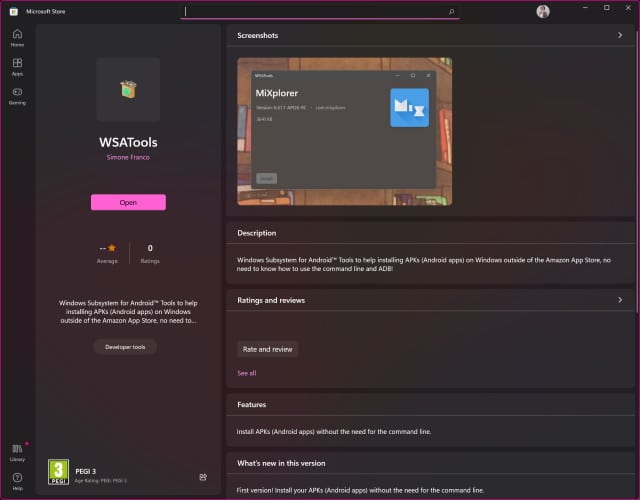
Microsoft's decision to bring Android app support to Windows 11 has caused responses ranging from hatred, through ambivalence to love. Partnering with Amazon, however, means that the Windows Subsystem for Android has access to a slightly limited range of apps, resulting in people seeking ways to sideload APKs.
A few days ago, we looked at one of the techniques that can be used to sideload apps, but it was a bit fiddly and complicated -- certainly not something everyone would be happy undertaking. But by turning to the free app WSATools, sideloading Android apps in Windows 11 is made so much simpler.
See also:
- Microsoft is rolling out the new Windows 11 store app to some Windows 10 users
- Make Windows 11's Android support useful by adding Google Play apps
- Microsoft is using KB5005463 update to push PC Health Check app and encourage upgrades from Windows 10 to Windows 11
Although WSATools greatly simplifies sideloading, eliminating the need to use complicated strings of ADB commands, with the version that's currently available you will still need to take certain steps before things will work properly. But after this, the app holds your hand through the whole process, meaning you can easily install pretty much any app you like -- there are, of course, exceptions, such as apps that require Google Play.
An updated version of the WSATools app is on the way soon, as developer Simone Franco shared on Twitter:
It might come as something of a surprise to learn that despite the fact WSATools lets you achieve something Microsoft would probably rather you didn't, the app is available to download from the Microsoft Store -- you'll find it here.
