WSA PacMan is a new way to sideload Android apps in Windows 11
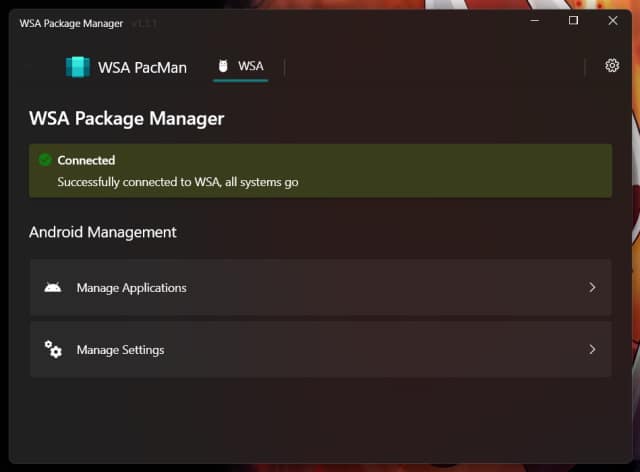
The arrival of Android app support in Windows 11 is something that has been met with mixed reactions. While many are happy to be able to use Windows Subsystem for Android to run apps and games, the fact that only the Amazon Appstore is supported has led to people seeking ways to sideload apps.
We've already seen the release of WSATools for this very purpose, and now there is a new open-source option. WSA PacMan is a delightfully accessible tool that makes it easy to sideload apps without the need to battle with ADB commands.
See also:
- Microsoft releases fix for email-breaking Y2K22 bug in Exchange FIP-FS
- The first big Windows 11 update, Sun Valley 2, should be ready in mere months
- Microsoft confirms color problem in Windows 11 -- but a fix is weeks away
The developer, alesimula, describes the app as "a GUI package manager and package installer for Windows Subsystem for Android (WSA)".
They go on to say:
Currently provides a double-click GUI installer for .apk files that shows app information (package, icon, version and permissions), allows normal installations as well as upgrades and downgrades.
The app additionally provides a button to open Android settings and one to open the "Manage Applications" Android settings page, from which you can uninstall or disable applications and grant or revoke permissions
You can find out more and download the latest build of WSA PacMan from its GitHub repository.
