Charging your phone -- and why you may be doing it wrong

The trouble with mobile phones is they rely on a battery and you can almost guarantee that with today's high-res screens and power-hungry applications it never seems to be fully charged when you want it to be.
If you want to avoid waiting for a charge to complete or using your phone while tethered to a wall socket, the team at charger specialist MAGFAST has created an infographic with tips to help you ensure your phone charges faster.
Some of these are fairly obvious, like getting a fast charger and a premium cable. Others are less so, ensuring the phone isn't too hot or cold for example, or switching to airplane mode to reduce power consumption while charging.
If you have an iPhone you can switch off Optimized Battery Charging and turn on Low Power Mode to allow the device to charge faster.
Whatever kind of phone you have it's worth using the charging adaptor along with a wall socket. Charging from your PC's USB port will take a lot longer as most supply no more than 2.1 amps. If you need to charge on the go it's better to invest in a portable power bank -- just don't forget to charge it!
You can see the full graphic below.
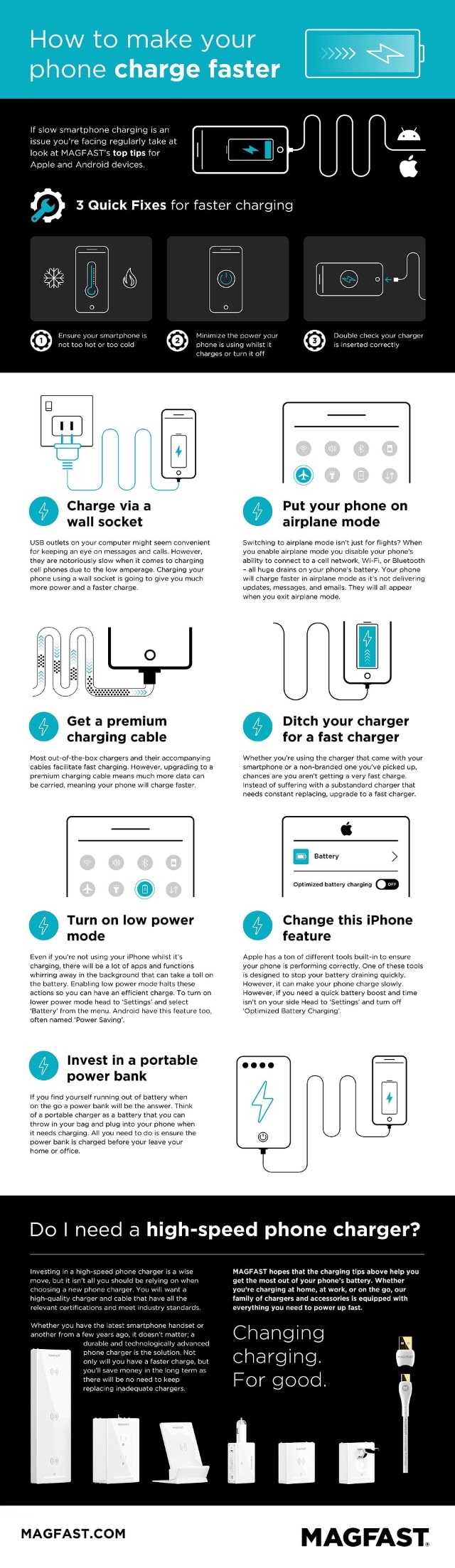
Photo Credit: CHOATphotographer/Shutterstock
