PhraseExpress 16 unveils new look and trigger system to celebrate its 20th anniversary
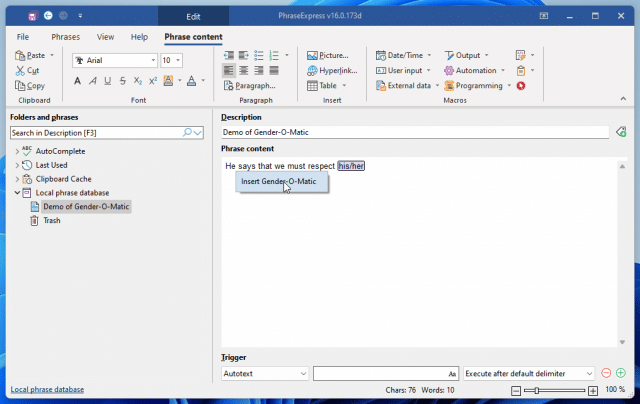
Bartels Media GmbH has unveiled a major new version of its freemium cross-platform text expander tool with the launch of PhraseExpress 16 for Windows. The new release, which coincides with the software’s 20th anniversary, boasts a fresh new look, new trigger system, improved Edit History feature as well as a new unified phrase file format for using with Mac and iOS builds -- both of which are currently in beta.
The first major change sees the user interface updated with new high-resolution icons to match Windows 11’s more modernized look. Bartels is keen to highlight that the UI has been 'carefully updated' to ensure existing users aren’t left floundering looking for their favorite tools.
PhraseExpress 16, which allows users to quickly and easily insert frequently used text and phrases via a universal text snippet manager, also unveils a new trigger system. This makes it possible for users to trigger insertion of phrases semi-automatically when certain conditions are met, such as when a specific program window appears or the clipboard contents match RegEx expressions.
Examples of this in action include triggers from copying email addresses, URLs, IP addresses, IBANs and so on.
Version 16 also introduces support for dynamic user of genders within phrases. When including such variants as he/she and his/her within the phrase, PhraseExpress allows the user to convert the recognized variants into dynamic placeholders via its Gender-O-Matic function. When the phrase is subsequently used, a prompt allows users to choose between female and male genders.
There’s also the promise of simplified macro input to make creating text input forms easier, plus an improved quick search options dialog, horizontal checkbox and radio button groups, and support for DeepL translation languages and exclusions of specific words.
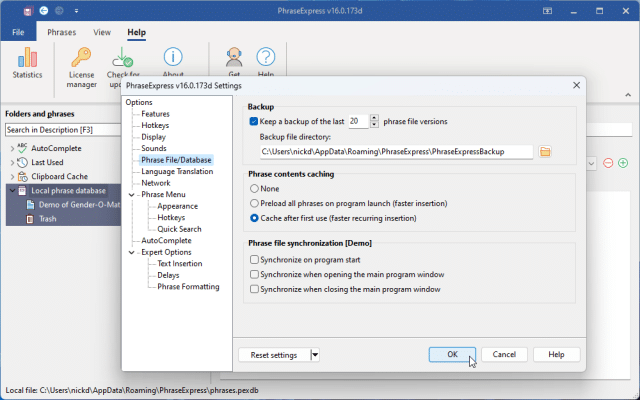
The Edit History, allowing users to restore previous versions of a phrase, no longer requires access to an SQL server to function, meaning it is now available to all users -- including standalone ones.
In a related move, the old PhraseExpress Server, which was used to sync phrases across networks and between teams, has been discontinued. Standard Edition users must now sync on a peer-to-peer basis using their own cloud/NAS synchronization tools, while Professional Edition users can instead install a free instance of Microsoft SQL Server Express Edition during setup.
The increased used of SQL Servers -- up to tenfold over previous versions -- also sees widened support, with ODBC 16/17 drivers as well as cloud SQL servers (Microsoft Azure and Amazon AWS) added.
PhraseExpress 16 is available now as a free trial download for Windows 8 or later. A portable version is also available, while beta versions are also available for Mac and iOS.
After 30 days, users can either revert to a personal freeware license, with occasional nags each time paid-for features are used, or purchase one of three lifetime licenses: Standard, Professional or Enterprise. Prices start from $80 + tax for the Standard edition, which covers a single machine and includes 12 months free updates and upgrades.
