The NSA has some tips about how to secure your home network -- sensible, blindingly obvious and paranoid in equal measure
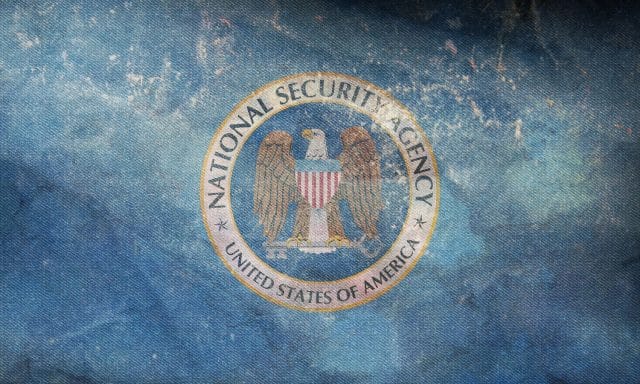
Being a government agency concerned with security, it is perhaps not particularly surprising that the NSA has some advice for locking down networks. The National Security Agency has issued a series of tips designed to help secure home networks, and while home workers and remote workers are mentioned, the tips apply to just about everyone.
While much of the advice is fairly obvious, the list of "best practices" serves as a helpful reminder about the steps that need to be taken to avoid cyber-attacks. Some advice, however, suggests a level of paranoia that is not necessarily appropriate for most people.
See also:
- Windows 11 has a secret WASDK File Explorer app complete with an astounding new image gallery feature
- Google is giving Chrome a new Password Manager -- here's how to enable it
- If you want to try out Windows 11 Moment 2 now, just jump on the Release Preview Channel
Take, for instance, the advice relating to "home assistance" devices. No specific devices are singled out for attention, but the NSA is referring to digital assistants such as Google Home and other smart speakers; the same advice, presumably, also applies to smartphones with the likes of Siri and Google Assistant enabled. And it is with this in mind that the advice to "limit nearby sensitive conversations" and to "mute microphones when not in use" seems a little impractical.
Other advice, while perhaps not especially revelatory for many people, is rather more sensible -- covering webcams is simple and non-invasive, keeping software and hardware updated, using encryption, and keeping backups of data are things that everyone should be doing, for example.
Introducing the advisory document, the NSA says:
Don't be a victim! Malicious cyber actors may leverage your home network to gain access to personal, private, and confidential information. Help protect yourself, your family, and your work by practicing cybersecurity-aware behaviors, observing some basic configuration guidelines, and implementing the following mitigations on your home network.
It goes on to share such tips as using the most recent version of your chosen operating system, enabling WPA2 or WPA3 on wireless networks, and making use of a firewall. Good password habits are recommended, as is disabling UPnP and scheduling weekly reboots of routers, computers and smartphones to "help to remove implants and ensure security".
You can read through the full information sheet here.
Image credit: Mermolenko / depositphotos
