WhatsApp announces a raft of new security features -- Account Protect, Device Verification and Automatic Security Codes
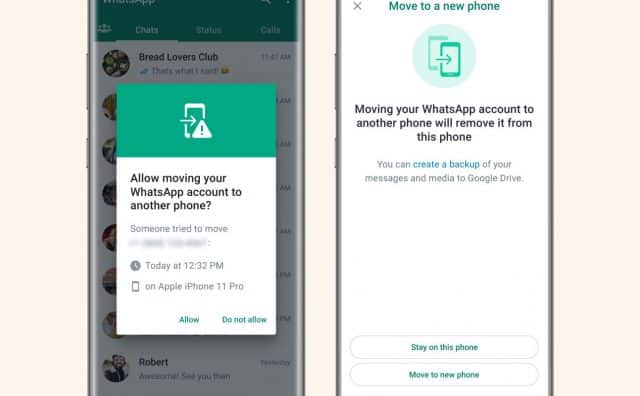
WhatsApp has announced a series of new privacy and security features to help protect against account hijacking and more.
The company says that it believes "your messages should be as private and secure as an in-person conversation", and it is with this in mind that it is launching Account Protect, Device Verification and Automatic Security Codes. Until now, we have only seen signs of these security features in beta versions of the chat app, but now an official announcement has been made promising an imminent rollout.
See also:
- Microsoft is changing the function of the Print Screen key in Windows 11
- Microsoft is making it easier to terminate unresponsive apps in Windows 11 with new End Task option
- Microsoft bows to feedback and reverses Quick Access Toolbar changes in Office
The upcoming features improve account verification to help avoid unauthorized use, as well as a means of ensuring that you are engaged in conversation with the person you mean to talk with. New checks that are performed when setting up an account on a new device offer protection against account theft.
The security features are due to roll out "in the coming months", and WhatsApp gives more detail about each of the trio:
Account Protect: If you need to switch your WhatsApp account to a new device -- we want to double check that it's really you. From now on, we may ask you on your old device to verify that you want to take this step as an extra security check. This feature can help alert you to an unauthorized attempt to move your account to another device.
Device Verification: Mobile device malware is one of the biggest threats to people's privacy and security today because it can take advantage of your phone without your permission and use your WhatsApp to send unwanted messages. To help prevent this, we have added checks to help authenticate your account -- with no action needed from you -- and better protect you if your device is compromised. This lets you continue using WhatsApp uninterrupted.
Automatic Security Codes: Our most security conscious users have always been able to take advantage of our security code verification feature, which helps ensure you are chatting with the intended recipient. You can check this manually by going to the encryption tab under a contact’s info. To make this process easier and more accessible to everyone, we’re rolling out a security feature based on a process called "Key Transparency" that allows you to automatically verify that you have a secure connection. What it means for you is that when you click on the encryption tab, you’ll be able to verify right away that your personal conversation is secured.
More information is available here.
