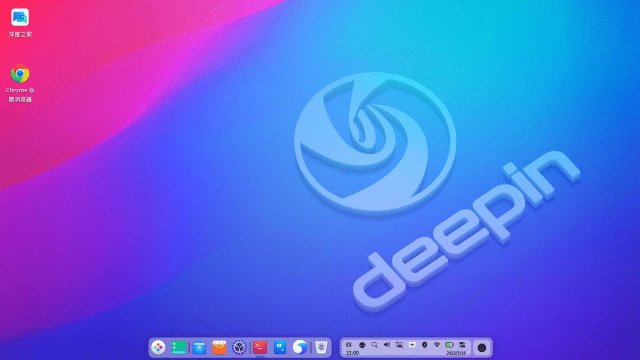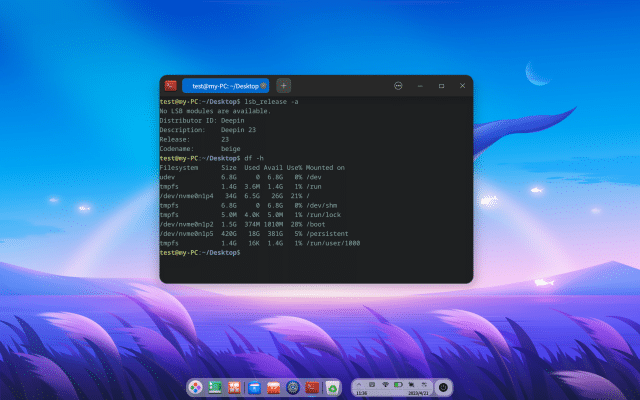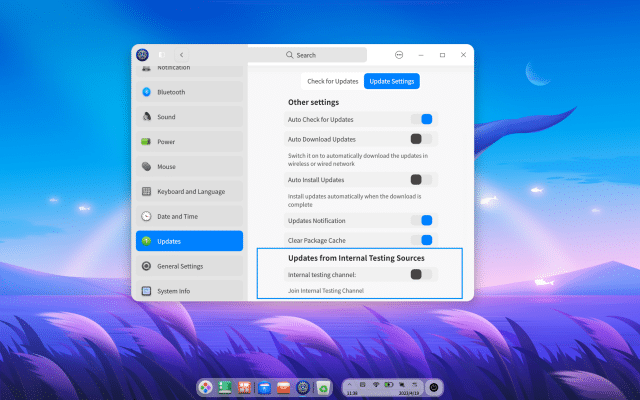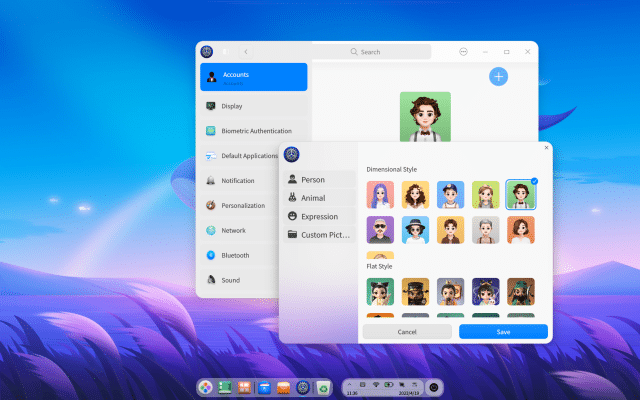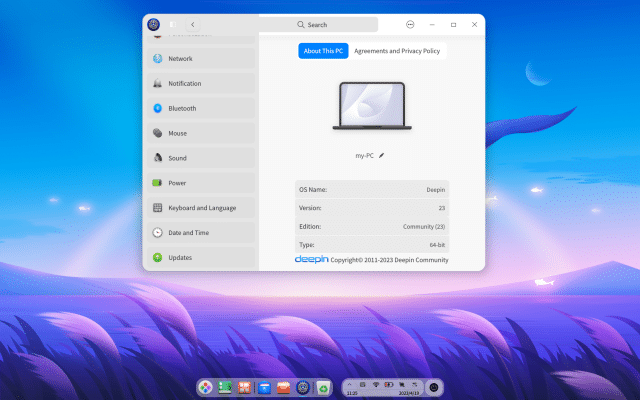deepin Linux V23 can replace Windows 11 on your PC

If you are dissatisfied with Windows 11 or macOS, and intrigued by Linux, deepin, a distro from China, could be a great choice to switch to. It's one of the most beautiful operating systems around, and sports a well-designed user interface.
The newest version of that operating system, deepin V23 Beta, is now ready to be downloaded. This updated version of deepin comes with a number of new features including DDE changes, terminal, cross-version upgrades, and application compatibility.
The changelog is as follows:
New Features
DDE
- Added entry for internal testing channel in Control Center > Update > Update Settings > Internal Test Source Update.
- Support for obtaining and displaying system update logs when updating to internal testing or official versions.
- Added support for hardware devices, allowing Wi-Fi to be used as a hot spot.
- Optimized the display of information in the System Information interface of Control Center.
- Modified the Account-Avatar module and added 2D, 3D, and animal avatars.
- Optimized the display of system plugin content in the taskbar, reducing the display of unnecessary plugin icons.
- Improved user perception animation after manually setting the time.
- Optimized the logic of application icon placeholders when collecting applications in window mode.
- Added Wayland desktop environment (technology preview, please use with caution).
Terminal
- Supports setting the animation display time for "Thunder God Mode" in the terminal.
- Supports full-screen operation using the F11 shortcut key.
- Supports adjusting text size using the "ctrl + mouse wheel" shortcut key combination and managing its disablement.
- Supports setting the number of historical rollback lines.
Upgrade Tool
20.9 users upgrade please download the system upgrade tool application from the store
- Support cross-version upgrade for V20 version;
- The upgrade process supports upgrading evaluation of the existing hardware environment;
- Support online or image import for two upgrade methods;
- Support comparative evaluation of the upgraded application ecology in the online environment;
- Support system version rollback after system upgrade.
Application Compatibility
- Added support for the installation and operation of V20 applications;
- new support for the adaptation of Android containers to the 6.1 kernel, which ensures the documentation of Android applications running under the 6.1 kernel;
Other
- Integrated with a brand-new 6.1 kernel;
- Integrated with the docker.io container tool compilation dependency package;
- Reintroduced the N-card proprietary driver installation option during installation;
- Updated fcitx5, fcitx5-qt, and kcm-fcitx5 to the latest upstream version;
- Added the fcitx5-frontend-qt6 package, supporting the qt6 frontend;
- The repository is updated with docker container tools;
- The repository is integrated with podman container tools;
- Upgraded KDE software packages to version 5.90;
- Updates to 6.1 kernel configuration files to support specific amd platform audio devices;
Bugs Fixed
- Fixed the issue where right-clicking on the deepin Store icon in the plugin area did not bring up the main window.
- Fixed the issue where selecting the deepin Store option in the right-click menu of the taskbar icon did not open the application window after upgrading to version 1.0.20 of deepin Store.
- Fixed the issue where right-clicking on deepin Store in the taskbar opened both deepin Store and the deepin Store right-click menu simultaneously.
- Fixed the issue where files in the recycle bin did not automatically restore and clear after dragging them to the desktop.
- Fixed the issue of memory overflow and blank interface in File Manager after invoking it with JavaFX.
- Fixed the issue where the shortcut icon changed to a gear icon after moving it to a folder.
- Fixed the error prompt indicating that the source file does not exist when dragging a file from the search results page after performing a keyword search.
- Fixed the issue where the application icon was not present in the color identification category after adding color identification to the icon.
- Fixed the issue where the SMB popup dialog did not display completely when the font size was set to 20 in an English environment.
- Fixed the issue where opening a compressed file on the desktop with the "Archive Manager" did not allow dragging files from the Archive Manager to the desktop.
- Fixed the issue where selected compressed packages were mistakenly deleted when using keyboard shortcuts in Archive Manager.
- Fixed the issue where memory was still occupied after copying files to a portable hard drive.
- Fixed the issue of failed installation of NVIDIA drivers on the 6.1 kernel.
- Fixed the problem where the KVM firmware in the virtual machine could not recognize the UEFI module.
- Fixed the issue where there was a delay in response when clicking on the application, launcher, or power options on the taskbar after deleting a newly created account.
- Fixed the issue where devices could not connect properly when enabling two personal hotspots.
- Fixed the issue where clicking for the second time on the network plugin panel did not close it.
- Fixed the abnormal display of the password modification interface when the account password has expired.
- Fixed the issue where the login interface could not switch to the expected lock screen interface.
- Fixed the elliptical state of the video playback button icon in the lock screen interface.
- Fixed the black border around the user list box in the login interface.
- Fixed the issue where the wireless network list in the Control Center did not automatically refresh.
- Fixed the issue of jagged display of rounded corners in various components.
- Corrected the incorrect size and color of the category text for the left side in the launcher's small window mode.
- Fixed the issue where the number of application icons displayed was incorrect in the grouping mode under full-screen mode.
- Fixed the misalignment of application group icons in the grouping mode under full-screen mode.
- Optimized icon loading logic to avoid page and list scrolling issues caused by icon loading.
- Fixed the issue where the background color of the window was displayed incorrectly when opening the application group in full-screen mode.
- Fixed the issue of blurry icons for mode switching buttons in the launcher's small window mode.
- Fixed the issue of no color in the print preview pages.
- Fixed issues with button icons, display size, blurriness, and display errors.
- Fixed the problem of music and email application icons not coexisting in the system tray.
- Fixed the issue where the Linglong app could not be opened by clicking on the notification for new notifications.
- Fixed the incorrect display of the icon in the process of File Manager in the System Monitor.
- Fixed the issue where the CPU information was displayed incorrectly when the model name of the CPU was empty on some models.
- Fixed the issue of incorrect directory navigation when opening the location of a command in the system monitor after opening the browser.
- Fixed the issue where the toolbar style in the whiteboard was displayed in white color under the dark theme.
- Fixed the issue where the notification center couldn't automatically hide when it lost focus.
- Fixed the problem of some models not recognizing NVIDIA graphics card drivers.
- Fixed the issue where setting wallpaper didn't take effect.
- Fixed the problem where application icons couldn't be dragged to the taskbar for pinning.
- Fixed the issue where the background became transparent when renaming a file, resulting in unclear display of the file name.
- Fixed the issue of missing default configuration options for standard fonts and monospaced fonts in Control Center - Personalization.
- Fixed the problem of blurry icons in the notification center's widgets when the scaling factor was set to 1.25.
- Fixed the issue where the welcome video didn't pop up when entering the system for the first time after installing a new image.
- Fixed the problem where video files were opened by the gallery application by default.
- Fixed the issue where some applications couldn't be opened again after being opened and closed.
- Fixed the issue where uninstalling an application by right-clicking on it in the launcher interface didn't work.
- Fixed the problem where some users couldn't enter the login interface during system startup.
- Fixed the issue of the microphone not working on Lenovo ThinkBook 14 G4+.
- Fixed the problem where the title bar height setting didn't take effect.
- Fixed the issue of screen flickering when the system automatically locks the screen and wakes up to the lock screen after the display is turned off.
- Fixed the problem of failing to add a printer manually using the IP lookup method.
- Fixed the issue of the "Log out immediately" button on the notification banner not responding after adjusting the screen scaling.
- Fixed the problem of the clipboard not being invoked by keyboard shortcuts on the desktop.
- Fixed the issue where switching icon options using keyboard arrow keys in the launcher's full-screen mode was not smooth.
- Fixed the problem of the taskbar crashing after recording a screen and moving the mouse after the recording ended.
- Fixed the limitation of the first partition having to be Boot or Root.
- Fixed the issue where reusing an existing read-only EFI partition was allowed during Ventoy installation.
- Fixed the installation failure when multiple swap partitions existed.
- Fixed the issue of browser and WPS sharing the same icon position on the taskbar.
- Fixed the problem where the browser icon appeared in the recent usage area and the two browser icons were different when the browser was docked to the taskbar.
- Fixed the issue of disorderly sorting of newly downloaded apps in full-screen mode.
- Fixed the problem where newly downloaded apps were not displayed at the front when downloading apps from the app store without opening the launcher in window mode.
- Fixed the incomplete display of the prompt message box for the launcher button in efficient mode.
- Fixed the incomplete display of date and time information when hovering the mouse over the date and time in efficient mode.
- Fixed the issue where the prompt message was obscured when placing the mouse over the recycle bin icon on the taskbar in efficient mode.
- Fixed the problem of blank space in the plugin area after adding or removing plugins following screen recording completion.
- Fixed the issue of being unable to connect to a hotspot in Wpa/Wpa2 mode.
- Fixed the issue where the launcher in full-screen mode couldn't recognize newly downloaded apps for search and display.
- Fixed the problem of the text editor not working after adjusting the screen scaling.
- Fixed the issue where the login interface didn't scale properly and the login box and avatar had abnormal proportions after installing the system for the first time.
- Fixed the issue of a white screen on the secondary screen when setting the wallpaper in dual-screen extended mode.
- Fixed the abnormal display when adding keyboard layouts.
- Fixed the issue where the bookmark file icon style didn't change to a web file icon style after exporting bookmarks using the browser.
- Fixed the problem of File Manager freezing and becoming unresponsive when accessing the location of a file sent to the desktop from an SMB server after disconnecting from the network.
- Fixed the issue where some icons displayed as jagged icons after restoring all shortcuts from the recycle bin.
- Fixed the incorrect display of the "Delete File" item in the shortcut key preview panel when using the shortcut "Ctrl+Shift+?".
- Fixed the problem of adding a color indicator to a desktop app icon that doesn't exist in the color indicator categories.
- Fixed the issue of memory overflow and a blank File Manager interface after invoking the file manager with JavaFX.
- Fixed the lagging issue in the file manager when replacing a file with the same name in an SMB server folder.
- Fixed the issue where dragging files from File Manager to the search results page prompted that the source file doesn't exist.
- Fixed the memory leak issue when copying large files from File Manager to a removable hard drive.
- Fixed the problem where using the shortcut key to delete a selected compressed package in Archive Manager actually deleted the extracted folder.
- Fixed the inability to extract compressed files by dragging and dropping.
- Fixed the issue where moving desktop app shortcut icons into a folder resulted in the shortcut icon changing to a gear icon.
Known Issues Include:
- After installing the system using advanced installation with UEFI + XFS format for the root partition, unable to enter the system normally.
- When mounting SMB services and disconnecting all networks, the logout and subsequent login with desktop loading takes a long time.
- After successfully creating LVM partitions and installing the system, unable to edit LVM partitions again in advanced installation.
- Backup and restore applications do not support the XFS file system.
- The built-in browser of the system cannot play Weibo videos.
- When playing music with the Linglong Music software and enabling the LRC interface, the CPU usage is high.
- Failed to perform a custom installation of V23 alpha 2 for dual systems with Windows 10.
- Firefox browser is not displayed in the Default Programs section of the Control Center.
- Some users experience shadows appearing in the corners of the desktop environment interface.
- After disabling the effects mode, some software interfaces have black thick borders around them.
- Shutdown sound effects cause white noise when shutting down or restarting the computer.
- Even after installing open-vm-tools, copying content between the virtual machine and the host system is not possible.
- In the Control Center's Time and Date panel, there is an extra "version" word in the description under the automatic synchronization configuration for time settings.
- In the fcitx configuration interface, some functional buttons are not clear under the dark theme.
- Some models experience long delays during shutdown or restart.
- Moving the mouse or typing on the keyboard generates excessive amounts of logs.
- When opening documents or spreadsheets with LibreOffice 7.5.1, the taskbar icon is displayed abnormally.
- The screenshot and screen recording icons on the taskbar cannot be hidden.
- After launching the latest version of Linux QQ, two QQ icons and a close button appear in the upper left corner of the screen.
- On some models, when using the new version of Linux QQ, a residual dialog box appears in the upper left corner of the desktop.
- After clicking the small arrow to collapse the program in the lower right corner of the taskbar, the color does not automatically restore. When hovering over the arrow, the color disappears, and it reappears when moving away.
- Third-party application windows' rounded corners and themes do not change according to the system settings.
- In Wayland mode, the taskbar is displayed on top of the lock screen and shutdown screen.
- The system shuts down when there is a large noise on the shutdown sound effects are blocked by default.
If you want to download deepin V23, you can grab an ISO here. Should you replace Windows 11 with deepin today? Well, maybe not if you've never used Linux. Before making any decisions, you should try deepin first to make sure sure it fully meets your needs. The team also warns, "This version is not the final stable version of some user feedback problems, we will continue to repair in subsequent versions, please wait patiently."
Image Credit: Wayne Williams