Microsoft releases PowerToys v0.70 update with powerful new Mouse Without Borders and file preview utilities
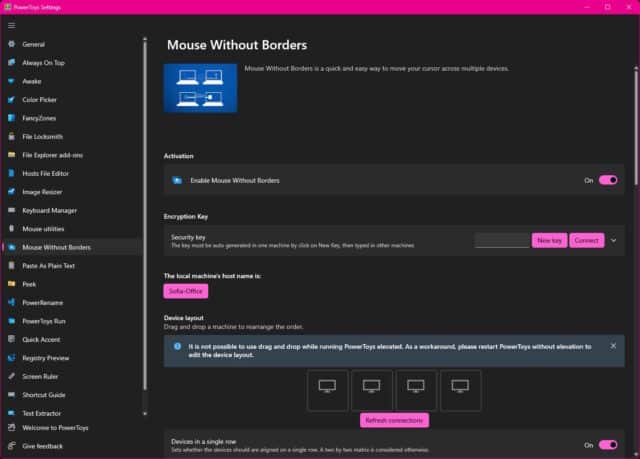
Recent updates to PowerToys have seen Microsoft focusing on fixing bugs and improving stability, but with the release of PowerToys v0.70.0, there are two new utilities to play with -- Mouse Without Borders and Peek.
Peek is an impressive tool for previewing files, but it is Mouse Without Borders that is the star of the show. This new module makes it possible to not only control multiple computers with a single mouse and keyboard, but also use a shared clipboard and transfer files between them.
See also:
- Microsoft is working on Windows 11 23H2... but this Moment 4 update will be nothing to get excited about
- Microsoft reminds Windows 10 21H2 users about imminent end of service... and forced upgrades
- Microsoft acknowledges Start menu, Windows search and UWP app issues... but says Windows updates are not to blame
Mouse Without Borders is like a virtual KVM switch, but with extra capabilities. It can be used to control up to four machines with the same keyboard and mouse, which is great for anyone who find themselves working with a PC and a laptop, or multiple PCs, simultaneously.
The shared clipboard for text and images, and support for 100MB file transfers are added bonuses.
Peek is some thing of a 90s throwback utility that has the feel of QuickView and QuickView Plus. It's a simple tool that lets you preview a range of file types using a keyboard shortcut.
The rest of the changelog for PowerToys v0.70.0 is as follows:
General
- New utility: Mouse Without Borders. Thanks @truong2d and other original contributors!
- New utility: Peek. Thanks @SamChaps!
- Fixed a bug causing saved settings to clear sometimes when upgrading PowerToys.
- Font, icon and corner radius adjustments in the UI across utilities. Thanks @Jay-o-Way!
Awake
- Update to command line output to match the arguments. Thanks @rpr69 for creating a PR to help fix this.
- Fix crash happening when setting an expiration date on time zones with a negative offset relative to UTC (This was a hotfix for 0.69).
- Fix missing logging file when installing (This was a hotfix for 0.69).
- Upgraded Awake to a new version, with Quality of Life improvements and fixing many issues regarding Awake not resetting or not keeping the computer awake when expected. Thanks @dend!
FancyZones
- Fixed accessibility issues on the Editor.
File Locksmith
- Fixed tooltips having a transparent background (This was a hotfix for 0.69).
File Explorer add-ons
- Add a Setting to select a background for the SVG Preview. Thanks @zanseb!
Installer
- Added more utilities to terminate when installing to help prevent files that sometimes are leftover from uninstall.
Keyboard Manager
- Fixed an issue causing mapping to media keys to type additional characters.
Measure Tool
- Created a setting to specify the default measure tool. Thanks @zanseb!
Mouse Jump
- Reduced dependency on WinForms utility classes. Thanks @mikeclayton!
- Improved popup responsiveness. Thanks @mikeclayton!
- Added a setting to set a custom sized window. Thanks @mikeclayton!
- Added some shortcuts for screen navigation. Thanks @mikeclayton!
Peek
- New utility: Peek. Thanks @SamChaps, who drove the effort! Many thanks for all the contributors who made it possible: @danielchau, @estebanm123, @Joanna-Zhou, @jth-ms, @miksalmon, @niels9001, @RobsonPontin, @sujessie, and @Sytta!
PowerToys Run
- Add a plugin to start other PowerToys. Thanks @davidegiacometti!
- Added code to the Shell plugin to use Windows Terminal. Currently accessible only through manipulating the settings file directly. Thanks @phoenix172!
Quick Accent
- Added a missing character to the Welsh language.
Registry Preview
- Specify minimum size / position values for the UI (This was a hotfix for 0.69). Thanks @randyrants!
- Fixes in the UI command bar (This was a hotfix for 0.69). Thanks @randyrants!
- Fix crash on opening a file picker when running elevated (This was a hotfix for 0.69). Thanks @randyrants!
- Fixed tooltips having a transparent background (This was a hotfix for 0.69).
- Fixed a file size limit typo. Thanks @idma88!
- Improve hexadecimal value parsing. Thanks @randyrants!
- Added a button to open the Registry Editor at a selected key. Thanks @randyrants!
- Improve key and value parsing. Thanks @randyrants!
- Better theme support for caption bar. Thanks @randyrants!
- Fix an issue handling empty DWORD and QWORD values. Thanks @randyrants!
Settings
- Update the What's New screen to hide the installer hashes in the new format (This was a hotfix for 0.69).
- Fix crashes happening when using the Shortcut Control (This was a hotfix for 0.69).
- The Settings window now has a minimum width. Thanks @niels9001!
- Prevent a second Settings instance from being opened on upgrade.
- Fix accessibility issues on many pages. Thanks @niels9001!
Documentation
- Fix a dead link in documentation that was pointing to the wrong settings specification. Thanks @zanseb!
- Added some missing contributors to COMMUNITY.md
Development
- Fixed the CI release pipelines hash generation (This was a hotfix for 0.69).
- Added per-user installers to the winget package submission script.
- Upgraded the Community Toolkit Labs dependency. Thanks @niels9001!
- Fixed building with Visual Studio 17.6. Thanks @snickler!
- Upgraded the WebView 2 dependency.
- Upgraded the WinAppSDK dependency to 1.3.1.
- Fixed a typo preventing the clean up script to run. Thanks @Sajad-Lx!
- Fixed encoding on a test file to fix running tests in some configurations. Thanks @VisualBasist!
- Made the GPO release assets come named with a version in the build CI output.
You can download PowerToys v0.70.0 here, from the Microsoft Store, or by updating your currently installed version.
