Microsoft is making it easier to remove Chat from Windows 11's taskbar
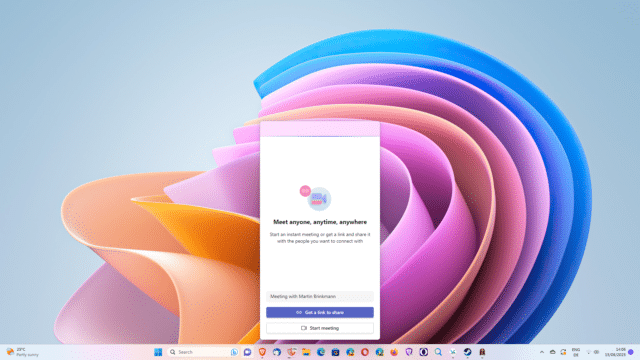
Microsoft released a new Windows 11 preview build this week in which it changed the Chat integration in the operating system. The new build, which Wayne wrote about here, introduces a number of changes to the operating system.
One of these changes replaces the fly-out Chat interface with a shortcut to Microsoft Teams Free. When Microsoft launched Chat in 2021 on Windows 11's taskbar, it wanted to push Microsoft Teams usage on Home devices. Microsoft created the fly-out and made it difficult for users to remove it from the taskbar.
A click on the Chat icon opens a flyout menu with options start a call, send messages to users and to start a meeting. Chat is powered by the free version of Microsoft Teams and the application continues to be pre-installed on Windows 11 devices, including in the latest development build.
Microsoft never revealed usage numbers, but since Chat was designed for Home use only, Microsoft users could not access their work or school contacts using it. It appears that usage did not meet Microsoft's expectations, as the Internet is filled with help requests to remove Chat from the Windows 11 taskbar.
Microsoft writes:
Starting with this build, Chat is now Microsoft Teams -- Free. Microsoft Teams -- Free is pinned by default to the taskbar and can be unpinned like other apps on the taskbar. Stay tuned for more enhancements as Microsoft continues to enhance Microsoft Teams -- Free with more features and improvements.
The change is an improvement for users of the operating system, as Microsoft is making it easier to remove Chat from the taskbar and to remove the Microsoft Teams Free application altogether from the operating system.
Users may right-click on the new shortcut and select "unpin from Taskbar" to remove it from the taskbar once the change lands in stable versions of the operating system. Microsoft implemented quite the unpleasant way of removing Chat from current versions of Windows.
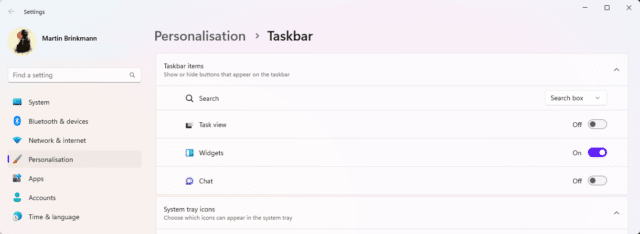
Instead of right-clicking on the icon and selecting remove, users need to right-click on a blank spot on the Windows 11 taskbar, select Taskbar Settings, and toggle the Chat option in the Settings app. They could also open the Settings app directly and select Personalization > Taskbar to get there manually.
The change landed in a development build of Windows 11. While there is a slim chance that the original Chat feature is restored before the changes land in stable Windows 11, it is more likely that Microsoft will launch the changes in the upcoming Windows 11 version 23H2 release later this year.
