Google has a quintet of improvements to supercharge Chrome's address bar
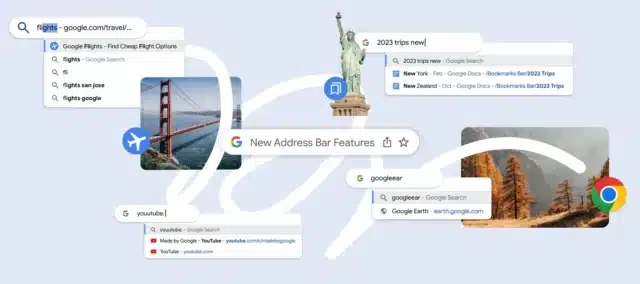
Google has announced a number of upcoming changes to the address bar in Chrome. The company says that the five improvements will help people to browse even faster.
Some of the enhancements are long-overdue, such as updating URL autocomplete so that characters you type do not have to be the first part of the address. Others are sensible ease-of use and security-related improvements, such as automatic typo correction for typed URLs.
See also:
- Microsoft Edge is snooping on your Chrome browsing activity; here's how to stop it
- Microsoft is investigating failed 8007000D errors and installations of Windows 10's KB5031356 update
- Microsoft no longer supports Windows 11 21H2 or Windows Server 2012
Explaining how the smarter autocompletion feature works, Google says: "Previously, Chrome would only autocomplete URLs in the address bar if you typed the beginning of one correctly. So you had to know, for instance, that the Google Flights site started with google.com. Starting in Chrome on desktop, the address bar will now autocomplete URLs based on any word you've previously used to search for a website. So now if you simply type 'flights', Chrome will autocomplete to 'https://www.google.com/travel/flights'."
The automatic correction of typos is helpful in various ways, helping Chrome users to avoid falling prey to typo-squatting. Google does say that it will detect "typos and immediately show you suggestions based on your previously visited websites", so it's not clear whether there is scope for non-visited sites to also be corrected.
Google has also improved the layout of the address bar to make it easier to read, and will offer up more suggestions for "popular sites". The company says:
It can be hard to remember the name of a website your friend recommended. Starting today on desktop and mobile, Chrome will suggest popular sites even if you've never visited them or mistyped the URL. So, say your friend mentioned checking out Google Earth to scout the difficulty of a hiking trail, but it's your first time visiting the site. As you begin to type "Google Earth" in Chrome's address bar, Chrome will suggest the Google Earth website in the drop-down.
The final improvement sees Google making it possible to use the address bar in Chrome to search within your bookmarks folder. As long as you include the folder name in your search, you’ll see suggestions from that collection.
