Google restores Dark Mode support for websites in Chrome

Google Chrome users may once again enforce dark mode support for web content in the web browser. The feature has been in the making for a long time. Sofia talked about it more than five years ago here on BetaNews.
While Google did add support for a dark Chrome interface in the past, it never rolled out the option to display darker versions of webpages.
Many Chrome users install browser extensions such as Dark Reader or Dark Mode for Chrome to turn bright webpages into darker versions.
Chrome Dark Mode for Webpages
The recent release of Chrome 123 restores official dark mode support for webpages in the browser. There is no toggle in the interface to enable it, as it is powered by an experimental flag at this time.
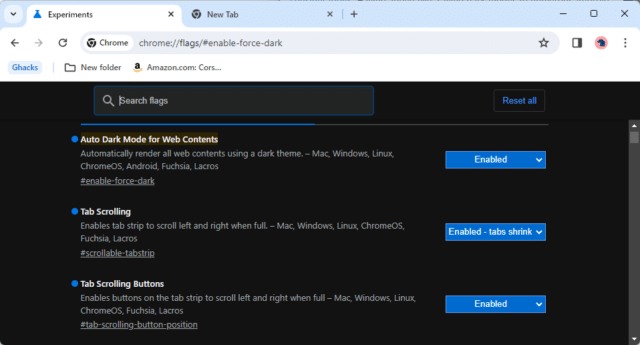
Here is how you enable it:
- Load chrome://flags/#enable-force-dark in the Chrome address bar.
- Set the Auto Dark Mode for Web Contents preference to Enabled.
- Restart the browser.
Google notes that this experimental option works across all supported operating systems, including Windows, Linux, macOS, Android, and ChromeOS. Set the flag to Disabled to turn it off again at any point in time.
The Chrome feature supports several algorithms. These use different methods to change the color of elements on webpages. Link, text, or background colors may be different depending on the selected algorithm.
It is a good idea to play around with these to find what works best on your end. Here is a screenshot of the BetaNews homepage after enabling the feature in Chrome.
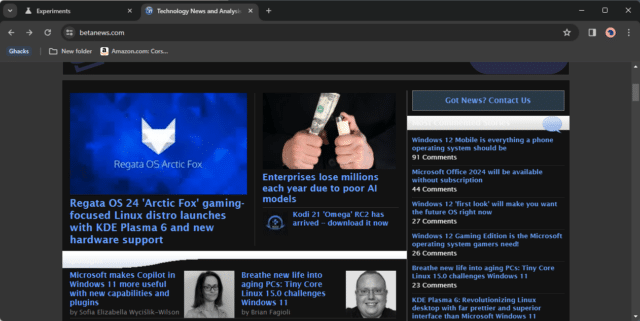
Google's implementation applies the selected algorithm to any webpage. It does not offer any controls. While these may come in the future, it is a limiting factor.
Extensions like Dark Reader offer customization options to improve the experience. Options may include changing the brightness or contrast, enabling grayscale, disabling dark mode for a site, or making other modifications, such as changing the font.
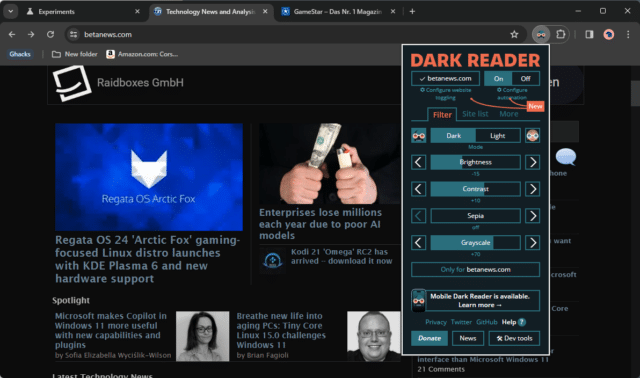
Experimental features in Google Chrome may be removed at any point in development. There is a chance that Google integrates the feature as an option or that it is removed entirely without notice.
Most Chrome users who use extensions to make sure all webpages use dark color schemes won't likely switch to the built-in feature. It lacks customization options and an easy option to override the feature on select sites.
Still, giving users choice is always a good idea.
Now You: do you prefer dark mode or light mode interfaces and web content?
Image Credit: MRMake/Dreamstime.com
