O&O SafeErase 19 unveils isolated Fortress environment, refreshed user interface
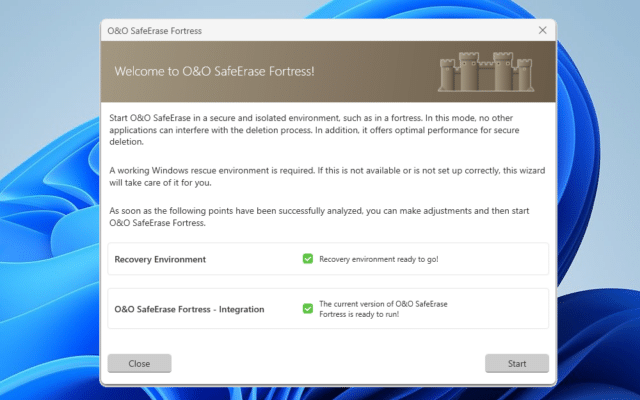
Berlin-based O&O Software GmbH has launched O&O SafeErase 19, a new release of its Windows data-shredding tool. Version 19 unveils a new feature -- Fortress Mode -- alongside a completely revised user interface.
When enabled, Fortress Mode provides O&O SafeErase with its own completely isolated Windows environment. The tool effectively "locks" the system, preventing other processes from accessing the user’s data. This ensures data shredding is safer while also speeding up the process.
The mode works with all SafeErase’s secure delete modes, which include scrubbing internet caches, user-selected files and folders, free drive space and even entire partitions, drives and systems. Users also get to choose what deletion method to use from a choice of six, which include methods that exceed US DoD and German BSI requirements.
As is almost mandatory with new O&O releases, SafeErase 19 also gets another user interface refresh, although this time the focus is on improving the tool’s functionality through better navigation and operation.

Other noted changes include an overhauled TotalErase algorithm, support for starting as a user rather than the system, and updated support for the latest browser versions.
O&O SafeErase 19 is available now as a free trial download for PCs running Windows 11 and 64-bit versions of Windows 10. A single-PC, 12-month subscription can be purchased for $19.95, while a 5-PC, 12-month subscription costs $29.95. Users can also pay $59.95 for a lifetime license of the O&O PowerPack, which includes O&O SafeErase 19 alongside O&O Defrag 28 Pro, O&O AutoBackup 6 Pro, O&O DiskImage 19 Pro and O&O DiskStat 4.5.
