Microsoft powers up Windows Terminal with session restoration and experimental scratchpad features
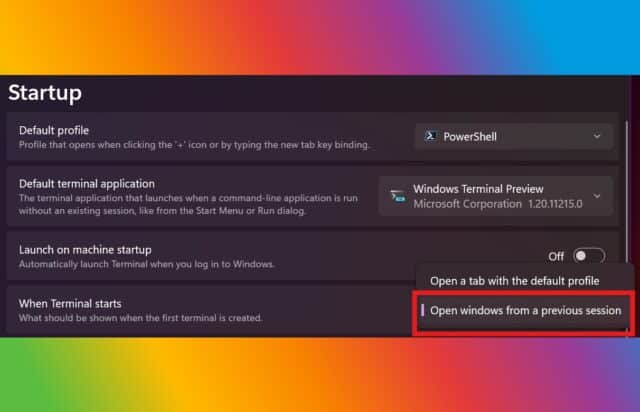
Microsoft has released Windows Terminal Preview 1.21 and, despite the small version number increase, it is home to a large number of changes.
Possibly the most interesting -- and useful -- addition is Buffer Restore which will load the windows from the previous session if you want. There are new font options, rendering changes, new settings, and new support for Custom Action by JSON Fragment Extensions.
See also:
- Linux fan develops a fricking amazing tool to remove all ads from Windows 11
- Microsoft makes the Windows 11 Start Menu expandable with Start Menu Companions
- Microsoft eases its foot off the accelerator for Copilot development in Windows 11
Buffer Restore is the first feature Microsoft draws attention to in a blog post about the release. The company says: "Windows Terminal can now remember the contents of the screen and restore them on startup. To enable this, you will have to select 'Open windows from a previous session' in your Startup settings".
Microsoft continues:
Buffer snapshots are stored in Virtual Terminal-encoded text within your package's local state directory. This directory is typically secured to your user account. Please be aware of these implications if you plan to enable this feature while using a portable distribution of Windows Terminal.
In addition to new Font settings and options, Microsoft has also introduced New Advanced Settings in the Settings UI. Other improvements include changes to font rendering, a complete re-write of IME integration, and the new scratchpad features;
We have refactored terminal panes to be able to host non-Terminal content. One application of this refactor is our new, experimental Scratchpad feature. This feature open up a textbox in a separate terminal pane. To enable Scratchpad, add the following as an action in your settings.json file:
{"action":"splitPane","type":"scratchpad"}After that Action is saved, you can invoke it in your Command Palette (as with every Action you make.) You can also assign a keybinding to that action as well if you do not want to open the Command Palette every time you want to use this Action.
Full details about everything included in Windows Terminal Preview 1.21 can be found here.

Pingback: Tech | Microsoft powers up Windows Terminal with session restoration and experimental scratchpad features | Amznusa.com - Amznusa