Get Windows working the way YOU want with Super God Mode

You are probably familiar with God Mode in Windows. This feature displays all of the admin tools and control options on a single screen, but it’s tucked away, so you need to create a folder and give it a special name to activate it.
There are actually multiple God Modes, and we’ve covered them all, along with how to activate each one, here. However, if you're looking for something even more powerful, you should definitely try Super God Mode.
Created by YouTuber ThioJoe, this PowerShell script enhances what God Mode can do by creating shortcuts to all special shell folders, named folders, task links, system settings, deep links, and URL protocols in Windows, providing easy access to a wide range of system settings and features.
Highlights include:
- Creates shortcuts for various Windows components:
- CLSID-based shell folders
- Named special folders
- Task links (sub-pages within shell folders and control panel menus)
- System settings (ms-settings: links)
- Deep links (direct links to various settings menus across Windows)
- URL protocols
- Hidden App Links (Internal-use and undocumented URL links used by apps)
- Generates CSV files with detailed information about the shortcuts
- Saves XML content retrieved from shell32.dll and other sources for reference
- Graphical User Interface (GUI) for easy configuration
Although you can run the script manually, it’s easier to use the .Bat launcher. To do this:
- Download the latest version of the script. (Direct link here)
- Download the launcher batch file to the same location. (Direct link here)
- Run the batch file.
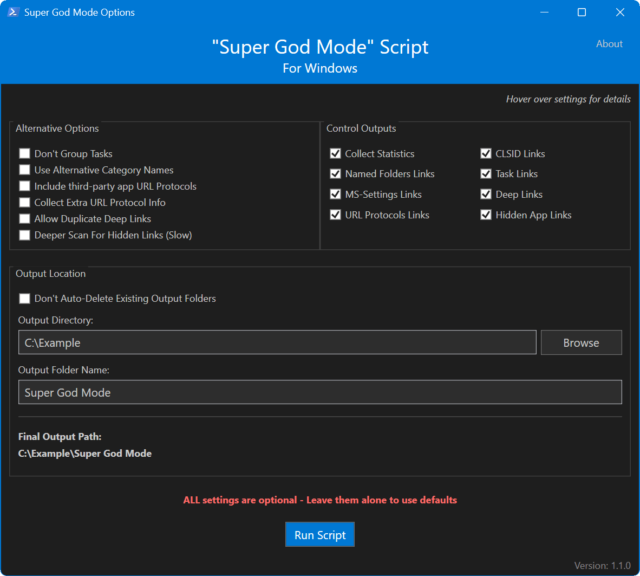
ThioJoe created a YouTube video detailing what Super God Mode does and how to use it, which you can watch below.
