Microsoft is giving Windows 11 users (a bit of) control over the in-OS ads they see... but there’s a sting in the tail
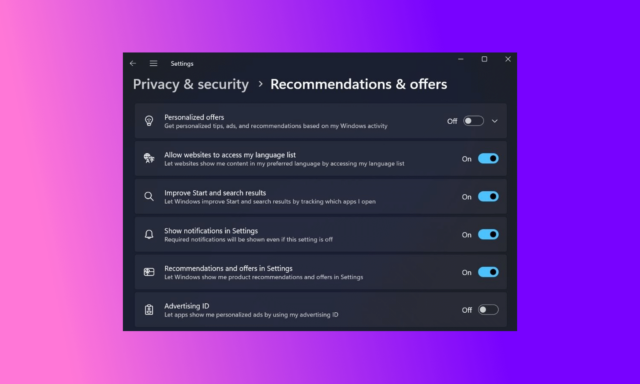
Microsoft’s insistence on levering ads into Windows 11 in a variety of ways has long been a source of frustration for users. While the company shows no signs of letting up in this department, there is a tiny bit of good news cresting the horizon.
In the latest beta and canary builds of Windows 11, there are new options in the Settings app that make it possible to take control of ads. This is clearly encouraging, but before you get too excited it is important to note that the level of control the new settings afford users is limited, and there remains no way to avoid ads altogether. Predictably, there is even more bad news.
See also:
- Microsoft builds on past Windows 11 taskbar improvements with enhanced app pinning
- Scratch that! We’re actually no wiser about when Microsoft plans to release the Windows 11 24H2 update
- Launch multiple apps at once with the new Workspaces module in Microsoft PowerToys v0.84.0
In the latest Windows Insider builds pushed to the Beta and Canary channels, there is an interesting change in the Privacy & security section of Settings. A new Recommendations & offers section provides access to a number of options relating to the various kinds of ads that are scattered throughout the operating system.
Some of the changes are nothing more than a quick rewording of option descriptions, while others have been separated out. The previous “Let apps show me personalized ads by using my advertising ID” has been expended into two options: Advertising ID and Personalized offers.
The changes were spotted by Windows Latest, and it is likely they will roll out to everyone with the release of Windows 11 24H2 later this year.
There are also new descriptions for the ad-related settings, and it is here that Microsoft has buried a bit of bad news. While there are toggles to enable or disable the setting Show notifications in Settings and Recommendations and offers in Settings, both of which are very ad-y, the description of the first warns that “Required notifications will be shown even if this setting is off”. It is, of course, Microsoft that decides what is deemed necessary.
