Best Windows apps this week
Six-hundred-thirty-four in a series. Welcome to this week's overview of the best apps, games and extensions released for Windows 10 and Windows 11 on the Microsoft Store and elsewhere in the past seven days.
Microsoft is pushing the new Outlook for Windows to Windows 10 systems automatically with this month's security updates for the operating system.
As always, if I've missed an app or game that has been released this week that you believe is particularly good, let me know in the comments below or notify me via email.
Discounts this week
The following list is a selection of the best deals. Make sure you check out the Store for all offers.
Some apps are discounted for more than one week. Only new apps and games are listed below. Check out the previous post in the series for past offers that may still be valid.
- DLNA Receiver & Player for €3.99
- Graph Math for €0.99
- Media Info Inspector for €3.47
- Mega Zoom for €3.47
- PingX for €3.99
- WiFi Analyzer Tool for €1.89
New or notably improved Windows apps
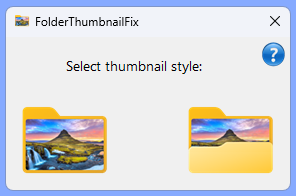
The open source software replaces the default folder preview icon in Windows 11 with a new one. This changes the cut-off file thumbnail that Windows shows in most folder views to a full view.
Installation is a bit tricky. While it is easy enough to run the app and pick the full thumbnail style, it may be necessary to restart the PC after the operation and repeat the process to get the change done.
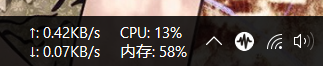
TrafficMonitor is an open source application that displays system information -- incoming and outgoing traffic, and cpu load, on the taskbar when run.
You can customize the display by adding other hardware monitors, including hard disk utilization or the temperature of the video card, to the taskbar.
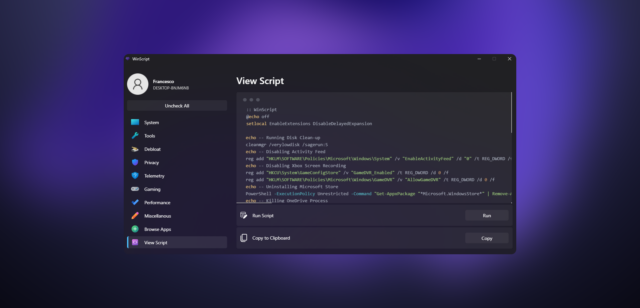
WinScript is also an open source program. Its main purpose is the removal of integrated applications on Windows 10 and 11. You can use it to remove apps that come preinstalled with Windows, including several system apps.
The program uses definition files for that, which are specific to an operating system. These are offered on the GitHub repository and need to be loaded in the application to see the list of apps that you can remove.
