Microsoft brings a new text extraction tool to Windows 11
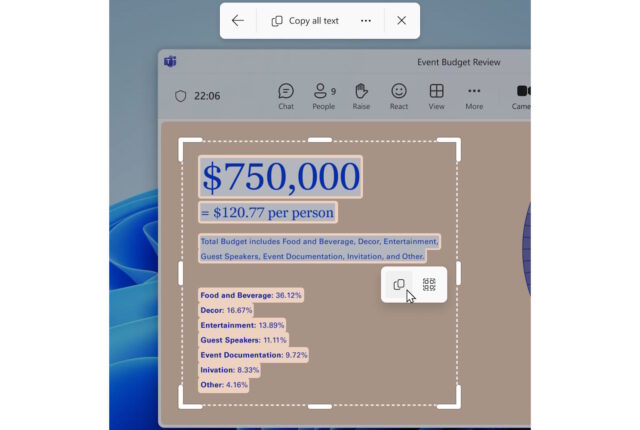
We’re huge fans of PowerToys, and one of the greatest modules included in the utility collection is Text Extractor. As the name suggests, this provides a way to pull text out of images ready to edit and use in other documents. Microsoft has also added a similar tool to Microsoft Photos, and now the company has brought it to another area of Windows 11.
The increasingly useful and powerful Snipping Tool has been updated with a text extractor button in the app’s capture bar. This makes the process of copying text from your screen to the clipboard insanely quick and easy, eliminating the need to take a screenshot before extracting text.
See also:
- Microsoft says that Windows 11 24H2 now plays nicely with wallpaper customization applications
- Google is changing the URL of its search engine for billions of people
- Those scary-looking 0x80070643 -- ERROR_INSTALL_FAILURE messages? Just ignore them, says Microsoft
The arrival of text extraction in Snipping Tool has not come completely out of the blue -- it is something we first learned of a couple of months ago. Now the feature has landed, albeit not for everyone. For the time being, it is only Windows Insiders on the Canary and Dev Channels who have been updated to the latest version of Snipping Tool (specifically 11.2503.27.0).
Microsoft says that the addition of the text extractor button to the Snipping Tool capture bar has been designed to minimize the number of steps it takes to copy text to your clipboard without having to take a screenshot of your screen.
The company goes on to say:
To get started, open Snipping Tool via Win + Shift + S or launch the app and click the new “Text Extractor” button in the toolbar.
Select the region you would like to scan for text (just as you would for standard rectangle snip), and you will be able to manually select the text to copy to clipboard, or you can click on the “Copy all text” button in the toolbar to quickly copy all text in the region. You can also explore the “More options” dropdown menu to “Remove line breaks” from copied text or simplify the experience entirely with the “Automatically copy text” selection, which will dismiss Snipping Tool earlier and automatically copy all text in your selection region directly to your clipboard.
As it is only Dev and Canary Channel subscribers who have access to this update for now, it will be a while before it filters down to the Beta and then release channels... but hopefully not too long.
