Microsoft is giving Windows 11 power users and developers new Advanced Windows Settings
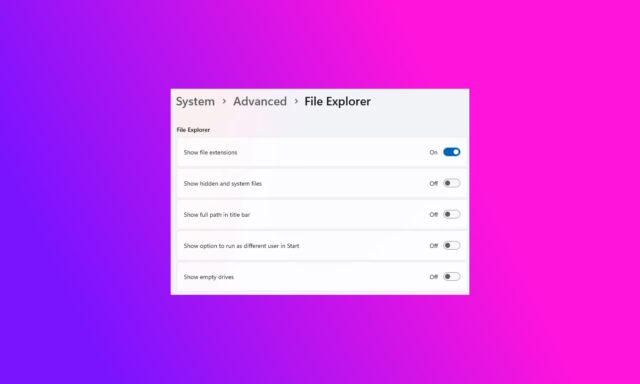
Everyone likes to feel that they are in control of their computer, but the way the Settings app has been organized can make this hard. Acknowledging this, Microsoft had revealed new Advanced Windows Settings to allow for more configuration options.
The new Advanced section essentially replaces the For Developers section of Settings, but Microsoft says that it is now also aimed at power users. There are many options collected into one place that would otherwise be scattered, hidden or inaccessible.
See also:
- Microsoft releases emergency patch for Windows 10 BitLocker recovery problems
- Microsoft launches Edit, its new open-source command line text editor
- Windows 11 hacked multiple times by security researchers at Pwn2Own Berlin 2025
The Settings changes were revealed at Build 2025, but full details were not really given. What can you expect to see in the Advanced section? You’ll find easy toggles to show and hide file extensions, the option to show folder paths in Explorer’s top bar, and an easy way to run software as a different user.
Microsoft says:
Advanced Windows Settings: Developers and power users often face challenges in customizing Windows to meet their unique needs due to hidden or obscure settings. Advanced Windows Settings will allow developers to effortlessly control and personalize their Windows experience. They will be able to access and configure powerful, advanced settings with just a few clicks, all from a central place within the Windows Settings app. These will include powerful settings like enabling File Explorer with GitHub version control. This is currently available in the Windows Insider Program.
If you are eager to try this out right now, you will need to have the latest Beta or Dev build of Windows 11 installed. You can then use the wonderful ViVeTool to enable the new page using the following command:
vivetool /enable /id:56005157
