Microsoft adds new AI Actions entry to the Windows 11 context menu
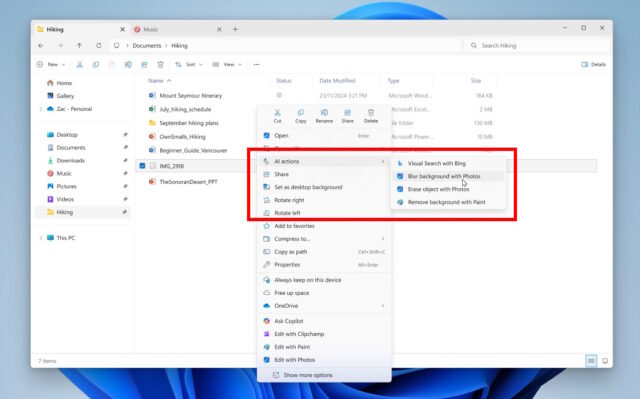
Microsoft, Google, Apple, et al -- they are all at it. There is not a big-name tech firm in existence that is not deeply invested in artificial intelligence, and for end users this means having AI tools dangled in front of them at any given opportunity.
Windows 11 has already seen more than its fair share of AI, and this is not something that shows any signs of changing.
Microsoft is starting to roll out a new AI Actions entry to the context menu in File Explorer to provide access to AI-powered image editing tool. And there is more planned; expect to see additional entries popping up for Microsoft 365 (Office) files too.
See also:
- Major changes are coming to the Microsoft Store -- including the ability to update Win32 apps
- Microsoft launches Edit, its new open-source command line text editor
- Microsoft is giving Windows 11 power users and developers new Advanced Windows Settings
For now, the new options are not available to all Windows 11 users. News of the new context menu items comes with the release of Windows 11 Insider Preview Build 26200.5603 to the Dev Channel, but it probably won’t be long until it filters down to other channels.
Writing about the latest addition to the ever-lengthening context menu, Microsoft says:
With AI actions in File Explorer, you can interact more deeply with your files by right-clicking to quickly take actions like editing images or summarizing documents. Like with Click to Do, AI actions in File Explorer allow you to stay in your flow while leveraging the power of AI to take advantage of editing tools in apps or Copilot functionality without having to open your file. AI actions in File Explorer are easily accessible -- to try out AI actions in File Explorer, just right-click on a file and you will see a new AI actions entry on the content menu that allows you to choose from available options for your file.
The four sub-entries that are currently available are Bing Visual Search for searching the web with an image, and Blur Background for doing just that in the Photos app. There is another Photos-specific option, Erase Objects, while the Remove Background option will fire up Paint. At the moment only .jpg, .jpeg, and .png file are supported, and while this may change, Microsoft has not said as much.
What the company has said, however, is that we can expect to see even more entries being added to the menu, specifically AI actions for Microsoft 365 files. For the two AI features that Microsoft is promoting, both a Microsoft 365 subscription and a Copilot Subscription are needed, and you need to be part of the Microsoft 365 Insider program.
The features due to roll out in the coming weeks are:
- Summarize: With Copilot you can generate summaries of various document types stored on OneDrive and SharePoint without the need to open them individually. Find the information you need quickly! Supported file types: .docx, .doc, .pptx, .ppt, .xlsx, .xls, .pdf, .rtf, .txt, .loop.
- Create an FAQ: Copilot can help you turn your OneDrive files into a neatly formatted, AI-generated Q&A list. Whether you’re building internal knowledge bases, prepping for meetings, or crafting quick-start guides, “Create an FAQ” distills complex information into clear, shareable FAQs in seconds. Supported file types: xlsx, .ppt, .pptx, .doc, .docx, .pdf, .txt, .rtf, .aspx, .htm, and .html.
