Mountain Duck 5 released with faster performance and new features for remote file access
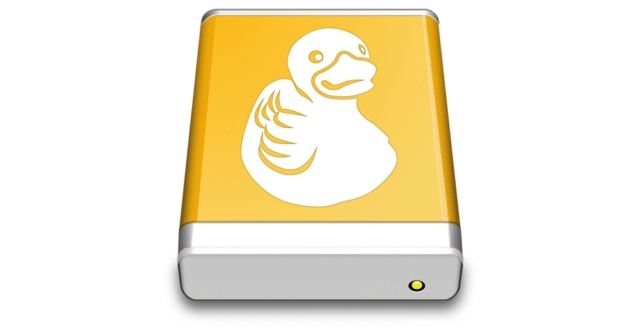
Mountain Duck is a handy desktop tool that lets users mount server and cloud storage accounts as local drives in Finder on macOS and File Explorer on Windows. This allows remote files to be opened, edited, and saved directly in applications as if they were stored on the computer itself.
Iterate GmbH, which also makes one-stop cloud storage client Cyberduck, has released Mountain Duck 5, a major upgrade and the first since version 4 arrived in June 2020. This update introduces new features, faster performance, and improved compatibility across platforms.
SEE ALSO: LibreOffice users can now generate AI art inside Writer and Impress
The application connects to a wide range of storage services including FTP and SFTP servers, WebDAV, Amazon S3, Microsoft Azure, OpenStack Swift, and now also supports SMB file shares.
By mounting these services as local drives, users can open, edit, and save files directly with their preferred applications as if the files were stored on their computer.
The biggest addition in Mountain Duck 5 is Integrated Connect Mode. This mode uses native APIs in macOS and Windows to provide a smooth file explorer integration without requiring device driver installation or network mounts.
With this update, file operations such as writing, editing, or moving are closer in speed to working with a local disk. The feature also makes remote files searchable through Spotlight on macOS and Windows Search, creating a more seamless workflow.
Another addition is expanded support for the SMB protocol. Already present in Cyberduck, SMB integration in Mountain Duck 5 enables access to Windows file shares, macOS File Sharing, Linux Samba, and Azure File Shares. This broadens compatibility for organizations that rely on mixed environments and network shares.
The new Activity Window further improves usability by allowing users to monitor and control running operations. It provides visibility into syncing processes, file transfers, and pending mount actions, with the option to cancel tasks if needed. This will give users better control over how remote storage is managed in real time.
Mountain Duck 5 also introduces Custom Versioning. This preserves previous versions of files before overwriting them, regardless of the storage protocol. Even protocols without native versioning, such as FTP or WebDAV, will benefit from this addition. Previous versions can be viewed and restored through the application’s Info window, adding an extra layer of data protection.
Get Mountain Duck 5
There are trial versions of Mountain Duck 5 available for Windows and macOS. The full version costs $49 for one user, rising to $1,366 for 50 users. Version 4 users who kept their licenses active across its 17 free updates can receive upgrade discounts ranging from 20% to 100%, depending on eligibility.
Do you use Mountain Duck? Let us know in the comments.
