Microsoft now saves all Word files to the cloud by default
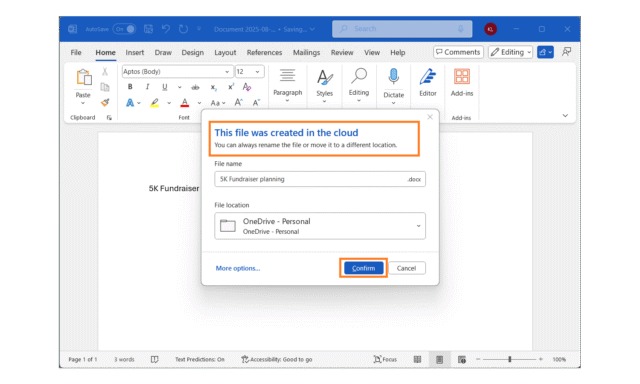
Anyone who has used Microsoft Word for a number of years will remember the times they have been saved by the autosave feature. The move to the cloud complicated things slightly meaning that many people lost files when Microsoft changed the way the feature worked.
Now the company has announced a significant change to Word that will help to dramatically reduce the risk of documents being lost by accident or because of something like a power outage or hardware failure. All Word documents are now saved to the cloud by default.
Although the autosave functionality of Word had not been removed from the word processor, it was not something that was necessarily enabled by default. This is now changing. Microsoft says that there is no need to worry about manually saving files – “anything new you create will be saved automatically to OneDrive or your preferred cloud destination”.
Never afraid of listing perceived advantages of its activities, Microsoft says the cloud saving has many benefits:
- Increased security and compliance: Files saved in the cloud are automatically protected by your company’s security rules and labeling, so you don’t have to take extra steps to keep them safe and compliant.
- Never lose your progress: You don’t have to worry about losing your work – creation in the cloud means your document is automatically saved for you as you go.
- Flexible file control and storage: You’re in charge of your files – you can choose what they’re named, decide where they’re saved, and organize them your way. Store them in OneDrive, SharePoint, or other locations to keep everything just where you want it.
- Access from anywhere: Files you create in Word for Windows are instantly available on your Android or iOS device, or in a web browser. When you make changes on one device, they sync everywhere.
- Easy collaboration: It’s easy to work with others – just share your cloud file to start collaborating right away, add comments, and make changes together. AutoSave keeps your work updated in real time.
- Copilot and Agent support: From the moment you create a file, you can use Copilot and Agent features right away. This lets you get AI-powered help whenever you need it as you create or update your documents (NOTE: A Copilot Chat or Microsoft 365 Copilot license is required).
Being able to pick up from where you left off using another device is something that many people will find incredibly useful, and it is a feature that is sure to save the day at some point in the future.
With this new change that sees autosaving to the cloud enabled by default, there is also a change to the longstanding naming format Word uses for documents. Rather than Document N, files will now be named with the date by default – something which is much more logical and helps with locating files when needed.
This is not a finished feature, and there are problems with it. Before you start relying on it too much, keep the following known issues in mind:
- If you start a new Word session while another Word session is running, the new file created is not automatically saved.
- Sometimes, after changing the name of the document, there is a delay to refresh the list of recent files.
- If you have the Show the Start screen when this application starts setting disabled, the first file created after starting Word won’t be automatically saved.
At the moment, this new implementation of autosave is only available in Word, but Microsoft says that it plans to bring it to Excel and PowerPoint later this year as well.
