Windows 10's end of life is only days away -- WhyNotWin11 explains why your PC may not qualify for Windows 11

It’s been a long time coming, but Windows 10 is now only days away from reaching the end of its lifecycle, marking the end of updates and security support for one of Microsoft’s most widely used operating systems.
For millions of users still running the OS, this change raises an important question: what’s next? While upgrading to Windows 11 seems like the natural path forward, not every PC meets Microsoft’s stringent system requirements.
This is where tools such as WhyNotWin11 come in. The community-built compatibility checker reveals whether a system can run Windows 11 and details the reasons why not if it falls short.
The latest version of WhyNotWin11, 2.7.0.0, improves the look of the app and makes it faster and more informative than before.
Microsoft has its own compatibility checker, but WhyNotWin11 is a much better tool for the job. Instead of simply stating “yes” or “no” with regard to compatibility, it identifies which hardware components pass or fail, from TPM and CPU to GPU and boot method.
With version 2.7.0.0, the program goes further by improving detection speeds and expanding platform support, including full Windows PE compatibility. Users can now run the tool even in minimal environments, which is handy for IT technicians and system builders.
The update also improves GPU and CPU detection. WhyNotWin11 now attempts to match GPU names to known DirectX 12 FL12 devices before running slower diagnostic commands, resulting in a noticeably faster check.
Automatic updates to hardware lists help ensure accuracy over time (provided manufacturers haven’t renamed components). The CPU and GPU databases can also update dynamically when the system is connected to the internet.
WhyNotWin11 themes
WhyNotWin11 2.7.0.0 introduces “2.0 Themes,” a new system allowing deeper customization of interface elements, including background images, text colors, and themed regions. Users can download or create their own themes and have them load automatically on launch. It’s a nice touch, but for anyone who just wants to check if that old laptop is compatible with Windows 11, it may be a bit unnecessary.
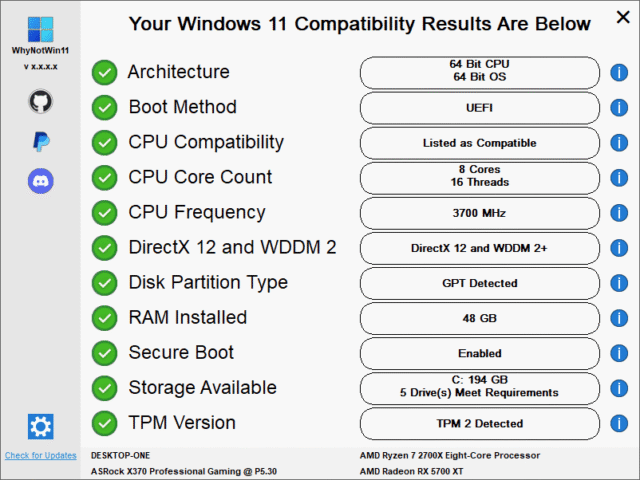
The update adds several new icons, improves language files, and tweaks hover descriptions too. Detection processes now use fewer system resources, export functions write fewer files, and there’s smarter string matching throughout.
What do you think about WhyNotWin11’s latest update? Let us know in the comments.
