Google updates Gboard with ability to hide comma and period keys
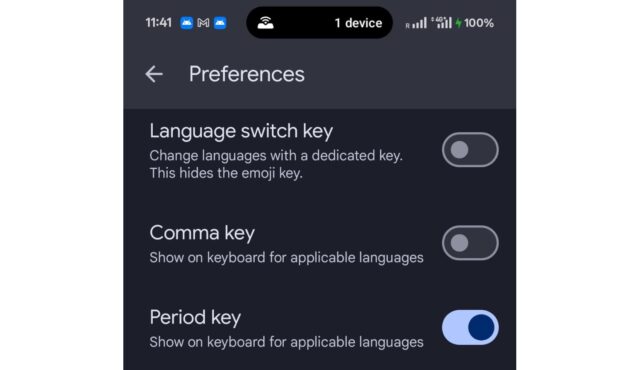
Android users have a message range of keyboards to choose from, Gboard among them. The beauty of the level of choice is the selection of options and degree of personalization that is made possible.
And it is with personalization in mind that Google has updated Gboard, introducing the option to hide the period and comma keys.
There are going to be a lot of varied reactions to this, but let us take a look at the full facts first. While we have talked about hiding the comma and period keys, this does not mean that both need to be hidden – although this is an option if it is what you prefer. Rather users have the choice within Gboard’s settings of disabling the two keys independently of each other.
The question is – why?
There are various possible answers to this, one of which is simply “choice”. There is also the fact that by removing one or both keys, users can benefit from a larger spacebar which can be helpful. The way many people write on a phone – often sending instant messages or leaving comments rather than composing more typical documents – is likely to have been a factor.
When bashing out a quick message, punctuation often gets ignored. Commas can be omitted, and if you are not going to be using commas, there is not really a need to have a dedicated key for them. It is worth remembering, however, that by tapping and holding on the period key, it is possible to access a popup menu containing various other punctuation marks, including a comma. So even if the comma key is hidden, it is still possible to type one.
Another thing worth keeping in mind is that you do not need to use the period key to type a period – typing two spaces will achieve the same.
This update to Gboard is really just Google taking into account the ways in which people now type. It is indicative partly of changing typing habits, but also highlights the different needs of phone users when compared to computer users.
If you want to tweak you Gboard experience and experiment with how it feels to lose either or both of these keys, head to Settings within the app. You can then move to the Preferences section and use the Comma key and Period key toggles.
