Microsoft trials new Copy & Search feature in latest Windows 11 builds
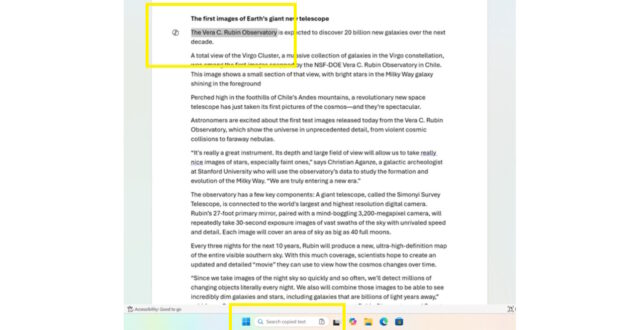
In the most recent Windows Insider builds of Windows 11, Microsoft is testing a new feature that will make it quicker and easier to perform search based on text copied from other documents. The new Copy & Search feature is currently available in the new Dev and Beta channels, and it could be a real time-saver.
While it may not seem like much, Copy & Search reduced a three-step process to a two-step process. In the big scheme of things, it is not much, but it is something that feel significantly faster, even if the difference is quite small in reality. But this is not just a change that is about speed.
The way Copy & Search works is quite simple, and the name gives much away. You can highlight and copy some text just as you would normally do – this can be in a document you are working on, from a website, or anything else you can highlight and copy – and the Taskbar-based search box will notice what you have done.
Rather than requiring you to manually paste your copied text into the search box, you will instead see a suggested task labelled “Search copied text”. Click the Paste icon next to this and the text will be pasted and used as the basis of a search.
In the release notes for the latest Insider builds of Windows 11, Microsoft says:
In this update, we are introducing Copy & Search, a feature that allows you to search the text in your clipboard with a single click. When you copy text anywhere in Windows, a paste gleam will appear in your search box. Click on this gleam and your copied text will appear in the search field, allowing you to search instantly.
The company goes on to provide simple instructions to help users jump into using the new feature:
To get started:
- Copy text from a document, webpage, or app.
- After copying text, the paste gleam will appear in the search box on the taskbar.
- Click the paste gleam to search for the copied text.
This new feature is very similar to the search option that appear in the context menu when you highlight text in your web browser – but here Microsoft has extended the idea to be system-wide.
If you are signed up for the Dev or Beta channel, install the latest build to gain access to this tool and then share your thoughts in the comments below. Does this seem like something you will use? Do you get the sense that it is a time-saving tool, or is it a gimmick?
