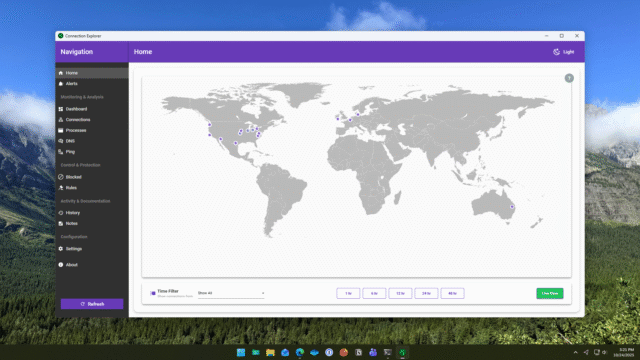Connection Explorer shows where your PC is sending data in real time
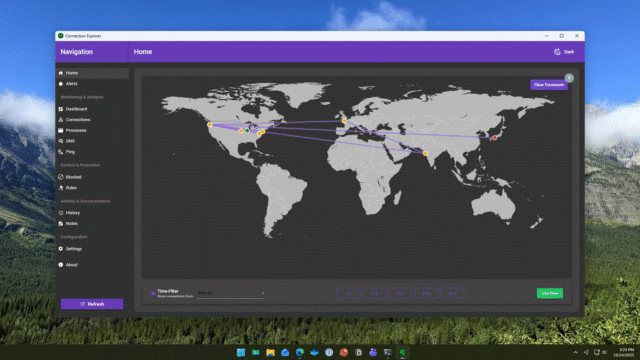
Stardock has launched a new application for Windows called Connection Explorer, a beta tool designed to reveal and visualize every network connection made by a PC. Aimed at improving data transparency, it allows users to monitor, understand, and control how their devices communicate online.
The software maps out every connection a computer makes, transforming complex background activity into a readable visual interface. Stardock says the goal is to give users direct insight into how data flows between their systems and the internet, removing the guesswork from identifying unfamiliar or unwanted activity.
SEE ALSO: New year, new Microsoft OS -- the stunning Windows 26 is everything Windows 12 should be
Connection Explorer includes features to track active and historical connections, label DNS entries with notes, and block suspicious processes. It also offers intelligent alerts that notify users when their systems connect to specific IP addresses, ports, or regions. According to Stardock, these alerts can be configured within seconds, making it easier to identify and respond to unusual network behavior.
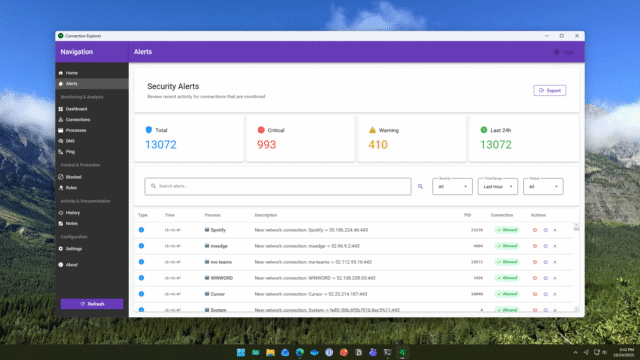
Brad Sams, General Manager at Stardock Software, says the product was designed to make invisible data exchanges visible in real time. “The modern desktop is a highly connected device that is uploading and downloading data all day long, our goal was to create an application that allowed you to see what is happening with your desktop,” he said. “With Connection Explorer, you now have the ability to see what is happening and better understand what your connected footprint looks like as you use your PC.”
Connection Explorer interface
The interface features a clean map of active connections, showing the services and processes behind each link. This approach helps users better identify legitimate traffic from background services and potential data leaks.
The company developed the software to address what it sees as an ongoing gap between what modern PCs do online and how visible those actions are to end users. By simplifying this process, Connection Explorer acts as both a monitoring tool and an educational resource for anyone interested in understanding their system’s network behavior.
Connection Explorer supports Windows 11 and includes both light and dark modes. It is currently available as a beta release here.
What do you think about Stardock’s new Connection Explorer? Let us know in the comments.