Marble: an open source alternative to Google Earth
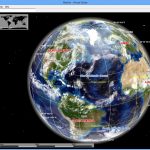
Google Earth is a great mapping tool, hugely detailed and packed with features. Like Street View, for instance, which helps you navigate millions of miles of road all around the world, and would probably justify installing the program all on its own.
If you don’t like the program, though -- or, maybe, you just don’t like Google -- then there are some excellent alternatives available. The open source and cross-platform Marble, for instance, can’t compete with the photos and the imagery of Google Earth, but is still extremely powerful and has a great deal to offer.
TAudioConverter can extract and convert almost any audio format
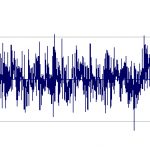
Most PC users will occasionally need to convert audio files from one format to another, and for this most part this is quite straightforward. If, say, you have a few WMA’s which you need to be MP3′s, then just about any audio conversion tool ever written will get the job done.
What if you need to work with some unusual source formats, though? Extract the soundtrack from a video? Configure audio file tags, or take complete control over the encoding process? Then you’ll need a conversion tool with a little more power. Like TAudioConverter, in fact.
Lock your PC -- but not your screen -- with KeyFreeze

If you’re leaving your PC unattended for a while then locking it (pressing Win+L) can be a sensible precaution, as it prevents others from viewing your files or interfering with running programs.
The Windows Lock function also hides the current contents of the screen, though, annoying if you want to leave a movie playing, or perhaps monitor the progress of some lengthy task you’re running. And that’s why might sometimes prefer KeyFreeze, which locks your PC but leaves the screen active, just as before.
Folder Actions can automatically rename, convert or compress your files

File management is generally a tedious business which requires plenty of time and effort. To convert a file between formats, say, you might have to launch a program, select an action, choose files, set parameters and more: nothing difficult, but still a hassle.
Folder Actions is a free-for-personal-use tool which can help, allowing you to run many common tasks simply by dragging and dropping your target files onto a folder.
EagleGet extends YouTube download support

It’s been in beta for an unfeasibly long time, and displayed some odd bugs along the way, but download manager EagleGet 1.1 is finally available as a stable release. And while it’s not a major update, there’s still plenty of new goodies to enjoy.
The program now provides a YouTube video sniffer, for instance. If you have a YouTube URL, there’s no need to paste it into a browser anymore; just enter it into EagleGet for a list of videos, and double-click whatever you want to download.
Internet Explorer addon IExif lets you view EXIF data for web images

EXIF metadata provides a great way to better understand digital images and how they were taken: the camera used, the lens, shutter speed, aperture, ISO and more. But browsing this information for photos you find online is normally rather awkward, as you’ll have to download each and every image, before manually opening it in your preferred viewer.
Fortunately, Internet Explorer addon IExif takes a simpler approach. Whenever you’d like to know more, just hover your mouse cursor over an image on the current web page, and IExif will extract and display its metadata (if there’s any available).
Video Image Master Express lets you extract frames from videos or create video slideshows

Extracting a series of frames from a video can be a great way to summarize its contents, but getting the precise results you need is often a challenge. We recently looked at Free Video to JPEG Converter, for instance, and while the program was easy to use, it had limited extraction options.
If you need more power, then you might prefer the free Video Image Master Express. It provides a host of ways to define exactly how your frames should be extracted, and as a bonus it can also combine still images of your own into a simple video slideshow.
Get the Start menu back in Windows 8 and 8.1 with Classic Shell

The "return of the Start button" in Windows 8.1 might not have delivered what everyone wanted, but it doesn’t really matter. If you need to bring the Start Menu back to Windows 8 then Classic Shell has always done a good job, and the new Classic Shell 3.9 beta build is better than ever.
Launch the Windows 7-style Start Menu and your programs now display in a tree on the left-hand side, allowing you to access them right away.
Internet Explorer 11 Developer Preview now available for Windows 7

Almost a month after launching Internet Explorer as a key part of the Windows 8.1 preview, Microsoft has today launched a stand-alone Internet Explorer 11 Developer Preview for Windows 7.
The new release places a major focus on performance. JPEG decoding, text rendering and WebGL support will make the most of GPU acceleration; HTML 5 prefetching and pre-rendering helps to get pages ready before you even click the link; and optimizations to Chakra, IE’s JavaScript engine, mean it’s even faster than before.
Take shareable snapshots of a folder tree with Snap2HTML

If a friend asks you to help troubleshoot his or her PC problems then it’s often useful to check their hard drive to see exactly what’s installed and where. But if they don't live nearby, and there’s no convenient screen sharing or remote access technology to hand, then don’t worry: there’s always Snap2HTML.
Point this tiny program (a 185KB download) at any location on the hard drive, click "Create Snapshot", and it’ll quickly scan the system, recording any files or folders it contains in a ready-to-email (after zipping, at least), self-contained HTML report.
NirSoft’s NetworkLatencyView tracks your connection delays

NirSoft has announced the availability of NetworkLatencyView, a handy network monitoring tool.
The program detects new TCP connections on your PC, calculating and displaying their network latency. As NirSoft points out, "the latency value calculated by NetworkLatencyView is very similar to the result you get from pinging to the same IP address".
Open Hardware Monitor lets you track PC temperature, fan speeds, voltages and more

Whether you’ve been overclocking your PC, are worried about a specific device, or just wondering why your system has been so unstable recently, getting a better understanding of your computer’s inner workings can be very useful. And grabbing a copy of the Open Hardware Monitor is a great place to start.
The program is free, open source, and surprisingly easy to use. Unzip and launch it, and a simple tree view immediately displays temperatures, fan speeds, voltages, CPU load and more.
Google extends its cloud printing service to Windows

Google has updated its Cloud Print service, adding full support for Windows (XP, Vista and 7, anyway) and making it easier to share printers.
Cloud Print was first made available in 2011, and essentially allows you to access your printers from phones, tablets, PCs and more, wherever you happen to be. The service has previously been accessible via Chrome, but this new release makes it available to any Windows desktop application.
BZR Player can handle over 480+ audio formats

The PC world is packed with audio players of every type, which makes it difficult for smaller contenders to stand out from the crowd. Andreas Argirakis has done better than most with his BZR Player, though, thanks to a very simple strategy: he’s implemented support for just about every audio format you’ve ever heard of, and many more you haven’t, meaning the player now supports more than 480 file types in total.
The program doesn’t just open the regular formats, then: MP3, WMA, FLAC, OGG and so on. It also handles all kinds of game and hardware-specific formats, with the supported list including "Baldur’s Gate -- Dark Alliance", "Bio Hazard 2", "Conflict -- Desert Storm 1 & 2", EA formats, Nintendo GBS, NSF and NSFE files, and the list goes on.
Apache releases OpenOffice 4

The Apache Software Foundation has announced the release of Apache OpenOffice 4.0, a major update with plenty of interesting new features and enhancements.
The most obvious interface addition is the sidebar, a Lotus Symphony-sourced panel which provides quick access to options most relevant to the current editing task (setting fonts, text style and alignment in a text box, tweaking brightness, colors and contrast for an image, and more).
© 1998-2025 BetaNews, Inc. All Rights Reserved. Privacy Policy - Cookie Policy.