
HTTPS Checker scans your site for mixed content issues
Switching your website to HTTPS improves security, reassures your visitors and means you won’t be affected by those "not secure" warnings Chrome 56 will soon display on some HTTP pages.
Making the move isn’t always easy, unfortunately -- there’s a lot to consider.

WhySoSlow 1.0 checks your PC for performance issues
System utility developer Resplendence Software has released WhySoSlow 1.0, a "performance and responsiveness analyzer" for Windows 7 and later.
The program’s analysis function monitors various performance indicators, including CPU clock speed, temperature and load; memory load; hard page faults; application responsiveness; latencies, BIOS interrupt delays and more.
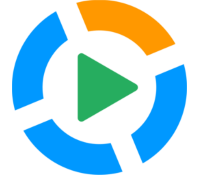
Quickly watermark your movies with uMark Video Watermarker
UMark Video Watermarker provides a quick and easy way to add text or image watermarks to videos. Choose an image or enter your preferred text and you’re able to set the watermark position, transparency, font, text style and more.
Unusually, your watermark doesn’t have to be static. You can have it move to a random position after a predefined time, or scroll across the screen, making it much more difficult for others to remove later.

DupeKill is a speedy duplicate file finder
DupeKill is a simple and fast duplicate file finder for Windows. The program manages to make NirSoft apps look bloated, thanks to a tiny 62.3KB download which unpacks to a single executable.
A very basic interface offers barely any search settings. There are no options to compare using file names or dates, no file specs to select, no file size ranges to specify, or anything else. All you can do is specify a starting folder and opt to search subfolders.
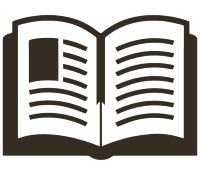
Rearrange and print PDFs with Pdf Booklet
Pdf Booklet is a free tool for reorganizing and rearranging the pages of a PDF file.
You could use the program to create a simple booklet. In a click or two it’ll shrink and rotate pages, then place two on each paper page, ready for assembling and stapling in the middle.

Show your Christmas photos with Endless Slideshow Screensaver
The standard Windows "Photos" screensaver is a quick and easy way to create random slideshows of your own images, but it’s also very basic, with the bare minimum of features.
Endless Slideshow Screensaver uses the same core idea, but takes it much further, automatically building spectacular photo slideshows whenever it kicks in.

HandBrake hits 1.0
Veteran video transcoder HandBrake has finally hit version 1.0.0, more than 13 years after development began.
The most obvious change is in the pile of new presets. Whether you’re after a quick general-purpose option (HQ 720p30 Surround) or something more device-specific (now including Chromecast, Fire TV and Roku), it’s only a click away.
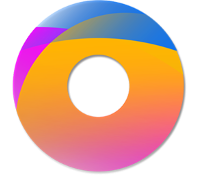
PhotoDonut is a very versatile image processor
PhotoDonut is a powerful cross-platform photo processor which provides a host of interesting ways to enhance and improve your images.
You could use the program as a quick way to enhance any photo. Open the picture, choose a lighting or color effect from options like "Gold Sun" or "Columbian Parrot", and save the result as a JPG, PNG, TIF, PSD and more.

Five powerful Windows command-line tricks
I’ve updated my Control Panel alternative nuePanel with five powerful new troubleshooting commands covering file monitoring, disk checking, DNS servers, filter drivers and keyboard testing.
You don’t have to download the program to try them out, though -- they all make use of regular Windows commands you can include in your own scripts.

Comodo Antivirus, Firewall and Internet Security 10 released
Comodo Group has released Comodo Internet Security 10, Comodo Antivirus 10 and Comodo Firewall 10. Internet Security 10 Free now includes Comodo’s Secure Shopping, an isolated virtual environment which prevents malware intercepting any of your online transactions.
Secure Shopping can now be used to run regular non-internet applications, too -- anything you’ve installed on your PC. You’ll be warned if CIS detects and remote connections by the program, and screenshot protection stops malware taking captures of sensitive data.
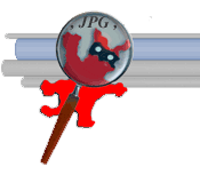
IrfanView 4.44 adds lots of new features
The superb freeware image viewer IrfanView has hit version 4.44 with a pile of tweaks and additions. A much-improved histogram is now modeless, and offers curves, RGB and other viewing selections.
The Batch Scan dialog supports scanning multiple pages to PDF files.

Back up, restore or migrate an Oculus Rift install with AOMEI vrBackupper
Oculus Rift may be a powerful and well-designed VR system, but its file and application management abilities aren’t so smart. Early versions would only install on your system drive, games and apps are always installed to a library in the same location, and if you uninstall Oculus then all your software disappears as well.
AOMEI vrBackupper is a 64-bit Windows 10 program which can back up, restore or migrate your Oculus Rift installation or just your installed games and applications.

RansomFree keeps your PC safe from ransomware
Cybereason has released RansomFree, a free anti-ransomware tool for Windows. The program uses behavior monitoring to watch your system for ransomware-like actions, detecting and suspending any malicious process once encryption starts.
RansomFree is exceptionally easy to install and use. There are no setup options, no scheduling tools, no lists of drives or folders: you just install the program and leave it to do its work.

Install and run WordPress on a local desktop
WordPress is a fabulous website builder, and it’s very easy to learn the basics. Just sign up for a free blog at WordPress.com and start to play.
If you’re a serious developer, though, you might prefer to run WordPress locally. There’s no data transfer delays, no waiting for connections, and you can be sure that no-one else will ever be able to see your work-in-progress. This can take a little preparation. WordPress needs a server, for instance. PHP. MySQL. Setting these up on a PC or Mac usually requires a lot of web experience -- but it doesn’t have to be that way.

Ellp automates PC tasks with a click
Ellp is a free tool which delivers very simple, script-free automation of common PC and other tasks. There are no menus, no complex dialog boxes, no command-line arguments, nothing to learn at all. You can get started in seconds and leave Ellp to do all the real work.
The program opens by displaying these ten cards, each representing a task you’d like to automate.
