Paragon releases Partition Manager 12

Paragon Software Group has released Partition Manager 12, the latest edition of its flagship partitioning tool. The program didn’t get much of a fanfare, perhaps because it’s mostly a maintenance release. Still, there are some worthwhile improvements, particularly if you have one of the commercial builds.
A new Split Partition Wizard allows you to split a single partition into two partitions of the same type, for instance, and choose exactly which files and folders you’d like on each. Which could be ideal if, say, you want to place your operating system and data on different partitions.
Bored with the standard Windows wallpapers? Try Picturethrill

Picturethrill is the latest tool that promises to give your desktop more zing, and it’s a little different from most of the competition.
This starts with the simple, app-like interface. The program displays the thumbnails of the current image from each of its selected sites -- Bing, Nasa, National Geographic, Nature, Earth Science -- leaving you to choose your preferred source.
Avira Protection Cloud 'technical preview' released -- get it NOW!

Avira has released a first public “technical preview” of Avira Protection Cloud, a simple cloud-based tool for detecting malware.
And we really do mean simple. There are no menus here, no toolbars, no options, settings anything else: all you have to do is launch the program, click “Cloud Scan” and wait for the results.
PowerArchiver 2012 13.00 is seriously impressive

ConeXware has released the latest edition of its comprehensive archiving tool, PowerArchiver 2012 13.00. And it’s seriously impressive, with a stack of new and interesting features to explore.
Security sees several enhancements, for instance. We like the new password policies, which allow you to set rules for password length and the use of upper- and lower-case characters, numbers and symbols. And the program’s temporary files can now be securely wiped using US DoD-approved methods to ensure your confidential files stay private.
InternetOff takes back your time (and life)

You’ve work to do. And lots of it. But you just need to check your email, first. And Facebook. And Twitter. And a few websites, and your RSS feeds, and the latest news, and the list goes on.
Sounds familiar? If you’re really busy and could do without the usual lengthy list of online distractions then InternetOff may be useful, as the program does just what its name suggests -- turning off your Internet access at a click.
Is your PC wonky? Try Microsoft Malware Prevention troubleshooter

SmartScreen, Windows Defender, User Account Control, the Security Center -- Windows now includes a host of tools and technologies that aim to keep your system safe and secure. But are they all configured to offer the best possible protection? It’s not easy to tell, as you have to browse lots of applets and dialog boxes to find out.
Microsoft have just released one possible answer, though, in their new Malware Prevention troubleshooter. It’s portable, so easy to run anywhere, and in just a few seconds will scan your system for issues and highlight anything it finds.
Get Office 2013 NOW!
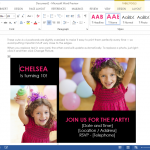
Microsoft has released a Windows-only "Customer Preview" of Office 2013 and Office 365 (the subscription-based service), a major revamp which aims to move the suite firmly into the 21st century.
The interface is cleaner, more tablet-friendly, for instance: Microsoft claims that you’ll “experience Office at its best on Windows 8 devices”. But even if you plan to avoid Windows 8 for a very long time, there are plenty of interesting additions here.
Lighten your website's load with HTML Cleaner

When creating a website you’ll almost certainly want to keep file sizes to a minimum, reducing load times and bandwidth usage. So it’s a shame that some WYWIWYG editors don’t understand this at all, routinely producing bloated code that will inevitably slow you down. Still, don’t worry -- help is at hand from the free HTML Cleaner.
Initially, at least, the program works more or less as you might expect. You can open a single HTML file, or an entire folder; click a button and everything you’ve chosen will be optimised (we typically saved 9-10% immediately); and you can then view the results to confirm that the code works exactly as it did.
Soft2Base 2.0b keeps 61 major Windows apps up to date

Package managers are one of the best features of Linux, (mostly) straightforward tools that make it easy to install and update your preferred applications. Nothing gets even close to this on Windows, but several tools do at least enough to be useful, and the free-for-personal-use Soft2Base 2.0b is one new release that could save you some time.
The program is extremely lightweight. There’s no installer, not even a ZIP file of supporting files: everything you need is in a single 880KB executable, just download it and go.
Photo editor Raw Therapee is different

If you’re looking to enhance the quality of your digital photos then there’s not exactly a shortage of free tools offering to help. But most are rather basic, oriented firmly at beginners, and if you’re an old hand at image processing then they’ll probably leave you wanting more.
Raw Therapee is different. There’s no text tool here, no paint options, no “special effects”; instead it’s all about image processing, providing ways to correct, adjust and enhance your photos. But if that’s what you’re after then it’s very good indeed (and, conveniently, it has versions for Windows, Mac OS X and Linux).
Malwarebytes Anti-Malware 1.62 improves malware scanning

Malware is a problem that every computer user faces and, just as in the antivirus market, there are a huge number of free and paid-for tool to choose from. Malwarebytes is a company that has built up a solid reputation in the field of malware protection and Malwarebytes Anti-Malware 1.62 is the latest that has been designed to help detect and remove all manner of malware threats.
While this is a fairly minor update, there is still plenty to look forward to. The biggest change has been made to the program updater. The software can now be updated faster than ever which means that you can be sure of having the very latest version of the program more quickly and with reduce bandwidth requirements. There have also been a number of other improvements made to the software.
OpenPuff 4.0 keeps files from prying eyes, and maybe even from you

When you need to keep confidential files away from prying eyes then encryption is the most obvious answer. But it’s not always appropriate.
If others share your hardware, in particular, then the presence of password-protected files alone might attract attention. And so in some situations you might be better off using a steganography tool, like OpenPuff 4.0, to move your data entirely out of view.
Genie Timeline Professional 2012 review

It’s no secret that running regular backups should be an essential part of every PC owner’s routine. But most people don’t bother, not least because setting this up on their own system can be such a lengthy and tedious business.
It doesn’t have to be this way, though. Genie Timeline Professional 2012 takes a far simpler approach than most file-based backup tools, keeping configuration issues to an absolute minimum, and generally doing a great job of staying out of your way.
Burnaware 5 gets a makeover

Burnaware Technologies has released the latest generation of its disc burning packages, in the shape of BurnAware 5.0 Free, Home and Professional.
The most apparent change is a simplification to the interface. There’s no longer any need to choose between “Data CD”, “Data DVD” or “Bridge Disc” when creating a data project: now you have “Data Disc” and “Custom Disc”, and on choosing the latter you’ll now get to decide the file system (ISO, UDF or Bridge).
Is it a browser or OS? Chrome 21 supports webcams and gamepads -- no plugins required

Google has announced the release of Chrome 21 to the beta channel for Windows, Mac, Linux and Chrome Frame. And while the new build won’t revolutionise your life overnight, it does include support for a couple of new APIs, which will make for richer web experiences in the future.
The first of these, the WebRTC getuserMedia API, allows users to give web access to their camera and microphone from within the browser, no plugin required. And a few web apps already show some of the creative possibilities: Paul Neave’s “Webcam Toy” uses WebGL fragment shaders to apply real-time special effects to the video, for instance.
© 1998-2025 BetaNews, Inc. All Rights Reserved. Privacy Policy - Cookie Policy.