IObit Advanced SystemCare 10 recognizes intruders with new FaceID

IObit has released IObit Advanced SystemCare 10, its hugely comprehensive all-in-one PC optimization suite.
Top of the new feature list is FaceID, a clever tool which uses facial recognition to identify unauthorized users of your system, store their image and raise alerts.
Avira ships all-in-one Avira Free Security Suite 2017

Avira has released Avira Free Security Suite 2017, a comprehensive bundle of its antivirus, antiphishing, VPN and speedup products.
The package includes four products. Avira Free Antivirus keeps malware at bay, Avira Browser Safety blocks dangerous links, Avira Phantom VPN encrypts web traffic and masks your IP address, and Avira System Speedup optimizes your PC’s performance.
Stop ransomware infecting your MBR with MBRFilter
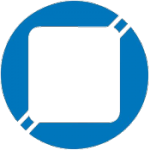
Cisco’s Talos Group has released MBRFilter, a Windows disk filter which prevents malware overwriting a drive’s Master Boot Record (MBR).
This can stop some ransomware variants -- Petya, Satana -- from installing and taking full control of your PC. Installation is straightforward. Well, mostly. Download the 32 or 64-bit version as appropriate for your PC, unzip the file, right-click MBRFilter.inf and select Install. Reboot when you’re asked.
Lock down any PC with Simple Software Restriction Policy

Simple Software Restriction Policy (SSRP) is a free tool which gives complete control over the folders where software can be executed.
Program Files, System and other folders are allowed by default. But commonly-exploited locations like your desktop and temporary folders are blocked, instantly protecting you from a host of potential threats.
Photo-to-painting converter FotoSketcher gets a test Android release

The popular PC "photo-to-painting" converter FotoSketcher is now available on Android in a very basic, advanced-user-only test release.
This alpha app is only available as a stand-alone .apk file, and if you manage to install it anyway you’ll find there’s only a single painting effect, and even that is a work-in-progress.
Emsisoft ships Emsisoft Anti-Malware 12 with 3-for-1 license deal

Emsisoft is celebrating the latest editions of its consumer security suites, Emsisoft Anti-Malware 12 ($39.95) and Emsisoft Internet Security 12 ($49.95), with a limited-time launch deal -- buying one license will cover you for up to 3 PCs.
The new builds aim to keep you safe from even the very latest ransomware with their improved behavior blocking.
Wise Program Uninstaller removes Windows 10 Universal Apps

Free cleanup tool Wise Program Uninstaller has been updated to version 1.97 with new support for removing Windows 10 Universal Apps.
It’s easy to use. The interface now lists apps along with your desktop applications, and to remove one you just select it and hit "Safe Uninstall".
NirSoft's EncryptedRegView decrypts and displays secret Registry data

NirSoft has released EncryptedRegView, a free tool which finds, decrypts and displays Registry data protected by Windows’ DPAPI encryption scheme.
DPAPI isn’t widely used, even by Microsoft products, but the program managed to find Outlook passwords, Microsoft Edge details and a few other interesting items on our test PC.
Morphine: a web distraction-blocker you might actually use

However busy you might be, it’s all-too-easy to waste time checking Facebook, Twitter, YouTube, and many other distracting domains.
Browser add-ons can help you block these sites, but they’re often too restrictive. Limiting access is good, but if they go too far you’ll just uninstall them in a day or two and carry on as before.
rclone syncs cloud storage files from the command line

Rclone is an open-source command line tool which enables copying and syncing data to and from a host of popular cloud storage providers.
Supported technologies include Google Drive, Amazon S3, Openstack Swift / Rackspace cloud files / Memset Memstore, Dropbox, Google Cloud Storage, Amazon Drive, Microsoft One Drive, Hubic, Backblaze B2, Yandex, and -- if all else fails - your local file system.
ScreenWings prevents malware capturing your screen

ScreenWings is a free Windows tool which prevents malicious software capturing your screen.
The program is convenient to use. There’s no drivers or services involved and it doesn’t require installation, so you can run it from a USB key whenever necessary. The interface is equally basic: a small gray window with a close button and an icon of a monitor (if you’ve two or more monitors you’ll get an extra icon for each one). That’s it. At this point, you don’t even get a minimize button.
Create flowcharts, sketches, mind maps and more with SimpleDiagrams

Flow charts and mind maps are useful tools which can help anyone to organize their ideas, but creating them can be a challenge. Choose the wrong package and it’s all too easy to be buried in enterprise-level detail about SysML or entity relationship diagrams.
SimpleDiagrams (Windows, Mac, $29) takes a friendlier approach. It can create flow charts, sketches, mind maps, UI flow diagrams and more, yet has a straightforward interface which anyone can pick up right away.
ImBatch 5.10 now creates animated GIFs

Versatile image batch processor ImBatch has been updated to 5.10 with a simple "Save to animated GIF" task. The current image list acts as your frames, and you can set one delay to cover all transitions.
The "Set EXIF/IPTC Tag" task has also seen a major extension with new support for file and image attributes. This means text tags such as IPTC’s Description could now include details like a file’s folder, original file name, creation date and more.
A Sharper Scaling resizes images with less blurring

A Sharper Scaling is an open-source tool which aims to upscale images to deliver crisper, cleaner results than current techniques, including "Preserve Details".
Does it work? The developer’s website has a lot of examples to show that it does (beware, this may not be visible at the default display size -- follow the instructions and zoom in to get the real high-resolution view).
Can Process Explorer stop malware infections -- not just detect them?

Sysinternals’ Process Explorer has always been used to detect malware infections, but that’s just the start of its advantages. Just running the program in the background might stop some threats installing in the first place.
This works because some malware tries to detect when it’s being watched. If it spots common monitoring tools running in the background it won’t drop the payload, making you think there’s nothing to worry about, and keeping the main package hidden just a little longer.
© 1998-2025 BetaNews, Inc. All Rights Reserved. About Us - Privacy Policy - Cookie Policy - Sitemap.