
Save $39.95! Paragon Backup and Recovery 16 free until November
Paragon Backup and Recovery 16 is a reliable PC backup tool which comes packed with enterprise-level features and functionality, so it’s a little surprising to find Paragon Software are giving it away for free until November 1st.
It’s true, though. Download, install, create a free MyParagon account (which means giving your email address, no phone number or physical address beyond a country) and you’ll be emailed a free license within seconds.

Instantly hide Chrome tabs with Panic Button
There are plenty of legitimate reasons why you might want to prevent others snooping on your web activities, and technologies like Chrome’s "incognito mode" can help maintain your browsing privacy.
These high-tech solutions still leave you with some very low-tech vulnerabilities, though, in particular others getting a glimpse of what you’re doing as they walk past.

View and search huge log files with glogg
Glogg is an open-source tool for viewing and searching even the largest and most complex log files.
The program opens files very quickly, because it reads data directly from disk and doesn’t try to load it entirely into memory. It’s a smart move which also means there’s no limit on the size of files you can view.
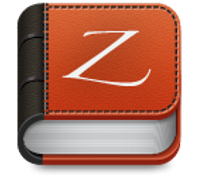
Browse tech documentation offline with Zeal
Can’t remember some obscure HTML tag detail, Apache directive or C++ function? There’s endless technical documentation on the web, so entering a few keywords at Google will probably tell you all you need.
Web-based solutions aren’t always the best, though. You’ll need to be online. Sites may be slow and unresponsive. Documentation quality will vary, and every site works differently.

OpenShot adds animation tools, extends audio support
OpenShot Studios has shipped OpenShot 2.1.0, the latest release of its cross-platform open-source video editor.
The big news this time is the addition of many animation features, including layers, transparent image sequences and keyframe support.

SBGuard Anti-Ransomware is a one-click malware blocker
Australian backup vendor Sydneybackups has released SBGuard Anti-Ransomware 1.3.0, claiming it "protects your Windows PC against all known Ransomware malware, such as CryptoLocker, CryptoWall, TeslaCrypt, CryptoXXX, CTB-Locker, Zepto and many others".
How does it work? According to the developer, the program "injects a large number of restriction mechanisms and modifies some core Windows components to prevent malicious behaviors and executions".

Back4Sure is a versatile PC backup tool
At first glance, Back4Sure might not seem the best choice of file backup software. First released back in 2009, the developer still hasn’t tested it on Windows 10, it doesn’t look promising -- right?
Well, maybe, but don’t rule it out just yet. Older applications might not use toast notifications or display their status in a live tile, but they may still have many advantages.

Scan your PC for alternate data streams with StreamArmor
If you’re manually checking a PC for malware then you could browse a folder in Explorer, look at file names, sizes, maybe open anything suspect to see what it contains. But you might be missing something…
Drives formatted using NTFS store file information in attributes. The contents of a file are stored in the $DATA attribute, and that’s what you’ll see in Explorer, and view when you open the file in an application.

Avoid adware with Unchecky
Unchecky is a free tool which monitors installations and automatically unchecks unrelated "offers", helping ensure you only install the software you expect.
We've written about the program before, but a recent update has seen it leave beta and add support for a host of new installers and applications.

Restrict and limit Windows user accounts with FrontFace Lockdown Tool
If you're setting up a PC for others to use then you’ll often want to limit their actions, prevent them running other applications or tweaking system settings.
Windows has many security and user settings that can help, but they're scattered across many applets and may be hard to find.

DarkAudacity gives Audacity’s classic audio editor a UI update
DarkAudacity, a mildly redesigned branch of the classic open-source audio editor Audacity, has been released for Windows.
The package has no big technical changes or enhancements, and instead focuses on revamping the interface to simplify operations and give it a more modern look.

JixiPix's Sprektrel Art is free until 29 August
Spektrel Art is a smart Windows and Mac app/ Photoshop plugin which transforms images into digital works of art -- and it’s available for free until August 29th.
What does it do? The developer attempts to explain, saying it’s "an extravagant otherworldly display of undulating movement that glimmers and gleams with intersecting lines of tapered light". Umm, great.

Why can't you open that EPUB?
You’ve found an ebook you need, downloaded the EPUB, tried to open it, but your viewer won’t display it properly. Or maybe at all.
You might assume it’s the viewer, and try something else, but the problem could also be the file. A converter or publishing program might save something with an EPUB extension, but that doesn’t necessarily mean it’ll be a valid EPUB file.

Track your AdSense earnings with Auburn
Are you earning so much with Google AdSense that you’re always online checking your balance? OK, probably not, but if you’re earning something then tiny Windows freebie Auburn could save you time by displaying your earnings in a system tray icon.
If you’re doing implausibly well, it’s possible to have the program check your balance on a regular basis, display a tooltip and play an audio alert when new money arrives.

