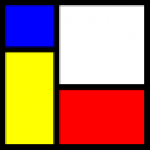
Automatically generate abstract art with Mondriaan Creator
Even if you don’t know Piet Mondriaan’s name, you’ll probably recognize the Dutch painter’s distinctive geometric style: white background and a black grid, partly filled with primary colors.
It’s not an approach that appeals to everyone, but if you’re interested then you can now generate new Mondriaan-style images with the free Mondriaan Creator.

Create stylish coding snapshots with Marmoset
You’re building a website, presentation, maybe a CV listing your many coding skills, and would like some kind of graphic to illustrate that section. But what should it be?
Forget the usual clipart, install the Chrome app Marmoset instead, and it’ll help you create a stylish presentation-ready code snapshot in seconds.

Launch programs, websites, or type text with Clavier+
Clavier+ is a simple macro manager which enables launching programs, opening websites or inserting text with your chosen hotkey. The program has been around for years, but still works well on even the very latest PCs.
Installation is quick and easy, no real surprise as the entire program folder used only 1.24MB of our hard drive (and 1.13MB of that was the uninstaller).

Take full control of your default browser with Browser Chooser
Set up a new PC and one of the first things you’ll do is install and choose a default browser, which then handles all your website-viewing needs. This mostly works fine, but you might want to open some links in different browsers: intranet in IE, YouTube in Chrome to use an extension you’ve found, your bank in a secure browser, whatever it might be.
Browser Chooser 2 is an open-source tool which helps you control the browser that’s launched in any given situation.

View and extract files from Inno Setup installers with InnoEx
Run a "setup.exe" on your PC and there’s no way to tell what might happen next. Will it install adware, hundreds of system files, maybe just a single executable? Who knows?
InnoEx is a free portable tool which can display the contents of some setup files, without having to install them first.
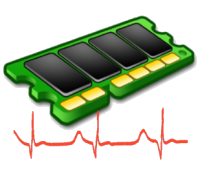
MemTest86 7.0 now faster, detects more RAM errors
PassMark Software has shipped MemTest86 7.0, a major update for the veteran memory diagnostic tool. Testing now runs in Parallel CPU Mode by default, as long as it’s supported by the UEFI firmware, significantly improving performance.
Smarter testing for the row hammer effect should result in the detection of more "disturbance errors", where memory cells may interfere with each other’s operation and change their values.

Capture and explore network traffic with Microsoft Message Analyzer
Microsoft Message Analyzer is an expert-oriented tool for capturing, displaying and analyzing network traffic, file activity, Windows Events and device activities on Windows 7 or later systems.
This data may be filtered and presented in grids, charts, graphs, timelines and more. While the program is aimed at developers and system admins, if you’re comfortable with tools like Sysinternals Process Monitor then you could also find it handy.

Investigate suspect EXEs with Professional PE Explorer
Professional PE Explorer is a portable tool which allows investigating Windows executables including EXE files, SYS, DLL and more.
The download is so tiny you’ll wonder if it’s broken -- 78.1KB, really? -- but no, this is all you get. Unzip it and run PPEE.exe to get started.

DisCoverJ automatically finds cover art for your MP3s
While there are endless MP3 tag editors around, cover art support is often basic, if it’s included at all. DisCoverJ is a Java-based editor which focuses solely on cover art, automatically locating, downloading and tagging your MP3s with the right images.
Installation is straightforward on Windows, Linux and Mac. There’s no adware or other hassles and you’re ready to go in seconds.
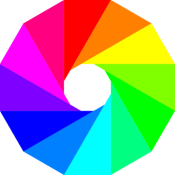
Transform pictures into mosaics or abstract art with Pattaizer
Many graphics tools offer some sort of mosaic effect, but it’s often very basic, "let’s pixelate the image a bit and hope for the best". Pattaizer is more imaginative, and can transform your pictures using a host of mosaic-related and more abstract effects.
Some of these appear to be based on fairly standard mosaic effects, for example replacing blocks of pixels with hexagons or lego bricks. But a "Deform control" adds a random variation to every individual component of the image, ensuring you get far more interesting results.

Display pop-up alerts from your batch files with MessagePop
When you’re building a batch file it’s often necessary to display status information to the user, but Windows gives you very few tools to help. MessagePop enables creating alerts with styled text, clickable links, optional timeouts, even a "Do not show" option which allows the user to hide it in future.
This makes for a complicated syntax, but the package includes a sample MessageTest.bat file to show you how it works.

PC Hunter: not just another task manager
PC Hunter is an expert-level Windows tool with an array of advanced features: it’s a task manager, a Registry editor, a rootkit hunter, a file explorer, and more.
The program isn’t updated very often, but with recent releases extending its Windows 10 compatibility, we decided to check out the latest build.
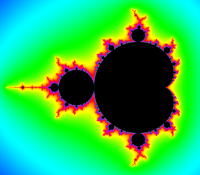
Mandelbrot Fractal is a pure JavaScript fractal explorer
Mandelbrot Fractal is an open-source fractal generator with a difference: its spectacular images are produced using pure JavaScript, no external libraries or other oddball dependencies involved.
This makes for a very simple structure, essentially just an index.html with a supporting app.css and two .js files.

Quick ways to stop, start and restart Windows services
Windows services can safely be ignored most of the time, but sometimes you might have to monitor them or take more control.
You could do this from the regular Control Panel app (Win+R > Services.msc), but it’s slow, and you might have to scroll through hundreds of cryptically-named services to find the one you need.
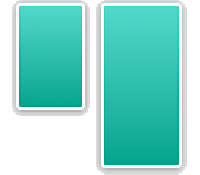
Test responsive websites at multiple resolutions with Emmet Re:view
A well-designed responsive website should adapt its display to work properly on phones, tablets and desktops, but testing this on every possible device might take a while. Emmet Re:view is a free Chrome extension which displays responsive websites in various-sized views, side-by-side, enabling you to see how they work at a glance.
Visit the test website, click Emmet Re:view, and a tab opens with resizable views for each CSS media query breakpoint of your page.
