Access Khan Academy videos offline
Acronis True Image 2017 beta arrives

Acronis International has released the first public beta of Acronis True Image 2017, its popular backup and file sync suite. The new edition adds support for wirelessly backing up iOS and Android devices to your desktop.
An Archiving module moves large or old files to an external drive, or the Acronis cloud. They may now be protected with 256-bit AES encryption.
Build your own ransomware blocker with NoVirusThanks File System Protector

Constantly in the headlines, ransomware is the menace of the moment, and even the best antivirus engines can’t guarantee to keep you safe. NoVirusThanks File System Protector can help by restricting access to particular folders and file types, ensuring only trusted applications gets to open or modify your files.
You could create a rule which blocks any process from accessing the C:\Locked folder, for instance. Or you might just stop processes modifying all files in that location, or perhaps a specific file type.
Auslogics BoostSpeed 9 released with Win10 Tweaker

Auslogics has released Auslogics BoostSpeed 9 ($59.95), the latest edition of its comprehensive PC maintenance suite, with a whole new module of Windows 10 tweaks. The "Privacy Tools" section has options to enable/ disable WiFi-Sense, Cortana, location sensing, data syncing, peer-to-peer Windows updates, and more.
New visual tweaks enable customizing the preview size for Aero Peek, and activating a "secret" dark theme for Windows 10 apps.
Scan and audit your network with JDisc Discovery
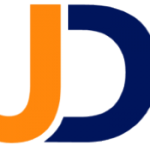
JDisc Discovery is an industrial-strength network scanning, inventory and reporting tool. The program quickly checks your entire network (up to 25 devices with a free license), identifies hardware and devices, and collects details on hardware, software and device configuration.
JDisc Discovery is aimed at big business and network geeks, but its core features aren’t difficult to access. To launch your first scan, all you have to do is click a "Play" icon and watch as JDisc scans its way across your local network.
Flamory is a smart bookmark manager for web pages and local files

Flamory is a free-for-personal-use research tool which allows recording and searching web pages and local files. This starts with a simple screenshot function. When you’re viewing an interesting website or document, press Ctrl+Alt+A to take a screenshot, and it’s saved locally.
Open the viewer later and you’re able to browse captures and annotate them with a pen, shapes, pointers or text captions.
Batch image processor ImBatch gets new transparency tools

Powerful batch image processor ImBatch has reached version 4.90 with the addition of some handy transparency tools. A new Stroke feature outlines your image with transparency, using a customizable width and color.
ImBatch can now replace transparency with a white color when saving to an image which doesn’t support transparency (PNG > JPG, say).
Reduce Memory is a tiny RAM optimizer

Would you like a faster PC? One standard tip is to run a memory optimizer, which supposedly cleans, tunes and defragments your RAM, fixes memory leaks and more. Most of these claims are utter garbage, but the technology may help a little in a few situations, and Reduce Memory offers a quick and easy way to try this out for yourself.
The program is very simple. There’s no installation, no adware, no interface, no extra startup or system tray program -- it’s just a tiny executable which you run as necessary.
View and edit music file tags with AudioShell

AudioShell is a Windows Explorer extension which enables viewing and editing of ID3 and other tags. You may be able to do some of this already, depending on your Windows version and other software you might have installed, but AudioShell takes the idea further in several ways.
The first benefit is additional support for many more formats, covering both audio and some video formats.
Run DOS programs on Windows with MS-DOS Player

Windows hasn’t been able to run old DOS programs for a very long time. Double-click and you’re simply told "this app can’t run on your PC". MS-DOS Player for Win32-x64 is a tiny DOS emulator which enables running simple commands and programs (not full games) with the absolute minimum of hassle.
MS-DOS Player arrives with 8 binaries, each one emulating a separate processor and supporting 32, 64 or both types of Windows. If you don’t know which you need, just head straight for the i86_x86 folder where you’ll find a single msdos.exe file.
Paragon Hard Disk Manager for Mac released

Paragon Software Group has shipped Paragon Hard Disk Manager for Mac ($39.95), the first OS X version of its popular Windows backup and partition management suite. A powerful backup module protects all or selected partitions, Windows or OS X, while sector-level imaging and an incremental backup option ensures maximum performance.
Backup images may be mounted as virtual drives for easy browsing and recovery of selected files, or you can restore everything from the program, or via a bootable USB key or external disk.
ScanFS is a speedy PC file finder

ScanFS is interesting desktop search tool, easy to use but with some unexpected extras. The program starts much like any other search app. Enter a file mask, a starting folder, click Enter to view the results: simple.
Your searches can be extended by entering multiple file masks (*.mp3;*.flac), and filtering the results by size ("more than" x, "less than" y), or created and modified dates.
Build, record and broadcast presentations with CyberLink PresenterLink+

CyberLink has unveiled the first public beta of CyberLink PresenterLink+, a simple tool for building presentations, running them locally, or broadcasting via common video conferencing services. The program is stripped back and extremely easy to use. Import one or more PowerPoint decks (if PowerPoint is installed locally) or images, rearrange as needed, and you can be ready to go within minutes.
Presentation tools allow annotating slides, quickly jumping to other slides out of sequence, sharing and annotating your desktop, adding your webcam as a PiP overlay, and switching to a projector or another monitor.
Shotcut is a versatile open-source video editor

Shotcut is a powerful open-source video editor for Windows, Linux and Mac. It’s quirky in places, not always easy to use, but spend a while learning the basics and you’ll find an array of high-end features to explore.
The program uses the popular FFmpeg to import source files, which means there’s no need to worry about format support: it’ll open just about every video variant that’s ever existed.
Newsprompt displays breaking news on Chrome’s new tab page

Newsprompt is a free Chrome extension which finds, sorts and displays 50+ of the latest news stories on your new tab page. The add-on scans 1,000+ top websites covering broad and niche categories, uses smart algorithms to remove any duplicates, and presents you with the results: a picture, headline, source and date per story.
Just skimming through the recent results will get you up-to-date in seconds. Click anything interesting and the source article opens in new tab.
BetaNews, your source for breaking tech news, reviews, and in-depth reporting since 1998.
© 1998-2025 BetaNews, Inc. All Rights Reserved. About Us - Privacy Policy - Cookie Policy - Sitemap.
