Turn videos into self-playing EXEs with Audio/Video to EXE
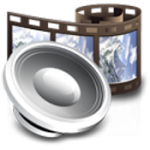
When creating media files to share with others, it's normally best to save them in a standard format, maybe MP3 or MP4, something you know just about everything in the world can play.
Audio/Video to EXE is a free tool which does something a little different, converting almost any audio or video format into a stand-alone executable. Launch the file and it just plays your media, no other player or codecs required.
WeatherMate now portable, supports 100+ US weather maps
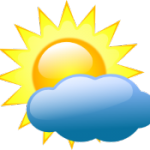
Its last big release was back in 2007, but Windows weather monitor WeatherMate has jumped back to life with the release of version 4.0, and a host of major improvements.
The program can now display a vast number of detailed US radar and weather maps, organized into categories like "Current Conditions", "Forecasts", "Severe Weather", "Travel", "Health", "Aviation", "Marine", "Golf" and "Farming".
SyMenu now a launcher for SysInternals, NirSoft, and more

Portable start menu and program manager SyMenu has been updated to version 4.06 with new Sysinternals support.
You can now browse the full catalog of Sysinternals tools, select and download Autoruns, Process Explorer, or whatever else you need. Whatever you choose is downloaded to your USB key (or other destination), and added to the program menu.
Monodraw is the Visio of ASCII art

At first glance, Monodraw’s first public beta looks much like any other OS X diagramming tool. Choose from various themed palettes, drag and drop shapes around on the page, link them up, add captions, tweak colors and more.
The program is versatile, too, able to build flowcharts, layouts, even entity-relationship diagrams.
Unreal Engine 4 now free for all

Epic Games has announced that its development suite Unreal Engine 4 is now free for everyone.
Where’s the catch? You might have to pay a royalty per product (although you might not).
List the contents of a folder with DirList

Windows Explorer makes it straightforward to view the files in a folder, but if you’d like to do something with that information -- share it with others, maybe save it for future reference -- then life gets more difficult.
If you only need to do this occasionally, a quick workaround will probably be enough. Take a screengrab, say, or use the command line for more control (dir "c:\program files\*.exe" /b /s | clip lists all executable files under C:\Program Files, sending the results to the clipboard).
BitTorrent Sync 2.0 adds Pro version, easier folder sharing

File sharing tool BitTorrent Sync has been updated to version 2.0 with a new $40/ year PRO version.
Sync 2.0 introduces the "personal identity", which automatically gives access to every added folder on all of your linked devices (sync a folder anywhere, and it’s immediately available everywhere else).
MRG Effitas releases latest Online Banking Browser Security report

Security research company MRG Effitas has released its Q4 2014 Online Banking Browser Security report, awarding certification to the top four products: Kaspersky Internet Security, Quarri POQ, Webroot SecureAnywhere and Zemana Antilogger.
MRG also tested security suites from 14 other vendors: avast!, AVG, Avira, Bitdefender, ESET, F-Secure, G Data, McAfee, Microsoft, Norton, Panda, Trend Micro, VIPRE and Wontok.
Areca Backup is a very flexible backup tool

What do you need from a backup program? Set up in seconds, maybe? Complete system backups, full disaster recovery, maybe integration with all your favorite cloud storage providers?
Bad news: Areca Backup doesn’t provide any of that. But if you’re an experienced user who wants a more configurable way to run file-based backups then the program could still be worth a try.
Essential NetTools: 15+ networking tools in one free suite
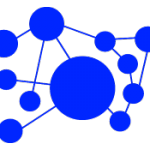
Troubleshooting network problems can be a nightmare, even for Windows experts, but equipping yourself with the right software can make all the difference.
As we wrote last month, NetCrunch Tools is a useful collection of common network management tools, an easier way to access old standards like Ping and Traceroute.
Avast 2015 update brings remote access for all, integrates browser cleanup

Avast Software has released a new version of Avast Free Antivirus 2015, Avast Internet Security 2015 and Avast Premier 2015.
The big change is that the premier Access Anywhere feature has been replaced by a new Remote Control tool available via the Account screen in all editions (click Account, scroll down to My Other Devices).
HexBrowser.NET identifies mystery files from their contents

Identifying a file type is normally just a matter of glancing at the extension: EXE, a program; ZIP, an archive; JPG, an image, and so on.
But what if the extension is missing, or has been changed for some reason? The free HexBrowser.NET analyzes the file contents to tell you more.
Split PDFs into separate pages with SepPDF

It’s happened to us all. You need to carry out a simple PC task, find and download some freeware, but then discover it’s a huge file, requires installation, comes packed with adware, has loads of functions you don’t need, yet still leaves out some that you do.
SepPDF is much more like freeware ought to be: tiny, with a single function -- splitting PDFs into individual PDF pages -- and absolutely no unwanted extras at all.
VLC 2.2.0 adds extension manager, resume playback, auto-rotate
VideoLAN has announced the release of VLC Media Player 2.2.0 (and64-bit) for the desktop, along with coordinated releases for iOS, Android, and the first public betas for Android TV, WinRT and Windows Phone.
The desktop build now features a built-in extension manager. No need for manual tweaking any more, just click Tools > Plugins and Extensions, browse and install whatever you need.
Run text-mode DOS apps in Windows with vDos

If you’d like to run a classic DOS game under Windows then DOSBox is the perfect solution: tiny, free, and with enough hardware emulators to support almost anything.
It’s not the only option, though, and if you’re more interested in running text-mode, business-type applications then DOSBox fork vDos may be a better choice.
BetaNews, your source for breaking tech news, reviews, and in-depth reporting since 1998.
© 1998-2025 BetaNews, Inc. All Rights Reserved. About Us - Privacy Policy - Cookie Policy - Sitemap.