
Run Chrome extensions in Opera
The rebooting of Opera 15.0 saw the niche browser switch to a new rendering engine, adopting Chrome’s Blink in favor of its own proprietary Presto engine. In restarting the browser from scratch, Opera has opted not to include a lot of popular functionality from previous versions -- some of this is temporary, while others (specifically bookmarks) could be permanently lost.
One way of restoring some functionality is through extensions, small programs written in HTML, CSS or JavaScript. Opera has its own Extensions store, but the great news for early adopters of Opera 15 is that -- with the aptly titled Chrome Extension for Opera 2.0 installed -- you can use Google Chrome Extensions too.

DVDStyler implements subtle redesign, supports videos with no audio
Alex Thuring has released DVDStyler v2.5, a major new version of his open-source, cross-platform DVD authoring tool. DVDStyler makes it possible to create video DVDs from a wide range of movie formats, including most common ones, and comes with full menu-creation tools for crafting the perfect video DVD.
Version 2.5, also available in portable form for Windows PCs, comes with a number of notable new features, including support for video files without audio streams, new frame spinning controls and redesigned chapters and cell properties dialog boxes.

ChrisPC Free VideoTube Downloader unveils name change, advanced menu settings
Romanian developer Chris P.C. has released ChrisPC Free VideoTube Downloader 5.0, a major new version of its free video downloader and converter tool for Windows. The tool sports a slight name change -- it was previously called ChrisTV YouTube Downloader -- but adds a number of new features to its roster.
The major new feature is an option to add an entire YouTube channel or user video list to the program’s queue for downloading and converting to a different format. Note that the free version only supports up to 15 files at any one time.
Chrome 28 adds richer notifications, implements new Blink rendering engine
Google has released Google Chrome 28 for Windows, Mac and Linux. The latest version of its open-source, cross-platform web browser sees Google implement the latest revision of its web rendering engine -- Blink -- and also give apps and extensions a better platform for interacting with users outside of the main browser window.
As part of the switch to a "richer" notification system, Chrome introduces a new Notification Center, which works independently of the browser via the taskbar or menubar. Already present in Chrome OS, the center currently only appears on Windows builds with this stable release, but will be extended to Mac and Linux shortly.
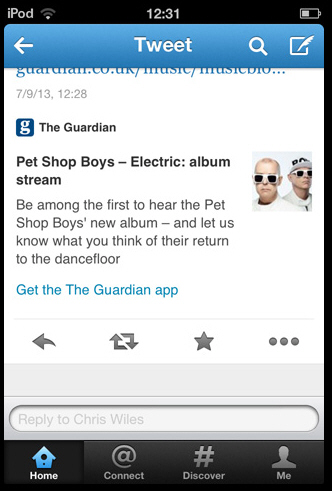
Twitter refreshes iOS and Mac apps, adds support for synchronizing Direct Messages
Twitter has updated both its iOS and Mac apps with the release of Twitter 5.8 for iPhone and iPad, and Twitter 2.3 for Mac. Both apps now correctly synchronize the read status of Direct Messages, which means when a DM is read on one platform, it will automatically be marked as read on others too, including TweetDeck 3.0.5 for Windows and Twitter 4.0.2 for Android.
Both updates also come with the promise of minor improvements and tweaks too, such as making it easier to join conversations via the iPhone app and richer search results that alert the user to new tweets matching their search terms.

jAlbum resolves memory issues, improves page customisation tools
jAlbum AB has put out another minor update of its cross-platform web media album builder with the launch of jAlbum 11.3. The app, which runs on Windows, Mac and Linux, simplifies the task of building both picture and video galleries for displaying online in the form of web pages.
Version 11.3 attempts to provide a better showcase of the program’s capabilities by preloading a Sample Portfolio project that demonstrates how to make a full portfolio site by using sub-folders and custom Contact and About pages. Users can then use this as a template or a tutorial for building such sites using the app.
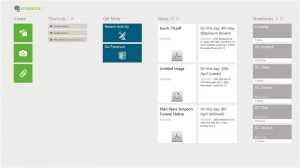
Evernote Touch 2.0 for Windows 8 gets new hub page, improves editing
Evernote Corporation has released Evernote Touch 2.0, a major update of its touch-friendly Windows 8 app. The latest version's main new feature is a hub page providing a summary of the user’s account, while it also promises improved editing tools and support for Business accounts.
The major new highlight is undoubtedly the hub page, which is the first thing users will see when logging into the app. All of its core navigation items as well as an overview of the various parts of the user's account, including notes, notebooks, tags and shortcuts, can now be found here.
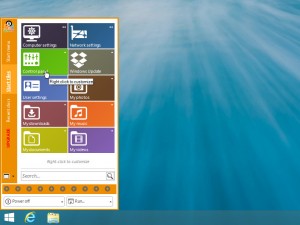
8StartButton 2.0 gets radical revamp, adds support for Windows 8.1 Preview
TotalIdea Software has released 8StartButton 2.0, a major new version of its Start menu replacement tool for Windows 8. The latest variant, which adds full support for Windows 8.1 Preview, comes with new features and a revamped look.
In Windows 8.1, the tool can integrate itself into the new Start button rather than use its own custom design. Paid-for users can now also customize the background color of the button when choosing a custom design.
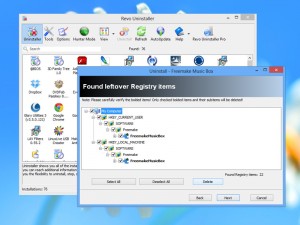
Thoroughly remove programs -- even in Windows 8 -- with Revo Uninstaller Free 1.95
One of the biggest causes of detritus on Windows computers are the files and Registry entries left behind by programs when they are uninstalled. Sure, you can employ the services of cleaning utilities like CCleaner, but the fact you are scanning for "remains" from programs removed weeks or even months ago makes it hard to spot which bits are safe to remove and which ones are not (that can cause problems further down the line).
Far better, then, to remove these leftover elements with a dedicated program, which is where an uninstaller like Revo Uninstaller 1.95 Free and Portable comes in.

Vet social networking app privacy settings with MyPermissions Cleaner
With privacy higher than ever on the news agenda, it is not surprising people are starting to wake up to the fact they have happily allowed all kinds of personal information about themselves to appear online. It might be too late to stem the tide, but if you are thinking about reviewing your personal privacy, one place to start might be with the apps added to various social networks.
If this idea appeals, then desktop users should install one of MyPermissions Cleaner for Chrome, Firefox, Internet Explorer and Safari, while iPhone and Android users can go with Online Privacy Shield -- once done, you are ready to start taking action to tighten privacy settings.
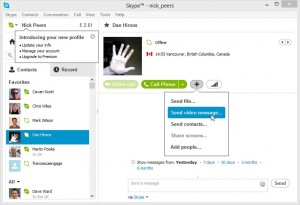
Skype 6.6 for Windows and Mac offers video messaging tweaks, squashes bugs
Microsoft has released Skype 6.6 for Windows and Mac, which introduces minor updates to the company's popular chat service that "focus on quality by addressing user feedback and improving ease of use".
Version 6.6 concentrates on adopting consistent entry points for sending video messages across all platforms, plus implementing a number of platform-specific fixes.
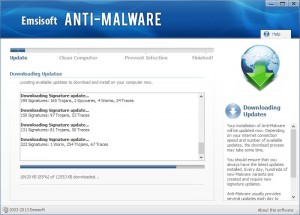
Emsisoft Anti-Malware 8.0 improves cleaning, reduces memory usage
Emsisoft of Thalgau, Austria, released Emsisoft Anti-Malware 8.0, a major new version of its dual-engine protection tool for Windows. It is designed to run alongside existing security products and offer extra lines of defences against malware.
Version 8.0, which uses BitDefender's scanning engine alongside Emsisoft's own, promises to cut memory usage for faster, leaner performance, improved malware cleaning, user-interface tweaks and more.

Stable Opera 15 arrives with new features and rendering engine
Just a month after unveiling the first beta to the public, Opera Software has released Opera 15.0 FINAL. The latest version of the browser receives a complete reboot, sporting a different rendering engine, revamped interface and a number of new features.
The new release does not spell the end of the previous version, however, with Opera 12.15 FINAL still available (and due to receive an update shortly) for those reluctant to move on.

Pale Moon 20.2 delivers improved security and visuals
Moonchild Productions has released Pale Moon 20.2 and Pale Moon x64 20.2 for Windows. Also available in portable 32-bit and 64-bit forms, this performance-enhanced Firefox variant continues to base itself on an older build (version 20), despite the release of Firefox 22 FINAL.
Version 20.2 includes identical functionality to Firefox 20, which means developments in later versions of the popular opens-source browser, such as fully enabled WebRTC and social API extensions are not included here. This isn't surprising, as Pale Moon purposefully leaves the latter switched off by default as part of its commitment to deliver a more secure and speedier browsing experience.
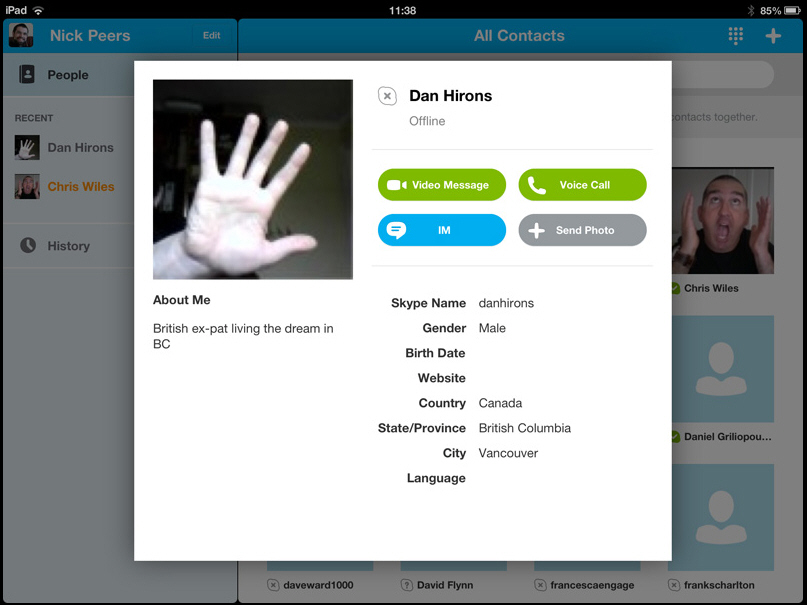
Skype for iOS implements unlimited video messaging, promises better stability
Microsoft has released Skype for iPhone 4.9 and Skype for iPad 4.9, minor updates for its pair of iOS apps. Both updates promise more reliable photo sharing, wider accessibility for video messaging and improved stability for audio and video calls.
Both updates are the first for iOS since Microsoft brought video messaging about of beta and made it universally available to all users.

