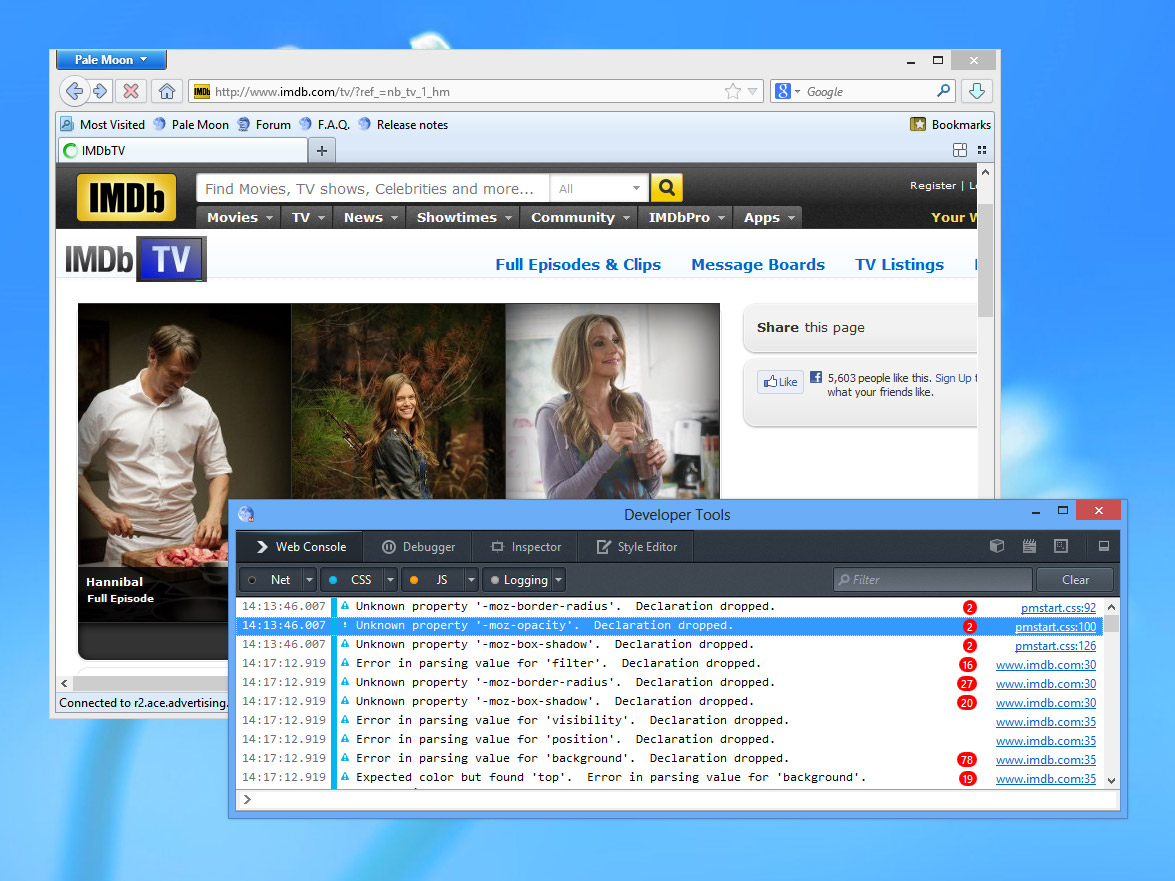
Pale Moon 20.0.1 tempts Firefox users
Moonchild Productions has released Pale Moon 20.0.1 and Pale Moon x64 20.0.1 for Windows. Also available in portable 32-bit and portable 64-bit forms, the Firefox variant had only just been updated to version 20.
Version 20.0.1 includes all the best bits of Firefox 20, including the new panel-based download manager, per-window private browsing support and ability to close individual non-responsive plug-ins to protect the current browser session.

CyberLink PowerDirector 11 GM5 adds RAW image support and better stability
Taiwanese software developer CyberLink has released PowerDirector 11 Ultra GM5 (build 2707), a notable update to its powerful consumer video-editing tool for high-end Windows PCs. The update adds support for RAW images across a wide range of camera models, plus extends support to four additional languages: Danish, Swedish, Norwegian and Finnish.
The update, which is also available for the Ultimate and Ultimate Suite builds of PowerDirector 11, also promises improved stability and accuracy through a number of tweaks and bug fixes.

XnView 2.0 adds Windows 8-style toolbar
XnSoft has released XnView 2.00, a new version of its freeware multimedia browser, editor and creation tool for Windows. The tool makes it simple to browse, organize and edit images, plus includes a screenshot capture tool in addition to acquiring images from scanners. XnView can also create supplementary material such as slideshows, web pages, contact sheets and video thumbnail galleries.
Version 2.0’s most notable change is the addition of a new optional toolbar style -- Metro3 -- that mimics the tile-based ModernUI interface found in Windows 8. The toolbar isn’t active by default; users must select Tools > Options > Toolbar, then switch to the Skin tab, select Metro3 and click OK.

Adobe updates Flash Player and AIR, announces future plans
Adobe has refreshed its cross-platform web media playback and runtime tools with the release of Adobe Flash Player for Other Browsers 11.7, Adobe Flash Player for Internet Explorer 11.7 and Adobe AIR 3.7.0.
There’s only one notable change to report in this first stable release of Flash Player 11.7: enhancements to the sandboxing features that allow it to better address application launches in protected mode.

WebSite X5 Free 10.0 adds server and new HTML5 image galleries
Incomedia has released WebSite X5 Free v10.0, a major new version of its beginner-friendly web building tool for Windows. The app, which is also available in a number of paid-for versions, now boasts an integrated webserver for faster site previews, overhauled template gallery and HTML5 image galleries.
Changes to the program’s interface include better file management, whereby all files linked to a project are automatically copied so the originals are left untouched. Aside from the new integrated web server, WebSite X5 10 also replaces the default IE engine for browser previews with Chrome’s Chromium engine.

Get AutoCorrect and AutoText in any app
If you’ve a penchant for typos or having to type the same repetitive phrases day in, day out, you’ll be eternally grateful for Word’s AutoCorrect and AutoText functions. The sad thing is, of course, that once you exit Office they’re inaccessible, which must be frustrating as you read back that horribly misspelled message in your email client or psyche yourself up to enter your address for the umpteenth time into your text editor.
The good news is that you can gain this functionality across all your apps and tools in Windows with one small, perfectly formed freeware program. Step forward, WordExpander 1.5.15.
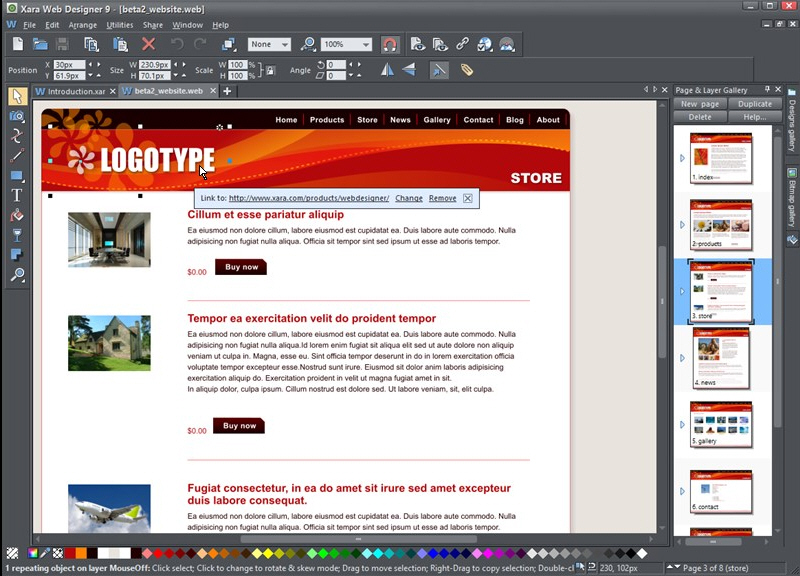
Build Retina-compatible websites with Xara Web Designer 9 Premium
Established UK developer Xara has released Xara Web Designer 9 and Xara Web Designer Premium 9, the latest builds of its popular web design package for Windows. Version 9 automatically supports the creation of HiDPi/Retina-compatible websites (Premium only), updates support for HTML5 and CSS3 standards and adds a dedicated 64-bit build for 64-bit systems with more than 4GB RAM installed.
Improved HTML5 and CSS3 compatibility has a number of benefits for Xara developers, most notably more efficient and faster loading websites. This is due to the fact many page elements that were previously converted into images can now be rendered natively in HTML5. These include rectangles -- simple, rounded and skewed, box shadows, text with drop shadows and various page backgrounds.

Recuva now lets you directly scan folders for deleted data
Piriform has released Recuva 1.46 and Recuva Portable 1.46, brand new versions of its free data recovery tool for Windows PCs. Recuva can restore both lost and deleted files from a wide variety of devices attached to the user’s PC, including hard drives, camera memory cards and MP3 players.
Version 1.46 contains one notable new feature -- an option to scan folders for deleted items via the Windows Explorer context menu. It also promises better scanning of exFAT and FAT32 drives along with other minor tweaks and improvements.

Choose the right password manager to protect your accounts
Here’s the contradiction: you need secure, unique and hard-to-remember passwords to protect your online (and offline) accounts from being hacked. However, remembering those secure, unique and hard-to-remember passwords is another matter entirely. Thankfully there is a solution, and it’s called a password manager.
There are dozens of password managers to choose from, but in this guide we’ll showcase four of the better ones, ensuring that you set safe, secure passwords without having to worry about remembering them.

Firefox 20 arrives -- adds new features and improvements
Mozilla has released Firefox 20 FINAL for Windows, Mac and Linux, and version 20 promises to be something of a landmark new release with a number of notable new features migrating across from the beta version.
The headline new feature has to be the long-awaited panel-based download manager, but Firefox 20 also debuts per-window Private Browsing, plus new developer features including an option to view Developer tools in a separate window to Firefox itself.

CrystalDiskInfo 5.5.0 keeps your hard drive healthy
Data loss can take many forms, but one of the most devastating is through physical drive failure. There’s no knowing how long your hard drives will last -- one drive might last well beyond its projected five-year lifespan while another identical model fails within six months. But it’s not just bad luck that can shorten a drive’s life -- it’s the physical environment it operates in (hotter hard drives die sooner) and how well it’s maintained (a fragmented hard disk works a lot harder, and the physical stress again shortens its life).
Windows can provide some built-in tools for monitoring hard drives, but you’ll need a good third-party program to check on its physical status. The good news is, keeping an eye on your hard drive doesn’t have to cost a cent, thanks to the freeware tool CrystalDisk Info 5.5.0.

Get ready for World Backup Day
March 31 is World Backup Day. It’s when you’re reminded of the importance of having a backup for all of your precious data and settings. Anyone who’s confronted the horror of data loss full on should know the importance of having at least one backup copy of all their key documents, photos and other files and settings, but why wait until you’re faced with the prospect of losing irreplaceable data or shelling out hundreds, even thousands, of dollars to get it back?
Windows ships with a relatively effective backup tool, but it’s blunt and not particularly flexible to your exacting needs. Instead, you should turn to the plethora of third-party backup utilities if you’re serious about protecting your data from harm. And to celebrate World Backup Day, we’ve put together a selection of amazing deals on backup software that could save you money as well as put your data in a safer place this Easter.

Use OpenElec 3.0.0 to build your own XBMC media center PC
Got a lot of media stored digitally? Want access from a range of devices, including your computer, mobile and smart TV? One of the best tools for the job is the wonderful, and open-source, XBMC 12.1. It’s capable of so much, acting as a media center, DLNA-compatible server an, from version 12, PVR for live TV on your computer.
Next to XBMC, just about every so-called smart media box out there pales under its radiance. If only you could build your own XBMC-based smart box, eh? Actually you can: all you need is a spare PC and the wonderful OpenELEC 3.0.0.
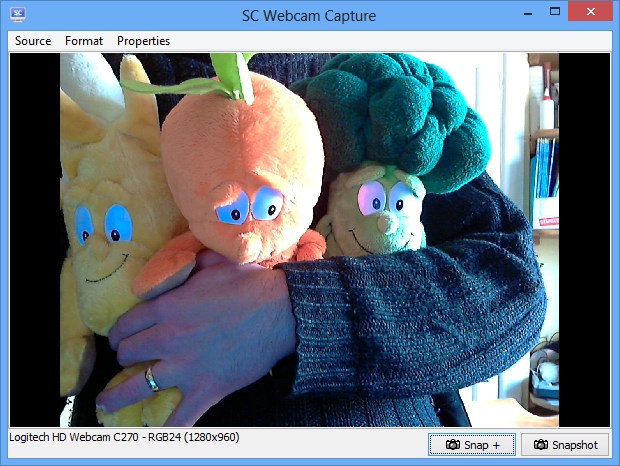
Screenshot Captor 4.00 supports webcams, adds free-hand painting
Donationcoder.com has released Screenshot Captor 4.00 and Screenshot Captor Portable 4.00, brand new versions of its powerful screen-capture tool for Windows PCs.
Version 4.00 builds on features introduced last year in version 3 with the addition of support for capturing images from webcams, a new -- and dockable -- QuickCapture bar, extended Undo support and rewritten image uploader tool.
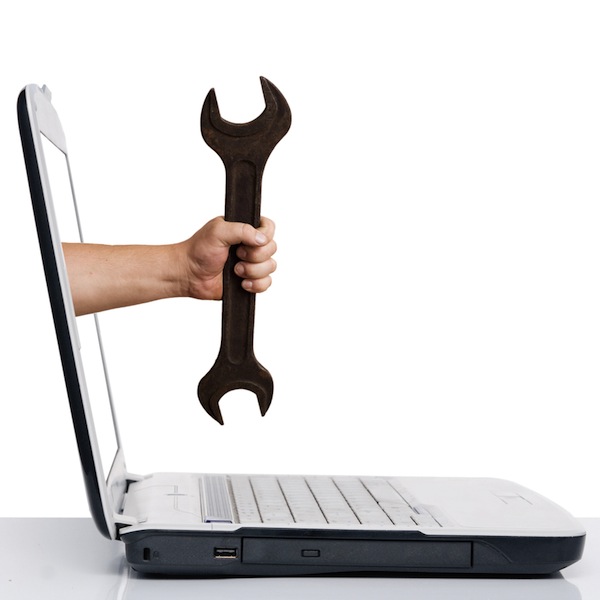
System Mechanic 11.7 ekes more performance from your PC
Iolo Technologies has released System Mechanic 11.7 Free andSystem Mechanic 11.7, a minor update to its popular Windows system optimization tool that delivers refinements to existing technologies in order to eke more performance out of PCs.
Version 11.7 comes with three major new features, aimed at the paid-for versions of the software: streamlined startup speeds, more machine-oriented optimisation and Direct Expert Connection.

