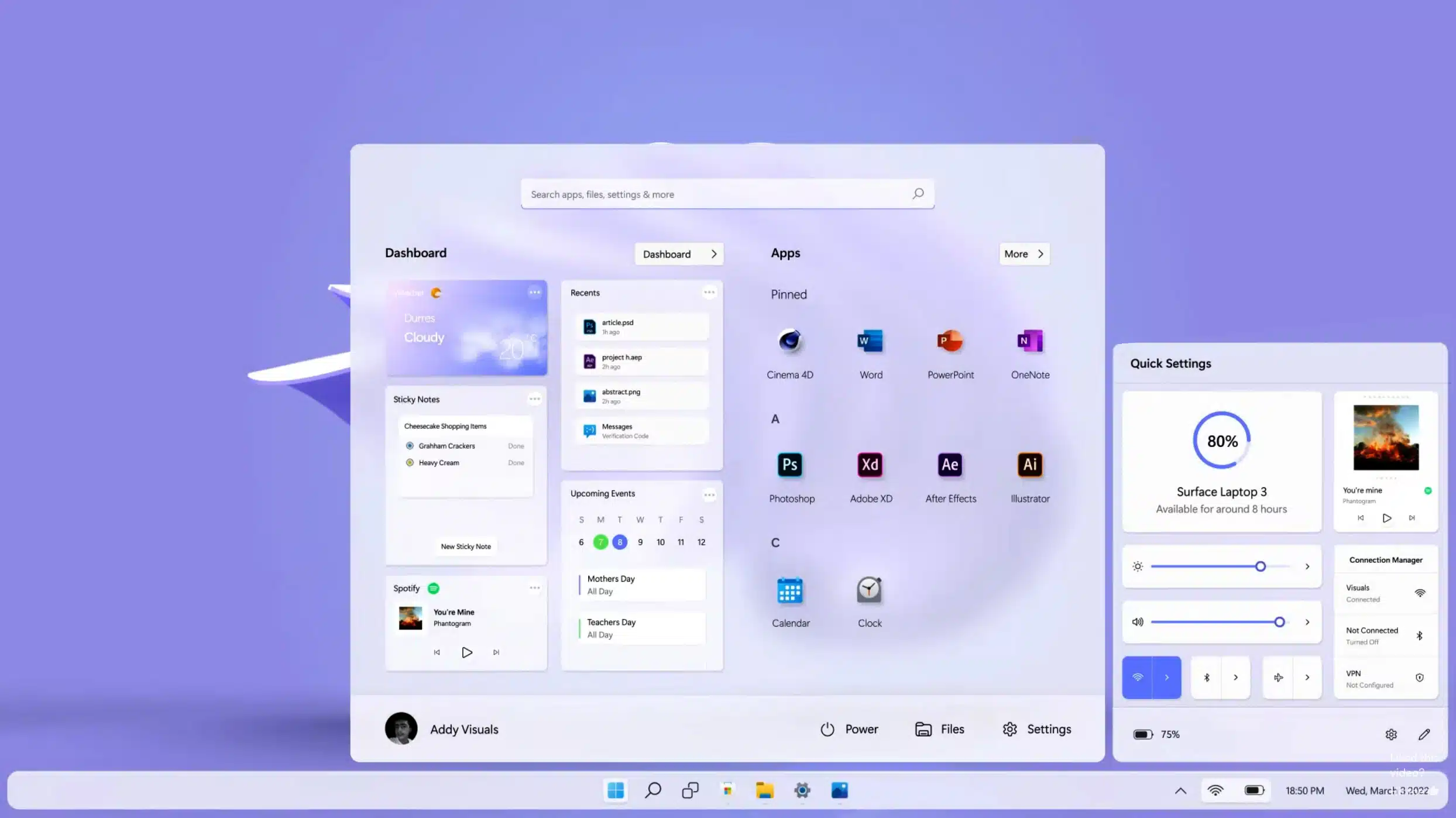
Windows 12 is everything Windows 11 should be -- and the Microsoft operating system we need!
Three weeks ago, rumors began to surface that despite Microsoft having only released Windows 11 late last year, the software giant was already beginning work on its successor, Windows 12.
Windows 11 market share is growing rapidly but at the moment it’s only on about 20 percent of systems, so Microsoft won’t be in any rush to debut that operating system's replacement.
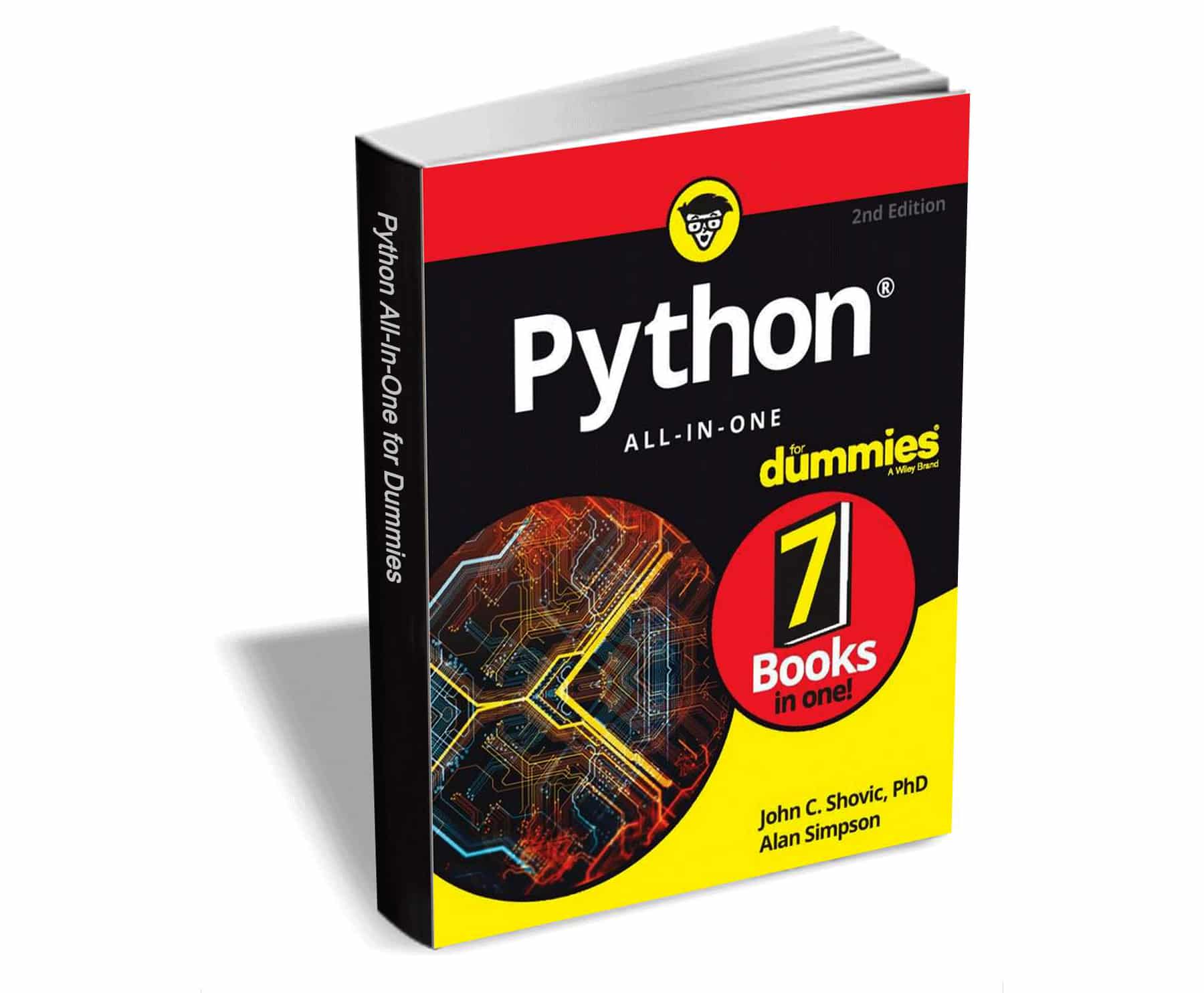
Get 'Python All-in-One For Dummies, 2nd Edition' ($24 value) FREE for a limited time
Powerful and flexible, Python is one of the most popular programming languages in the world. It's got all the right stuff for the software driving the cutting-edge of the development world -- machine learning, robotics, artificial intelligence, data science, etc. The good news is that it’s also pretty straightforward to learn, with a simplified syntax, natural-language flow, and an amazingly supportive user community.
The latest edition of Python All-in-One For Dummies gives you an inside look at the exciting possibilities offered in the Python world and provides a springboard to launch yourself into wherever you want your coding career to take you.
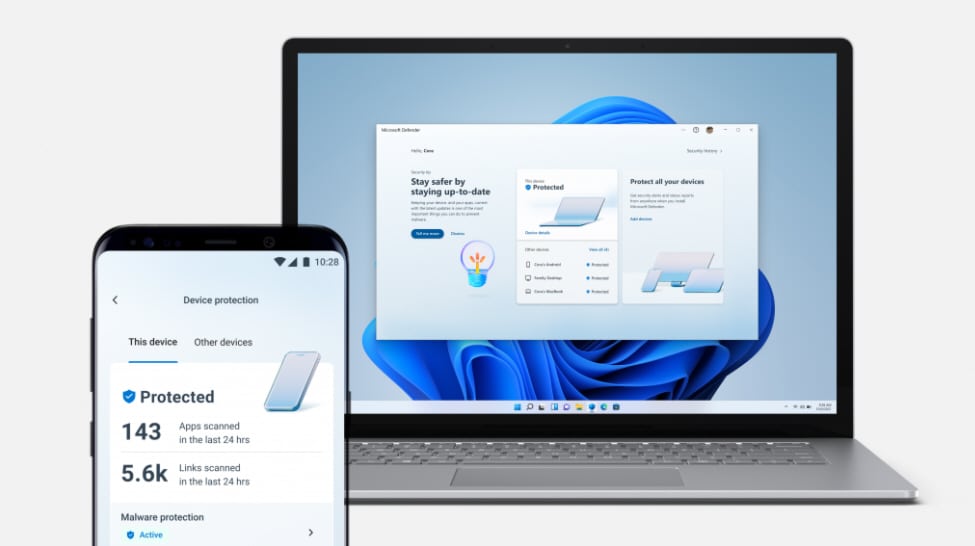
New Microsoft Defender preview now available for Windows, Android and iOS
Microsoft has been working on a new security tool for a while now and today announces a preview build for Windows Insiders to try out, although there are some restrictions to be aware of.
The Microsoft Defender app, which is available for Windows, Android, and iOS, helps protect you and your family’s data and devices against online threats, such as malware and phishing attacks.
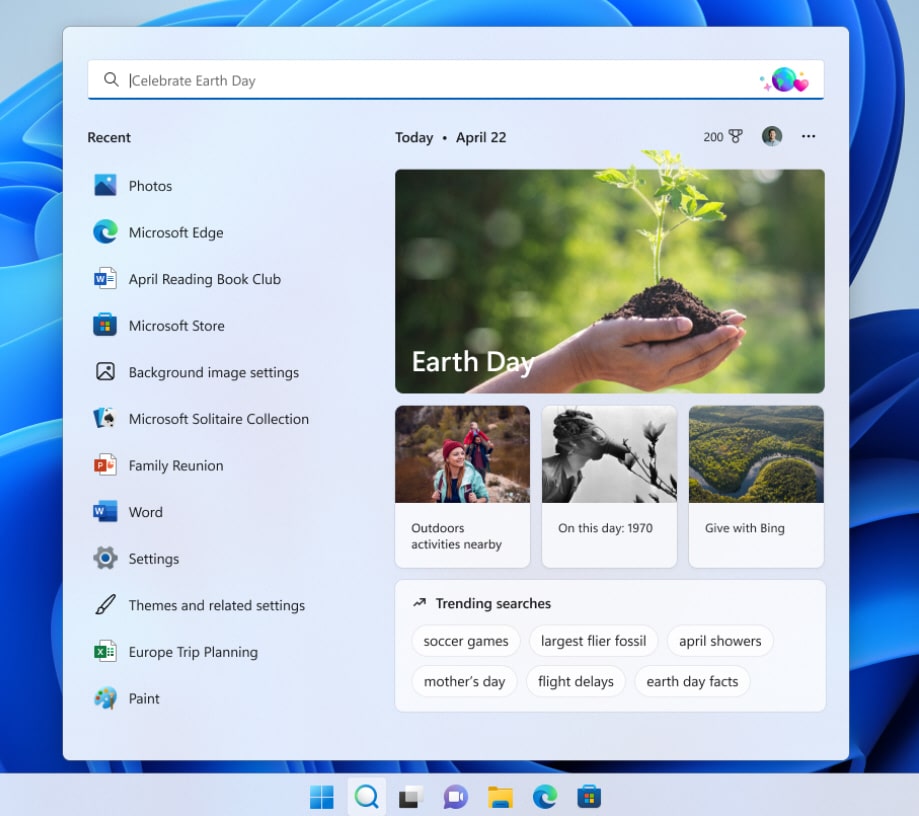
New 'Search highlights' feature coming to Windows 11 next week
Microsoft rolled out a new Windows 11 build to Insiders in the Dev Channel today and took the opportunity to announce a new search feature arriving early next week.
The upcoming 'Search highlights' feature will show "interesting moments in time" each day in the Windows 11 search window, including major holidays and anniversaries.

Microsoft releases Windows 11 Build 22572 with new inbox apps
Windows Insiders in the Dev Channel know that Wednesday is typically the day when Microsoft rolls out new Windows 11 builds. Today sees the arrival of Build 22572, and this one comes with two new inbox apps and a good number of improvements and fixes.
From this build, Microsoft Family -- the software giant's parental control toolkit -- is now available as a inbox app (that is, an app included with the OS), as is Clipchamp, the company’s new video creation tool.
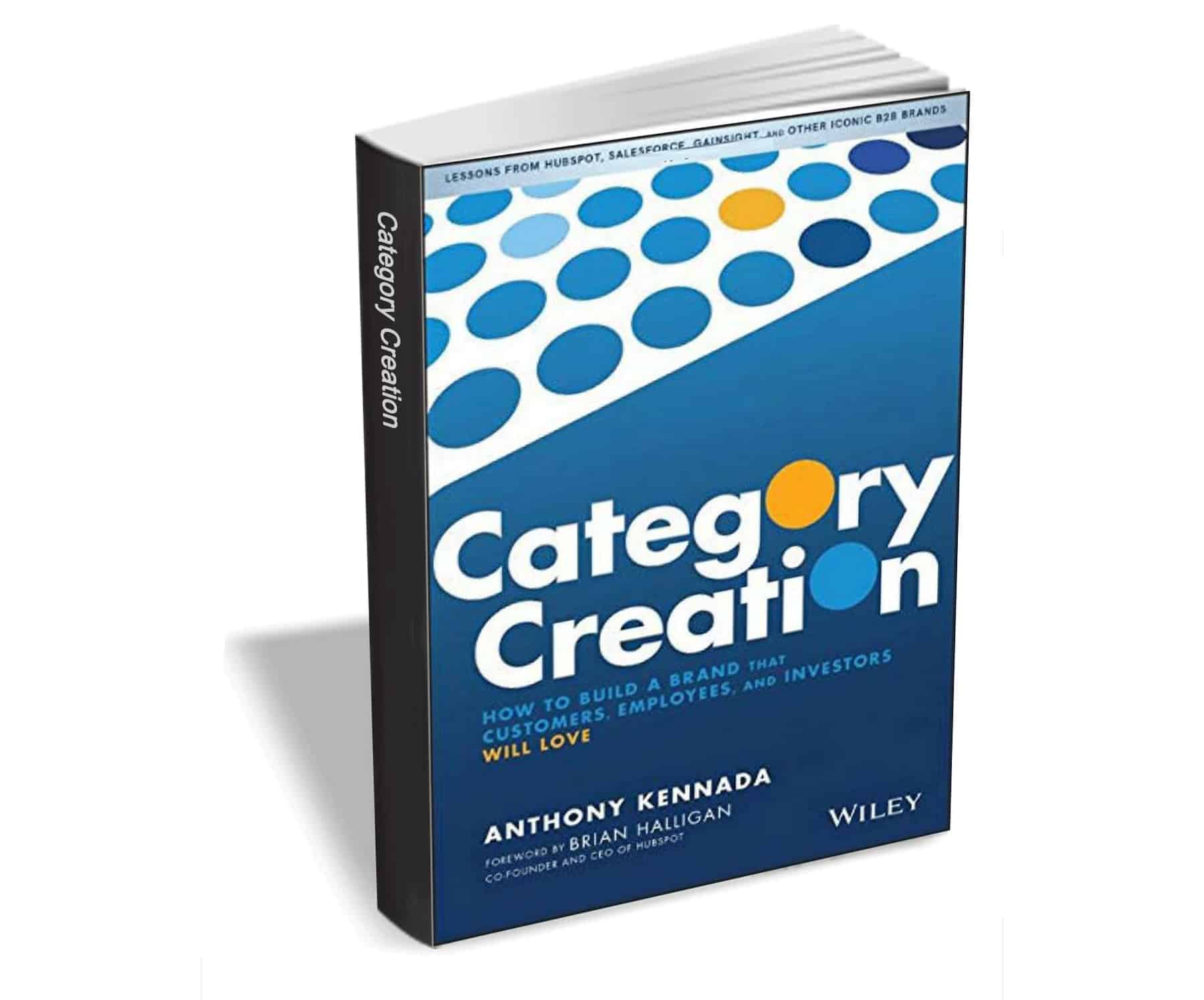
Get 'Category Creation' ($20 value) FREE for a limited time
We hear it all the time -- "The Uber of this...", "The Salesforce of that...", "It's like Instagram, but for…"
There is no such thing as an original idea anymore -- right? Actually, it turns out that the world’s most innovative companies have created so much more than just brand new products and technology. They've created entirely new market categories. The challenge is that successfully building new categories requires a perfect storm of luck and timing. Or does it? Category Creation is the first and only book on the topic written by executives and marketers actively building new categories.

DOCKCASE M.2 NVMe Smart SSD Enclosure comes with an HD display and built in Power Loss Protection (PLP) [Review]
If you want to transfer data between computers without using the cloud, USB flash drives remain a solid option. If you’re working on important data that you can’t afford to lose, they might not be the most reliable choice however.
DOCKCASE, by Seesaw, is a pocket-sized enclosure (127 x 39 x 14mm) for M.2 NVMe and SATA SSDs that not only provides on-screen details about the storage inside, but can also protect your data from accidental loss.

Apple's iPad Air gets a much-needed upgrade
At its latest hardware event, Apple revealed a new green/alpine green version of the iPhone 13 and iPhone 13 Pro, as well as a new iPhone SE and what it’s calling its "most powerful and versatile iPad Air ever."
The new iPad Air features Apple’s super-powerful M1 chip, 5G, and a new Ultra Wide front camera with Center Stage, and more.

Apple's affordable iPhone SE is now more powerful and durable than ever
I’m a big fan of Apple’s iPhone and couldn’t imagine using a different handset, but you certainly pay for quality. If you can’t stretch to buying the iPhone 13 Pro, or even the regular iPhone, Apple has the budget iPhone SE, and now it’s even more powerful.
At its 'Peek performance' event today, Apple revealed the 5G iPhone SE which now comes with the A15 Bionic chip, better battery life, improved durability, and a new camera system.

Apple's iPhone 13 goes green -- but not in that way
Today, at its 'Peek performance' hardware event, Apple took the wraps off two new green finishes for the iPhone 13 lineup.
Yes, because coming up with one green shade for iPhone isn’t enough, Apple has debuted two variations. Which you get will depend on the model of phone you opt for.

Watch Apple's 'Peek Performance' event here, live
Apple will today, March 8, be hosting a hardware event in which we expect the tech giant to take the wraps off a new iPhone SE with 5G and, if the rumors are correct, a refreshed iPad Air and/or Mac Mini.
There's also talk of Apple showing off a new, external display. We shall see.

New Kodi 19.4 for Android isn't available on Google Play -- here's how to get it
The Kodi Foundation has just released Kodi "Matrix" 19.4 and you can read all about what’s new in this point release in our story here. While this is great news for Kodi users, if you run the popular home theater software on Android there’s some not great news -- you won’t be able to download this update from Google Play.
The problem lies with a change to Google’s requirements, which Kodi doesn’t meet.


Microsoft suspends sales of new products and services in Russia
It’s hard to imagine that Vladimir Putin expected quite the response his invasion of Ukraine generated. In addition to hard hitting sanctions, Russia has seen its media censored across the world, sporting events pulled, and hacktivist collective Anonymous has been knocking many state-sponsored sites offline, and much more.
Tech firms have also shown their anger towards Russia in a number of ways, and now Microsoft -- which previously revealed what it was doing to help the people of Ukraine -- has taken the decision to suspend all new sales over there.

Microsoft releases Windows 11 Build 22567 with a big new security feature
A month ago, Microsoft announced a change to the Windows Insider program that would see Dev Channel releases becoming "more experimental". As a result of this, the last two builds have introduced bigger changes and new features.
Today’s new flight, Build 22567, continues this trend and comes with some new features and a load of changes and improvements.

