
Use command line to safely remove USB drives
USB flash drives are a supremely convenient way to store and transfer information. Easy to carry around, they allow you to plug in to almost any convenient PC, and access your data and programs, before disconnecting and moving on to the next system.
Except, of course, there is one potential complication. If you remove a USB drive that has a document open, or where some information is yet to be written, then you’ll probably lose that data (and maybe corrupt the file).
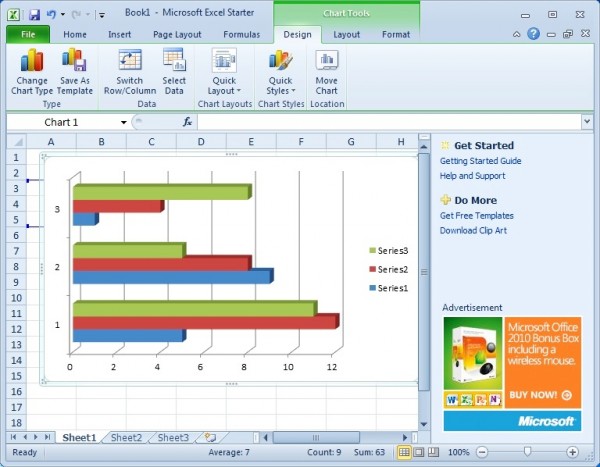
Can't afford Microsoft Office? Take Starter for free
If you’re looking for a free Office-compatible suite then there’s plenty of choice around, with tools like LibreOffice and OpenOffice.org offering a host of powerful features.
Another option is simply to install Microsoft’s Office 2010 Starter edition, though. It’s cut down, but still has more than enough functionality for many purposes, and can be used without a product key. The package only includes Word and Excel, and if you’re familiar with the regular editions then running either of these will quickly reveal some limitations.

EssentialPIM 4.5 Pro syncs with Google Docs
Astonsoft Ltd has released version 4.5 of both free and Pro editions of its personal information manager, EssentialPIM. Version 4.5, which is also available as a portable build, adds a number of new features and improvements.
The most notable new features -- full sync capabilities with Google Docs and Google Tasks, a new Attachment Manager and support for custom fields and filters in the To Do Module -- are restricted to EssentialPIM 4.5 Pro only.
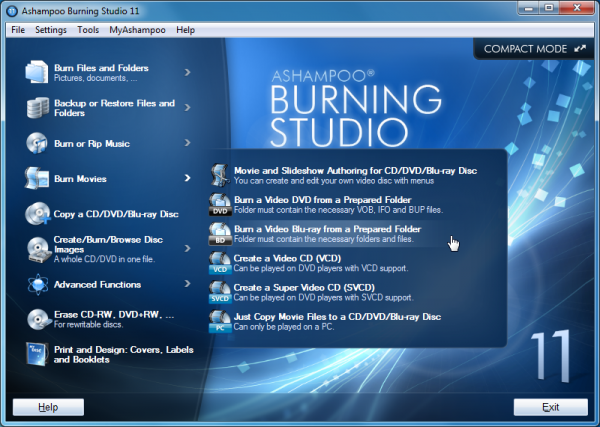
Ashampoo Burning Studio 11 treats cloud and desktop the same
Ashampoo’s Burning Studio has never made quite as many headlines as the big disc burning suites, perhaps because the program concentrates on ease of use rather than forever adding unnecessary "bonus"features that you’ll never use.
The package still manages to include interesting capabilities that you won’t always find elsewhere, though, like the ability to create interactive autostart menus for your data discs. And the latest release, Ashampoo Burning Studio 11, continues this tradition with easy and time-saving integration for your Facebook, Dropbox, Picasa and Flickr accounts.

O&O releases new defrag and disk image server software
Hard drive management specialist O&O Software has revealed the latest Server Editions of its flagship defrag and disk imaging tools. But while the packages are clearly targeted at businesses, they could be useful to anyone who has to manage a network.
The core functionality is the same as you’ll see in the other editions. So, for instance, DiskImage 6 Server Edition is a versatile tool for backing up everything from selected files and folders, to individual partitions or complete hard drives. It’s highly flexible (you can exclude particular files from an image backup, or restore only whatever elements of an image that you actually need), and is packed with essential features.
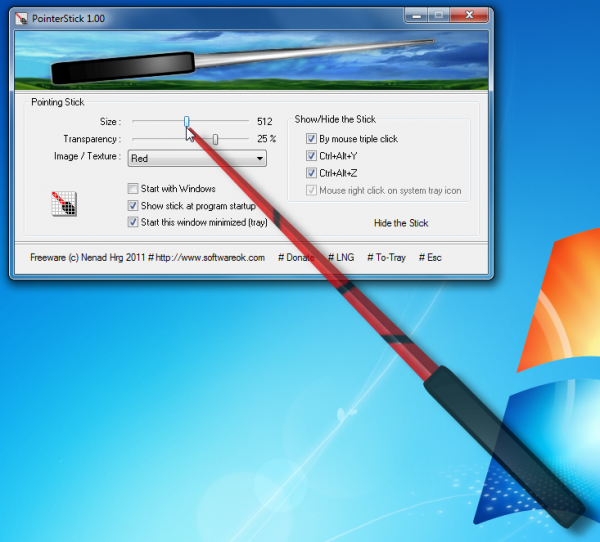
Make your presentations zing with PointerStick
Often, during a presentation, you’ll want to highlight a particular area of the screen. The obvious solution is to use the mouse cursor, and sometimes -- if you’re using a large projector, say -- that may be enough.
Mouse cursors are generally unobtrusive, though, which is why you might lose track of yours even when you’re sitting in front of the screen. So if you’d like to make your point rather more obviously, then you may benefit from a new free tool, PointerStick.

Tick Tock, here's a new Windows clock
Finding out what time it is need not mean relying on Windows’ built in clock, which is functional, but ultimately pretty ugly. Horloger, on the other hand, is a beautiful flip clock that will look great on any desktop. The look may appear familiar to mobile owners as widgets with a similar style are also available for the likes of Android, but this is a take on the genre that has been designed with Windows users in mind.
The stylish clock feels simultaneously old-fashioned and ultra-modern, and there are small and large versions available -- you can also choose from a few other skins, but the default is probably the best looking. Rather than being forced to keep your clock tethered to the lower right hand corner of the screen, Horloger can be placed anywhere on your desktop.

Capture passwords and pretty much anything else on your network with York
Network capture tools can be useful for all kinds of reasons: troubleshooting, security, system optimization, or just to keep a better record of your online activities.
Setting them up and making sense of their reports can often be tricky, of course, but it doesn’t have to be this way. York, while far from perfect, offers easier than usual setup and in-depth logging of your traffic, and so could be very useful as a first network capture tool.
Hamster Free Burning Studio: Make discs without hassle
It’s fair to say that a disc burning tool is one thing hardly in short supply, so it would be natural to wonder why another might be needed. While there are all manner of advanced burning suite available, anyone starting out in disc burning for the first time tends to get forgotten. This is something that Hamster Free Burning Studio aims to address, bringing the option to create and copy discs to everyone.
The interface is the first thing you will notice about the app -- it is far from being the complex and often confusing beast that Nero has become; Hamster Fre is just delightfully simple. Despite this apparent simplicity, you can use the program to create CDs, DVDs and Blu-rays using your own files or ISO images, or you can create direct copies of discs.
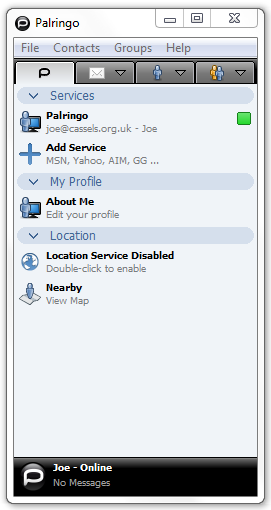
Chat everywhere with Palringo
Palringo is a cross-platform chat client that supports all the major networks plus its own group chat rooms. Whether you use Windows, Mac or most popular smartphones, Palringo has a client for you.
Sadly Blackberry owners are going to be disappointed because the Palringo client for their phone has been discontinued, but there are free versions of the application for Android, iOS and Symbian. You can also use it on your desktop be it a Mac or a Windows PC and you can even run it in Linux under WINE.
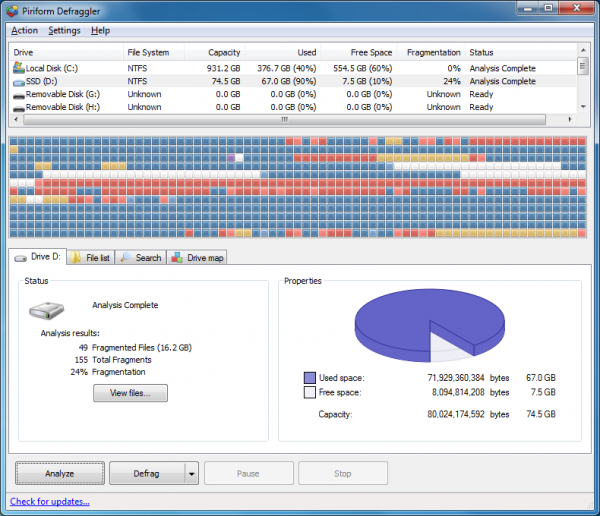
Defragger 2.08 improves SSD detection
Piriform Software has updated its free defragging tool, Defraggler to version 2.08.373. The new build adds a new disk and file benchmarking feature alongside a new VSS (Volume Shadow Service) compatible mode, plus promises better SSD detection and minor bug fixes alongside improvements to the Disk Health tab.
Defraggler made its name as one of the first tools to allow users to defrag individual files as well as entire hard drives. This latest build continues its path to become a more fully rounded defrag tool.

You need this week's 32 downloads
The nights are drawing in, but the pace of software release shows no sign of slowing down. It has been another busy week in the app world with a number of important releases including Uniblue PowerSuite 2012. This handy suite of tools includes everything you need to boost the performance of your computer, and if you don’t feel the need for quite such an extensive selection of utilities, you can pick and choose which you would like to use as there are also individual releases available. Uniblue RegistryBooster 2012 takes care of optimizing the registry, while Uniblue DriverScanner 2012 ensures that all of your drivers are up to date and Uniblue SpeedUpMyPC 2012 includes a huge range of options for boosting the performance of Windows.
If you like to get hands on with your computer, creating partitions is a great way to help keep different types of data separate from each other, and this is something that Parted Magic 11.11.11 can help with. This bootable Linux-based disc can be used to create and manage partitions in a range of file systems, and could be used to configure a dual boot system. Going down this route is not something that suites everyone though, and if you’d like to try out some of the new features of Windows 8, the Windows 8 Simulator Beta 1.0 enables you to do so without having to install a new operating system. You may prefer to simply get the look of Windows 8 without having to go to too much trouble, and this is something that you can do with Pulmon 2.0. This transformation pack gives you a take on the Metro interface of Windows 8. Should you decide that you would prefer to actually install the developer version of Windows 8, you will need to burn the image file to disc, and this can be achieved with the updated BurnAware Free 4.1.1.
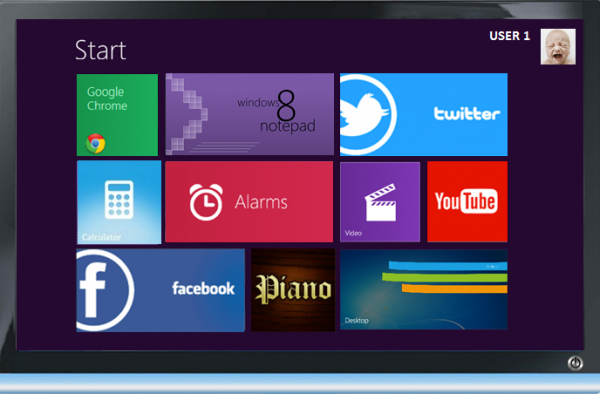
Taste the future with Windows 8 simulator
If you’re keen to try out Windows 8 before it officially hits the shops, your craving can be satiated by turning to the Developer Preview. While this is handy, the process of setting up a dual boot system, configuring a virtual machine or setting aside a dedicated computer to run the operating system is enough to put most people off. If you’d prefer not to go to these lengths, Windows 8 Simulator may be just what you have been looking for.
As the name suggests, this is a simulation tool rather than a replacement for your existing operating system, and it can be used without there being any danger of damaging the copy of Windows you work with. Windows 8 Simulator is not even a transformation pack as it runs in its own sandboxed window that cannot affect any other part of your system.
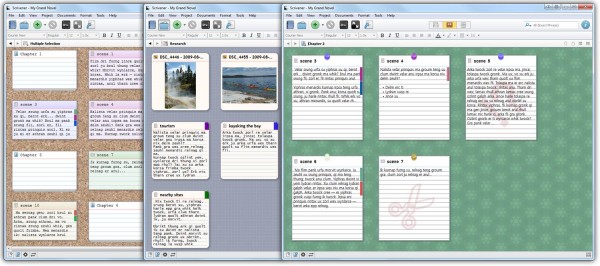
Move over Mac users, Scrivener comes to Windows
When it comes to serious writing, you need a serious writing tool; there are times when the likes of Microsoft Word just won’t cut it. Whether you are working on a novel, a play, a dissertation or any other form of lengthy document, a standard word processor is unlikely to provide you with the tools you need, particularly if you are trying to organize a series of ideas as well as getting down the task of writing. Scrivener used to be available only for Mac, but earlier this week the Windows version left beta and is available as a complete product.
Lengthy projects can be broken down into smaller sections that are more easily managed and a virtual index card system is available to help you to organize thoughts and ideas without the need to resort to using pen and paper. The ability to collate all of your research material together in a virtual binder, as well as being able to write, edit and revise your text, Scrivener is a tool that can see you through the writing process from start to finish.

Make iTunes work better for you
iTunes is a piece of software that is loved and hated in equal measure. There is no getting away from the fact that it is a powerful and impressive media management program, but it is also slow to use and has something of a space-hungry interface. This is something that iTuner aims to address, enabling you to take advantage of the power of iTunes without actually having to battle with the interface.
The tool is a small system tray utility that not only provides access to basic playback controls but also to manage your media library. Keyboard shortcuts can be used to start and stop playback, skip between tracks and adjust volume, as well as show lyrics and jumping in the main iTunes application for those occasions when it simply cannot be avoided.
