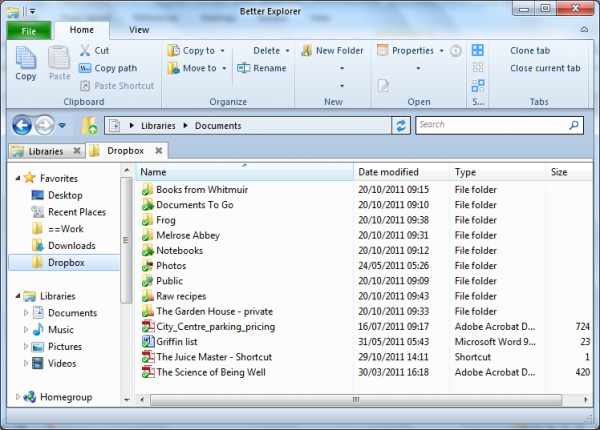
Can't wait for Windows 8? Get Office Ribbon for Explorer now
Explorer has gradually changed and developed over many years. The current versions somewhat lacks in the toolbar buttons department, and this is something that Better Explorer aims to address. The app features a Ribbon-style interface that is not dissimilar from Microsoft Office and the more recent preview versions of Windows 8 and the tabbed method of working with multiple windows that has become standard practice in web browser is also present here.
Should you decide that the Ribbon is a little intrusive to have on display at all times -- or you are working on a smaller screened laptop where space is at a premium -- it can be quickly hidden when needed, but it is never far away when you need to access it. When activated, the toolbar provides access to a number of useful options including copying the path of the currently selected item and the ability to invert the current selection. The tabbed interface is a joy to work with and the overall look of the program is impressive.
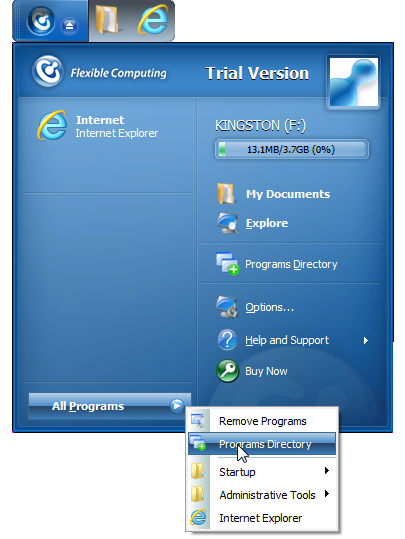
Got a USB stick? Take along your desktop with Ceedo Personal
It can be frustrating moving from computer to computer, finding the apps you use on one computer aren’t available on another, or that your carefully crafted settings aren’t in place when you switch to another machine. It’s why portable apps -- applications that are self-contained within a single folder -- are so popular, liberating you from a single PC by allowing you to run them from a USB drive.
Ceedo Personal enables you to carry a PC around in your pocket or at least the most useful parts of it. You can’t fit a keyboard, monitor or printer on a standard flash drive, but there’s plenty of room on one for a range of personal documents, photos and music and with Ceedo you can carry your programs around with you as well.

Spookify your desktop with Halloween Skin Pack
Everyone loves to give their computer a makeover from time to time, and Halloween is as good a reason as any to seek out a new desktop theme. While there’s nothing to stop you from heading out with your digital camera and snapping a suitable shot, or even getting creative in the likes of Photoshop, it is a great deal easier to let someone else do the hard work for you; this is where a Halloween Skin Pack could give you the new look you have been looking for.
More than just a new background image -- although this is a part of the skin pack -- the Halloween Skin Pack includes a number of options for spookifying your desktop. Providing you have the relevant third party tools installed, you can customize your login screen, Start menu, icons, and much, much more.
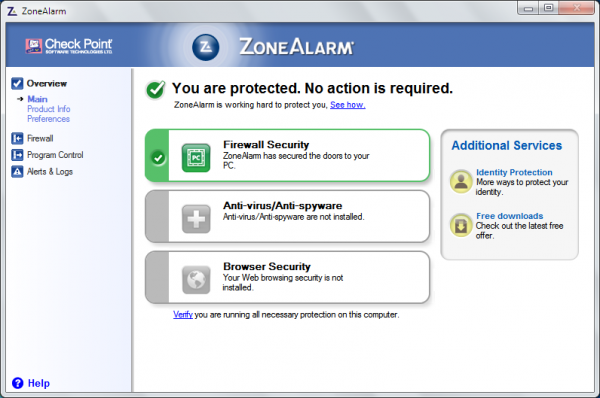
Scare up one of these 25 downloads released this week
It’s the end of October, but the relentless release rate of software shows no sign of abating. The last seven days have been at least as busy as usual, so it would not be surprising if you managed to miss a few titles here and there. Thankfully, we’ve had our finger on the pulse and have compiled a roundup to help you get up to speed. One of the biggest releases of the week is undoubtedly Google's browser, which has come out of beta with the release of Chrome 15.0.874.106 FINAL. As well as speed and stability improvements, there is also a redesigned tab interface that fans of portable apps can take advantage of.
When online it is important to keep yourself protected and a firewall is a great first line of defense. ZoneAlarm Free 10.1.056.000 can help to control the flow of traffic to and from your computer. There are many types of files you will encounter online, and one of the most common if the humble PDF. If you’d prefer to steer clear of the big names, Foxit Reader 5.1.0 wll cater for your needs perfectly.
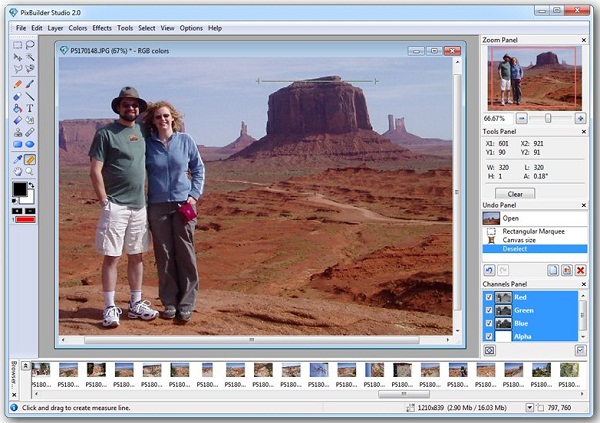
Looking for a new, free photo editor? Try PixBuilder Studio 2
Once upon a time the notion of having access to a free image-editing tool that rivalled commercial packages was nonsensical. If you wanted to edit your photos, you had to pay for the privilege. The GIMP was one of the first to break this mold, but despite a powerful feature set it can be off-putting to the beginner.
In recent years Paint.NET has made a powerful case of being the best free image-editing tool for Windows, boasting powerful features and a relatively accessible interface. But now there’s a new kid in town, a tool that resembles Paint.NET but adds some clever features of its own. A tool that once cost money, but is now free. That image editor is PixBuilder Studio.
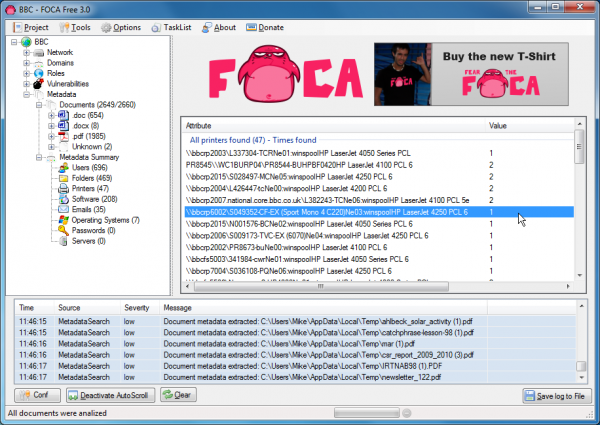
What secrets is your website revealing? FOCA 3 can help you find out
Document metadata can be a great help in organizing files on your own PC. Add the appropriate keywords in a Comments tag, say, and it’ll be much easier to find the file later.
If you intend to share the documents online, though, metadata can be a real menace, leaking all kinds of data: network folders and user names, email addresses, details on the operating systems and software packages you’re using and a whole lot more.
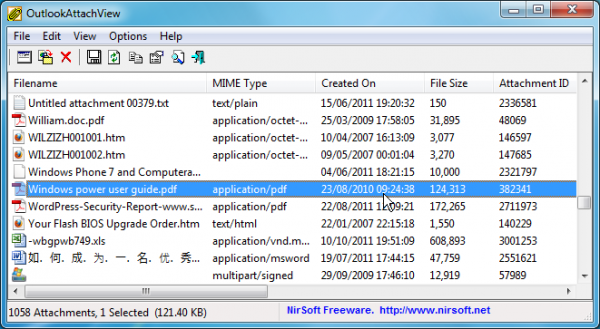
Now you can globally manage Outlook attachments
Use Outlook for a while and it’s all too easy to build up a bulky Inbox, weighed down in particular by all the attachments you’ve received. And while you can delete or save these individually, Outlook doesn’t provide any global way to manage all your email attachments. Which is why you may well need NirSoft’s OutlookAttachView.
The program has more filtering capabilities than we expected. So, for instance, you can choose to view only attachments sent within a particular date range, of a particular size or file type, from a specified group of senders, or to defined email addresses, amongst other options. But if you don’t care about any of that – or you’re just in a hurry -- simply click OK on the opening Scan Options dialog and OutlookAttachView will show you all the attachments for messages stored in the default Outlook profile.
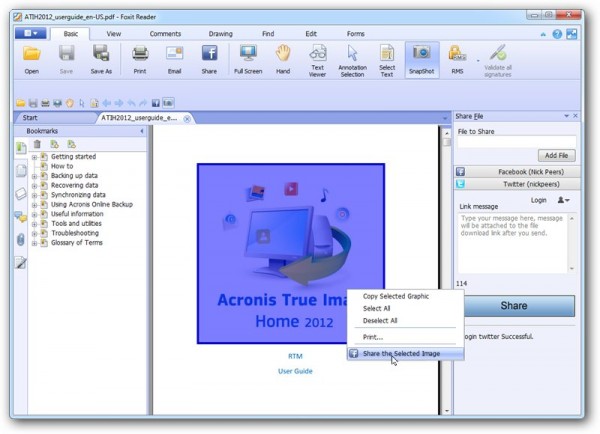
FoxIt Reader 5.1 goes social -- Facebook and Twitter
Foxit Software has updated its free PDF tool, Foxit Reader to version 5.1. This new release adds tools for sharing content from PDF files with Facebook and Twitter, and adds a Read Out Loud feature that uses speech synthesis to read any text embedded into the current PDF file.
Version 5.1 also introduces a new Reading Mode that helps to maximize the reading area via options that help to provide a full-screen view of the current document. The program can be updated through its own updater or downloaded separately and installed over the top of the existing verson.
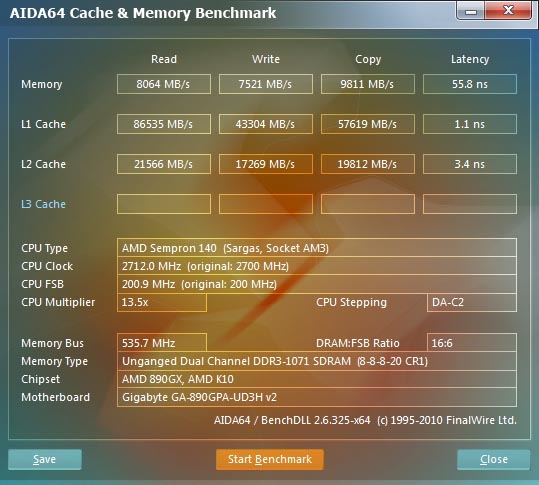
Benchmarking tool AIDA64 keeps bang up-to-date at all times
FinalWire has announced the release of the latest version of its diagnostics and benchmarking program, AIDA64 v2.00, which is great news for anyone who wants to ensure that their PCs are running smoothly.
The diagnostic software enables you to identify any malfunctioning components so you can replace them if necessary. Benchmarking enables you to see if your system is performing as well as it can, and if it isn’t you can take some steps to correct the problem.
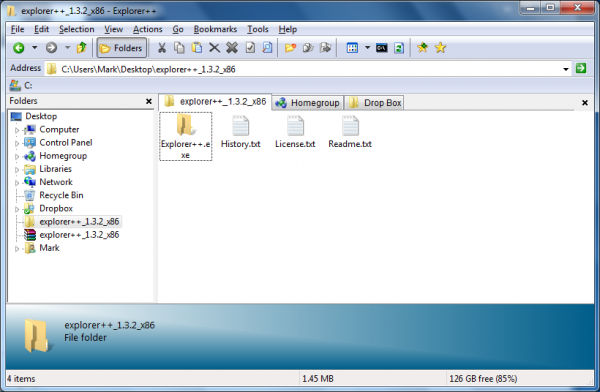
Get tabs in Windows Explorer
Windows Explorer is an incredibly useful tool for managing your files, making it possible to open, copy and move documents in folders quickly and easily. But the file management tool that is built into Windows is not without its limitations -- why there is a market for replacement tools. One of the greatest, yet simplest, innovations in the humble web browser was the addition of tabbed browsing, and Explorer++ brings the same handy feature to your file manager.
Just as tabbed browsing makes it easier to work with multiple websites simultaneously, so a tabbed file manager makes it easier to work with multiple folders at the same time. Rather than having a huge number of individual windows open when copying or moving files from one folder to another, or simply working with documents stored in different locations, Explorer++ enables you to make do with a single program window.
Pretty your Windows desktop with Batch Icon Extractor
If you’re looking to personalize your PC then customising its system and application icons can deliver great results.
Of course, you have to find alternative icons, first, and so your first instinct might be to browse a few online libraries to see what’s available. But there is a more straightforward alternative: and that’s to explore the thousands of icons already present on your own system. It’s easier than you think.
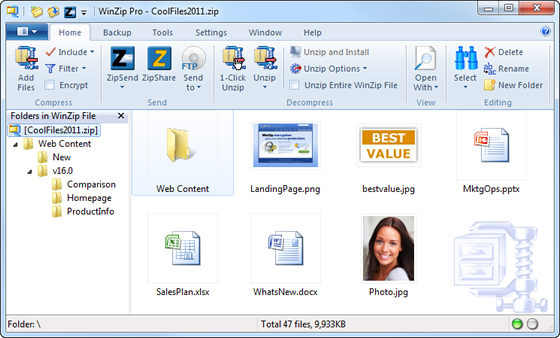
WinZip 16 goes 64-bit
It’s hard to believe that WinZip, the stalwart archive program, has reached its sixteenth release with the latest update, which picks up a range of new features. The ZIP format is getting pretty elderly now and other more efficient compression standards have overtaken it, but it’s still a popular choice. WinZip 16 adds a few more carrots to tempt users by making full use of today’s 64-bit processors and adding the ability to zip directly to Blu-ray disc amongst other new features.
Also new is the ability to avoid email size limits and send files of up to 2GB directly. There’s no need to worry about the limits set by your email provider as the program integrates fully with ZipSend, a web based delivery service that stores your file and shares a direct download link with your email contact. All this is done seamlessly so there’s no need to interrupt your work and switch to a different program. It’s also possible to share Zip files on Facebook directly from the WinZip window.
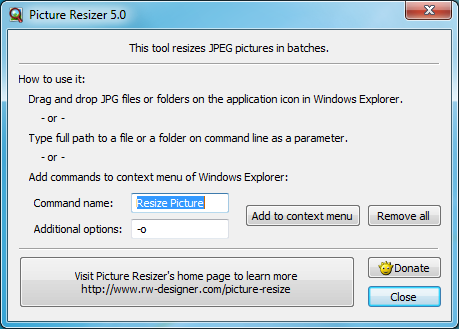
Give your photos new dimensions with Picture Resizer 5
Resizing multiple images manually is a tedious business. You must open an image, choose the resize option, configure it appropriately, save the image, close it, then start all over again. While there are plenty of batch image resizing tools around, they also require at least some significant configuration before you can get started.
Picture Resizer, though, takes a very different approach, which can at least let you carry out simple resizing operations without ever seeing a single dialog.
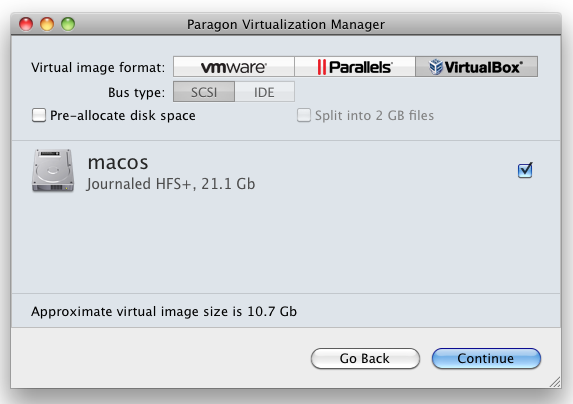
Use Paragon Virtualization Manager to run a Mac within a Mac
Virtual environments on a Mac are often used for running alternative operating systems like Windows or Linux. Most often this is to run software that simply won’t work under OS X no matter how hard you try to persuade it.
Sometimes, however, it’s desirable to run a Mac inside a Mac, which is where free Paragon Virtualization Manager for Mac OS X comes in. This may be handy for testing new software in an isolated environment to avoid damaging your Mac or you might want to clone your system to a removable disk for backup purposes.
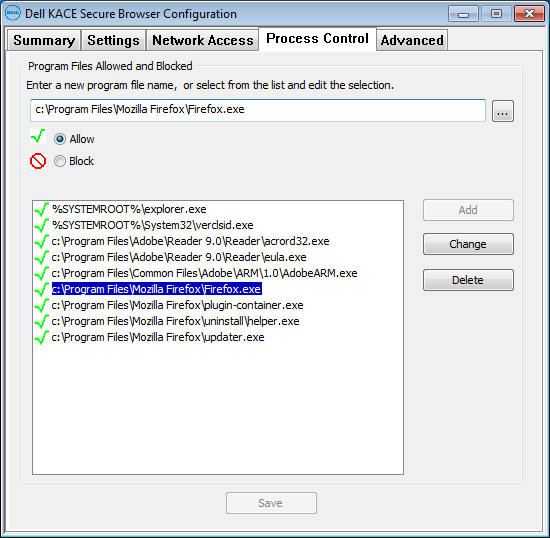
Need to lock down Firefox? Try Dell KACE Secure Browser
One way to stay safer online is to run your browser in a sandbox, where it’s isolated from your main PC: even if you’re infected by something unpleasant, this greatly limits the damage that malware can do.
You don’t have a sandbox? Then one simple alternative is to download and install Dell KACE’s free Secure Browser, which essentially provides a virtualized version of Firefox 3.6.13.
